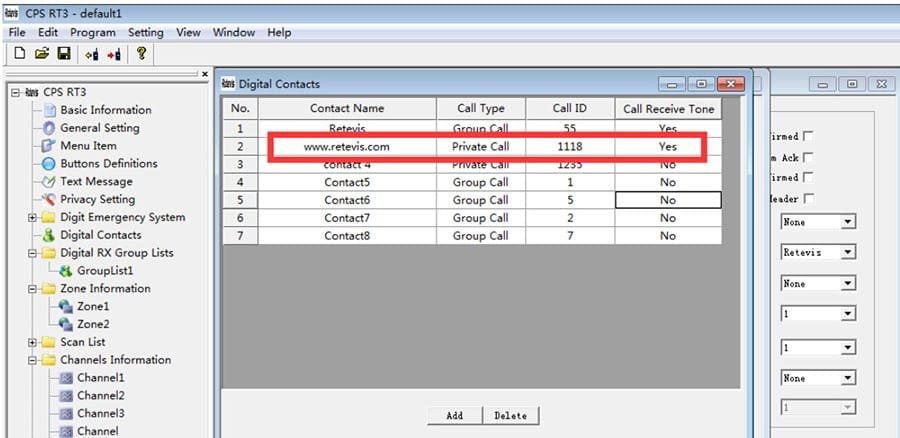DMR digital radio Retevis RT3 and RT8, are the most popular Retevis digital radio among hams. But some rookie may not clear, how to make RT3 talk with RT8 in digital model?Today let’s discuss Retevis RT3 talk with RT8 in private call first.
Retevis RT3 talk with RT8 in digital mode—PRIVATE CALL
Step 1:Get radio ID for RT3 on keyboard: Menu-Radio information–My number–1234
Step 2:Get radio ID for RT8 on keyboard: Menu-Radio information–My number–1118
Get both the same Contact Name—this is the KEY important
Step 3:Set In RT3 programming software
A.Digital Contacts
Contact name: www.retevis.com (or All other name, such as contact1, contact 2… Name is not that important, just name sure RT3 and RT8 are using same Contact name here is ok.
Call Type: Private call
Call ID: for RT3 radio, here write radio ID for RT8 “1118”, as RT3 wanna call RT8
Call Receive Tone: yes or no, no difference
B: Set the data in the channel which you want to use for private call
Like below: key point— Contact name www.retevis.com
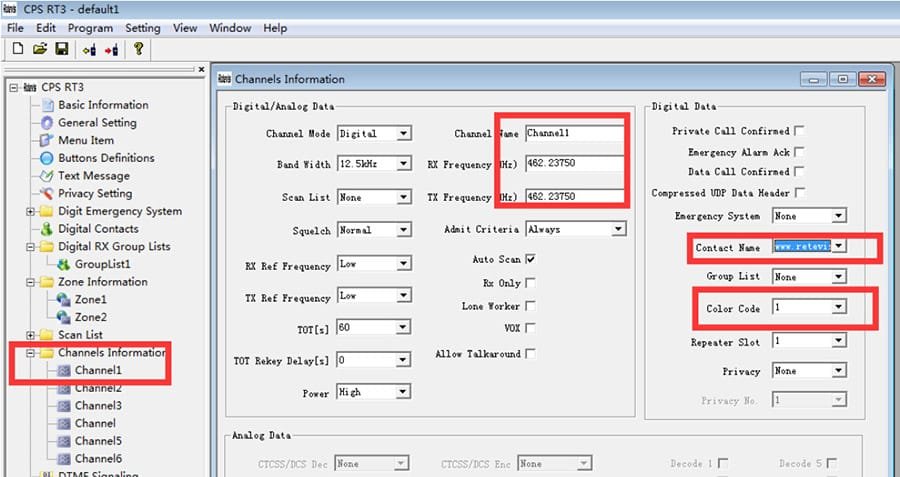
Step 4:Set In RT8 programming software
A.Digital Contacts—contact name www.retevis.com SAME AS RT3 contact name.
Call Type: Private Call
Call ID: here write radio ID for RT3 “1234”, as RT8 wanna call RT3
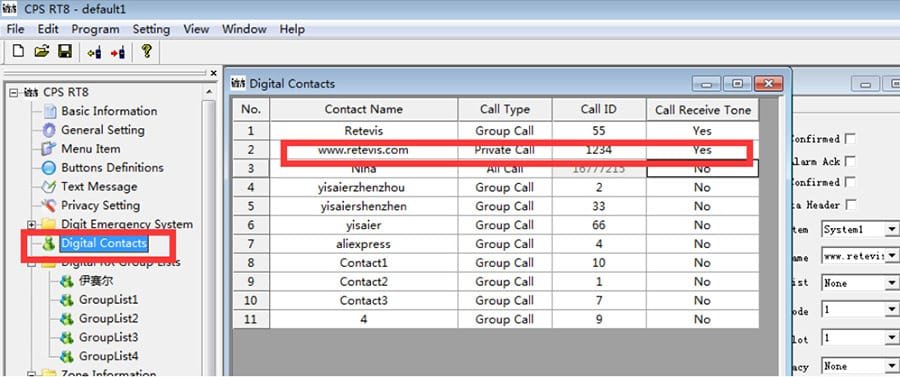
B.Set the data in the channel which you want to use for private call
Like below: key point— Contact name www.retevis.com

Step 5: RT3 and RT8 both switch to channel 1 on radio, press PTT, Retevis RT3 talk with RT8 now!
 Any questions or suggestions, please feel free to write to kam@retevis.com, we are always here!
Any questions or suggestions, please feel free to write to kam@retevis.com, we are always here!
Views: 6