RT3S is a digital dual band ham radio. Many people use it and like it. Here is some Q&A of most common issuses during RT3S software programming.
1,The software will crash when programming RT3S,: You need install the USB driver according to your computer windows version.
2, Screen upside down : You need use a special software to solve the problem, you can add our whatsapp or send us a -email , we will send you.
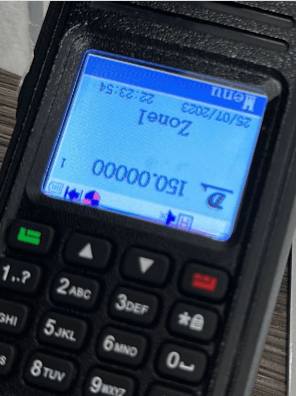
3,driver won’t install , erro appears like follows: this mainly because you do not install the right driver for your computer. You can ask us to send you the right driver. Or sometimes you need change a computer.
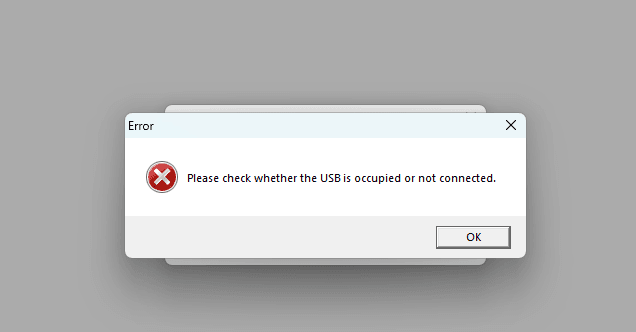
4,The screen is blurry after update the firmware: You update the firmware wrong way. Please follow the right way to update agian. Then it will be back to normal.
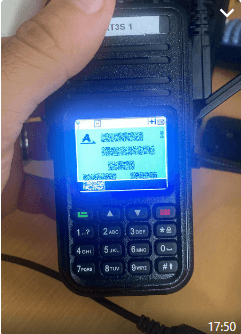
Press the PTT and up side key, turn on the radio at the same time. We will see that the led is flashing red and green. It means the RT3S is in DFU mode.
Note: If the RT3S is not in the DFU mode before upgrading, you will can’t upgrade successfully. Or will result white/snow screen.
Here is the right way to update: Right way to update the RT3S firmware
5,Ask to enter password before booting during upgrade: you do not enter DFU mode, please follow the right step to update.
The above are some common issues of the RT3S software programming Q&A. You can contact is whenever you have more questions, we will help you solve them.
My suggestion for all radios, if there is no need, do not update their firmware, because it will case a lot problems and some can can not use any more.
Views: 21

