RT82 is dual band dmr radio and operates in analog and digital modes on 400-480MHz frequencies on UHF and 136-174MHz VHF at up to 5 watts of power. It uses Time-Division Multiple-Access (TDMA) digital technology to double the number of users on a single 12.5kHz channel.
DMR radio communication may not easy for some new users, today let’s study together how to programme RT82 private call.
Preparation: Install RT82 software
1.download and install Universal USB driver and RT82 software from Retevis official website:
https://www.retevis.com/resources-center/
2.Connect your RT82 with PC, using programming cable J9127P
3.Turn on the radio
4.Open RT82 software interface
Steps to set RT82 private call.
Take RT82 (radio ID 1234), want to private call RT3 (radio ID 1237) as an example.
1.Check the Radio ID in software
 2.set Digital Contact in Radio RT82
2.set Digital Contact in Radio RT82
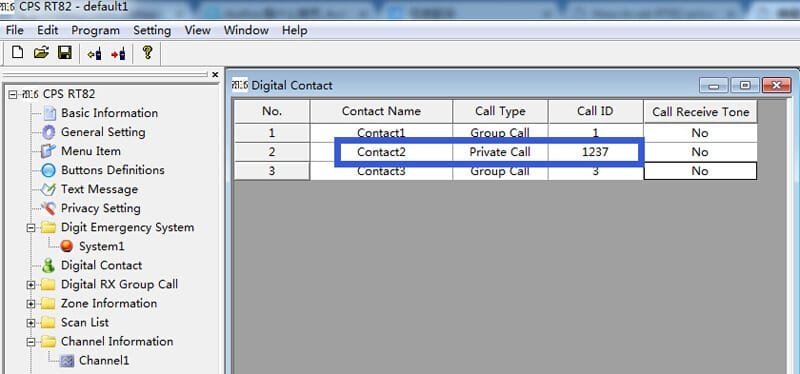
Key point for setting private Call contacts:
We must set the call ID to be the radio ID of our private call partner. Such as RT82 wanna private call RT3, we just set Call ID of RT3—1237.
3. Set communication channel information
Frequency: RX Freq.=TX Frequency Color code, Repeater Slot( if connect to repeater), Contact Name.
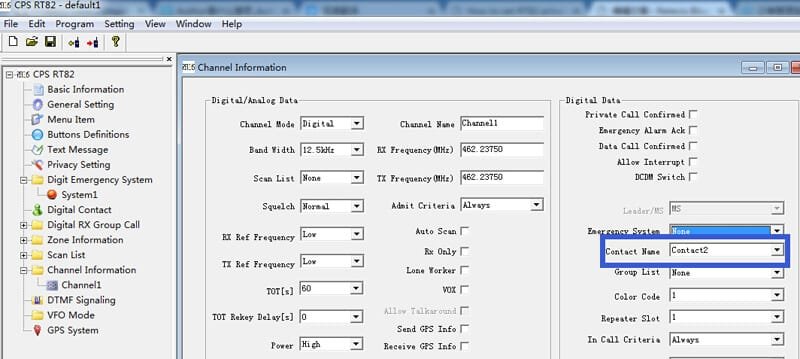
4. Write to Radio to save all programmings.
5. Programming accordingly in RT3 software
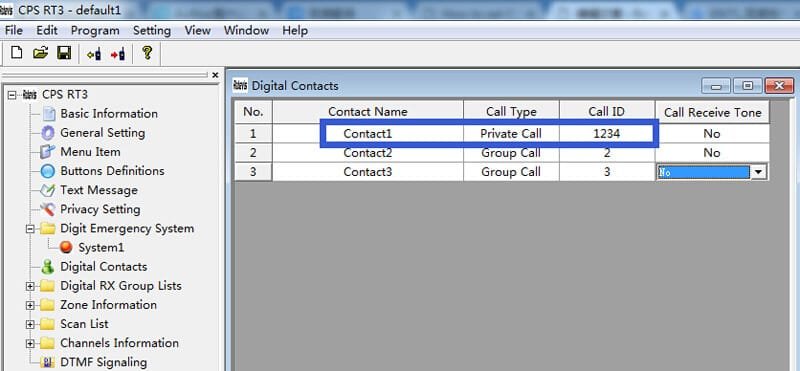
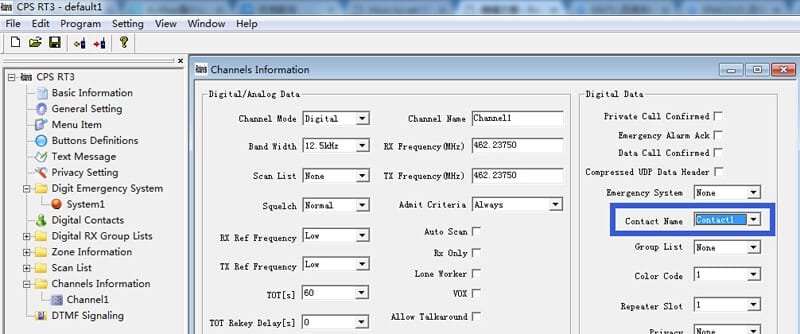
6.Write to Radio to save all programmings.
Realize Private call in 2 ways:
1. manual dial
Rebooting the radio on ID 1234(RT82)—>make activate channel channel 1—>Menu–Contacts—>Manual Dial—>1237—>Menu—>Call Alert—>Menu to confirm Then radio ID 1237(RT3) will receive a prive call, then both radios can communicate.
2.call contacts directly
Rebooting the radio on ID 1234—>make activate channel channel 1—>Menu—>Contacts—>Confirm—>Contacts—>Contacts 2—>Call Alert—>Menu to confirm Then radio ID 1237 will receive a prive call, then both radios can communicate.
Done! Any questions about RT82 private call, please feel free to contact us!
Views: 11

