In last blog, we discussed how to write HD1 frequency by hand in FM(analog) mode. Today, let’s discuss how to programme HD1 frequency by hand in DMR (digital)mode.
 Programming by hand, we must make sure radio is in frequency mode.
Programming by hand, we must make sure radio is in frequency mode.
Short press EXIT key to switch between frequency and channel mode.
First we need add priority contacts inside radio.
Menu–>Contacts–>Hand write the contacts info. Like
ID,Type(private call/group call/all call),Name,City,Province,Country.
Step1: Long press EXIT key to switch between DMR and FM. FM means analog mode, DMR means digital mode.
Step2:hand write the frequency you want to communicate, such as 136.2375
Step3:BandA Set, or BandB Set, based on the frequency you are programming is in BandA or Band B
Step4:Step/Power/Vox/VOX level/W/N/TOT/setting
Step5: choose Color code
Step5: shift UP
A.OFF means no shift transmitting frequency=receiving frequency
B.Plus means: transmitting frequeny figure is bigger than receiving frequency
C.Mimus means: transmitting frequeny figure is smaller than receiving frequency
D.Shift frequency: transmitting frequency- receiving frequency
Step 6:Encrypt Type—>Normal or Enhanced or OFF(no encryption)
Step 7:Encrypt No.: choose from 1 to 16( the password for each group is presetted in software)
Step 8:Dmr mode:
A.Direct–direct communication between radio( not via repeater)
B. Repeater–communicate via repeater
C. Double Slot–DCDM
D. DMR slot–choose time slot 1 or 2.
Step 9:Contacts–choose private call or group call contacts in this programming channel
Step10:Main Set Save channel–>Save CH.Name. To save channel name and channel no.
Any questions for programme HD1 by hand, please feel free to contact kam@retevis.com.
Views: 0



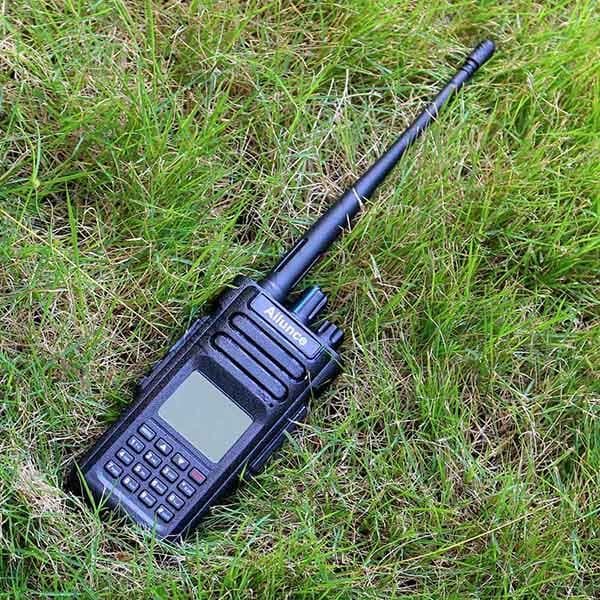 Programming by hand, we must make sure radio is in frequency mode.
Programming by hand, we must make sure radio is in frequency mode.