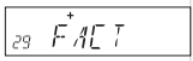How to set up RT9000D factory Default ?
If your radio seems to be malfunctioning, resetting the microprocessor may solve the probkem. When performing the reset, you may lose memory data and stored information.
 Back up or write down important data before performing the reset.
Back up or write down important data before performing the reset.
1.Press and Hold ![]() Key for over 2s to enter general setting menu.
Key for over 2s to enter general setting menu.
key to choose No.30 menu, LCD displays “RESTORE”.
3.Turn selector Knob to select the desired operation.
FACT: Resume factory default for channel, signaling and general setting.
SETUP: Return initial setup for No.18- No 28 general setting menu.
Key to confirm.
Any other questions, u can contact us by vip@retevis.com. Welcome.
Views: 70