RT52 software program
Digital Contacts
RT52 support edit 32 DTMF contacts. and 10000 digital contacts, also can import 10,0000 Amateur database.
In RT52 software, When editing digital contacts. you need to select Group call or Private call firstly, then double click the numbers,the dialogue box will pop-up.
RT52 support 10,0000 DMR database.
RT52 support 4000 Channels (250 Zones, 16CH per Zone). It will display different icon for digital channels and analog channels. 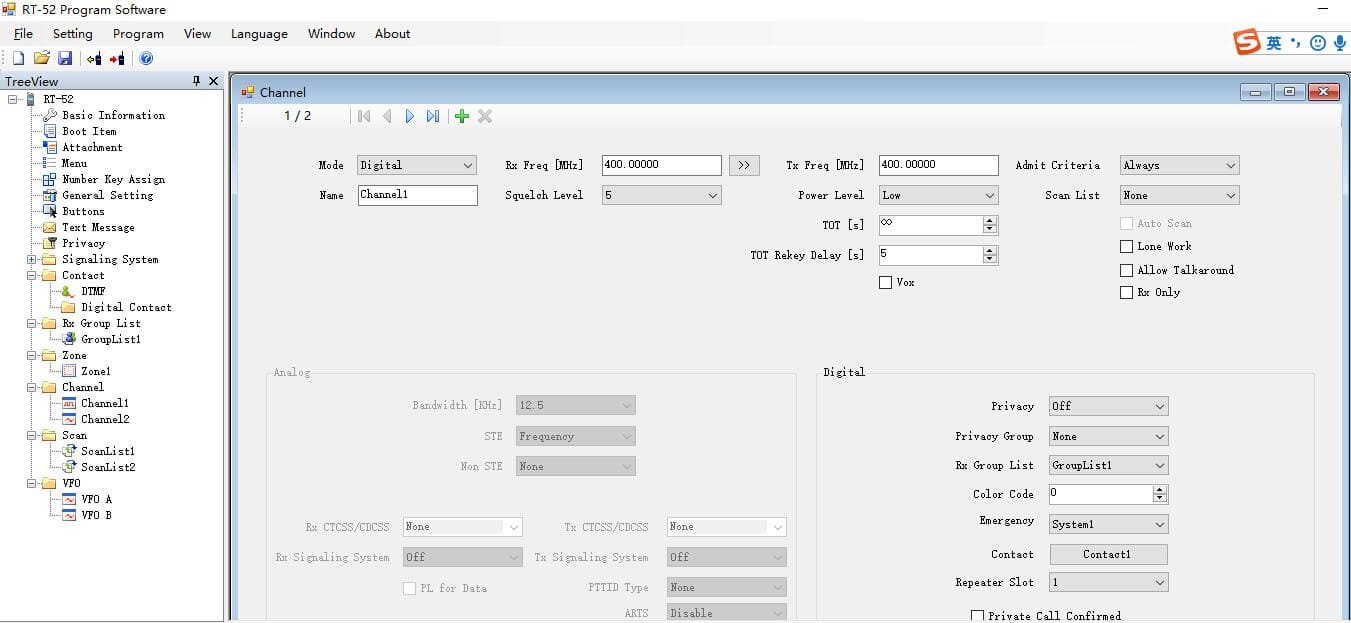 On the radio, long press Exit button can switch channel mode and VFO mode. In RT52 software, you also can set whether display channel mode or VFO mode under Gerengal setting.
On the radio, long press Exit button can switch channel mode and VFO mode. In RT52 software, you also can set whether display channel mode or VFO mode under Gerengal setting.
Intro Screen
Boot display interface settings pictures or custom characters.
- Picture Format:128*64; balck and white; bmp
- Char String:15 characters or 7 Chinese characters
In RT52 software, you can select Setting–Intro Screen and then borwse the picture which you have already prepared. then write into your radio.
You also can choose Char String, edit the characters you like.
For any questions, please contats info@ailunce.com, or contacts us on Facebook Page
Views: 12




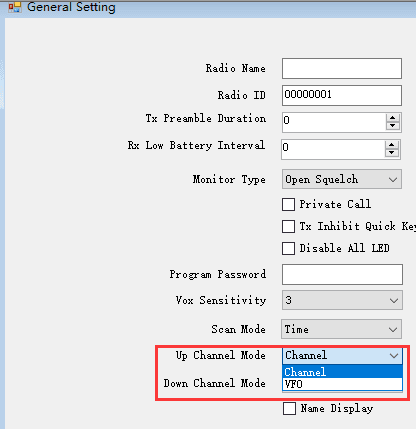
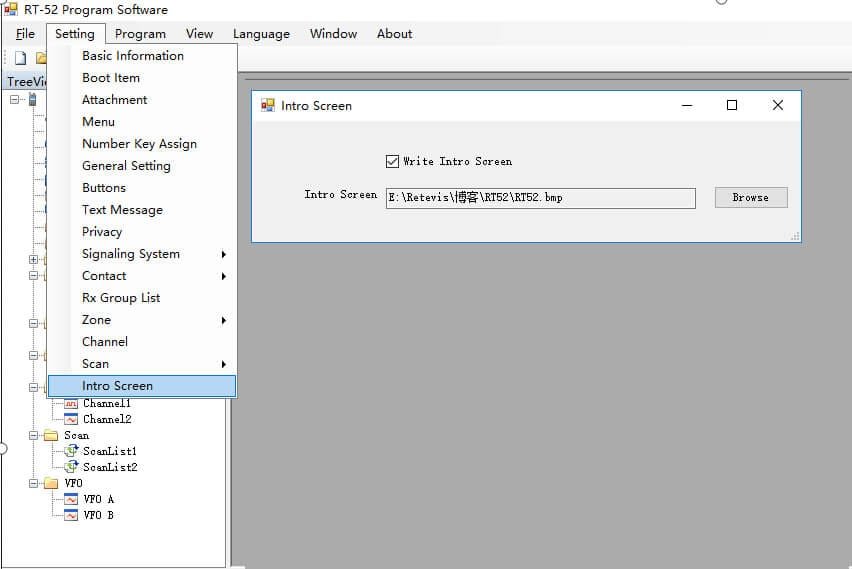
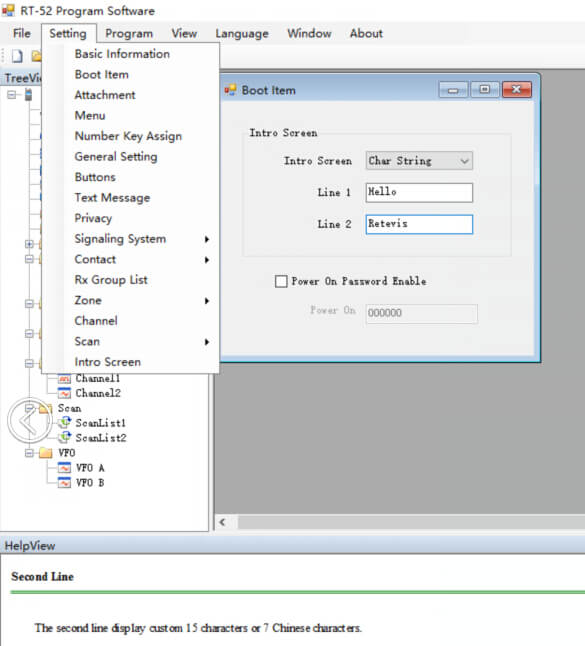


Hello,
When I try to upload a logo into the radio the software crashes.
I use a 128*64 pix bmp picture 24pp named “RT52Logo.bmp”. i tried to change the name from a longer to this one i tried some smaller pictures but i cant change the power on logo.
It is not a vital function but it will be better if you have a solution for me 😉
Thanks
Alexis
Hello, please check your email. thanks
Lots of options not available in the CPS (grey out items) any idea when this will get an update to be able to utilise options that are currently unavailable?
I am so sorry for this, the software with in grey means this radio haven’t this function.
When update, we will post inforamtion on blog and our facebook!
The software comes locked up with most options grayed out, so you need to press a magic keycombo SHIFT+CTRL+ALT+F11 and then type a password DMR00000.
Hta scott press ctrl alt f11 then type password 00000000 on menu and then you can tic all settings
Hello,
tell us when you make a new firmware for RT52
I like this radio but I’m disappoint half of functions.
And codeplags? I can’t find it.
Hi, I am sorry for this, when we have the plan to update the firmware, we will post on our social media like facebook.
hi, how to activate the double slot function on rt52 thanks
i like this radio …. two questions
1.
when programming analog channels I can’t save the Rx CTCSS/CDCSS end Tx CTCSS/CDCSS
why?
I have to set it from the radio manually
2.
how come the intro screen page ….. is not editable?
Hi,
for your questions:
1, you can not save the CTCSS/DCS, I have tested on the RT52 software, it works, so maybe would you please tell me the question clearly?
or you can show me a video.
2, now this RT52 radio doesn’t support to change the screen page!
Video can be sent to our email: partner@retevis.com
Hi I have the same problem. When I choose the TX CTCSS, it always came back to None
Hello! Here are five ways you can have a try.
1:Whether the frequency written is within the frequency range
VHF: 136-174MHz
UHF: 400-470MHz
2. The CTCSS setting must be set in analog mode.
3. Can the machine launch normally when the CTCSS is not set
4. Could you please send us a video about it?
5:Could you please leave your e-mail? and I will send you a code plug.
I love the RT52 and have already tried to unlock the software, but the shift/ctrl/alt/f11 nor the ctrl/alt/f11 does not seem to work in software version 1.1.0.17. What i am doing wrong.
Hi, We are so sorry, we never released any ways to unlock the software, But we have the way to let you enter into the advanced mode.
For example: now the RT52 software: you can not set some of the functions in the software, because these settings are in grey. but when you enter into the advanced mode, you can set them!
The way to enter into the advanced mode: Press the shift+Ctrl+Alt+F11, it will ask for the password: DMR00000
Then you enter into!
Best regards
Cherry
Any new firmware soon?
Any news about the firmware update we will inform you as soon as possible!!!
i love the rt52 but at £105 it dosnt seem to have half the setting a £69 baofeng dmr has and for that reason
is a bit of a disappointment i hope a firmware update soon will fix these issues and i cant seem to change the frequency step to 6.25 to get the digital side of pmr
I love my RT52!
Almost a year ago you asked the same question, but I would like to know if you have any news of when a firmware update or a new version of the programming software for this radio will be released.
Thanks!!!!
I would like to know, is it possible to register the equipment?
hi, may I know your problem clearly?
Hi i have put many hours in to find why my Rtevis 52 has a sharp crack/sound when receving in analoge mode. I tried many settings but nothing seems to work. Also one other irritated thing is when the display is locked i can still rotate the channel knob and accidently change the channel. Any one how can help me with this?
Best Kenth
Sweden
Hola si son tan amable por esas casualidades hay algún parche que me transforme de ingles a español el programa porque hay de idiomas chino y el que le mencioné , la ves pasadas me contestaron muy amablemente , quiero seguir investigando su producto y tratar de darle el mayor uso , quiero llegar algún reflector o repetidor en digitales , bueno agradeceré su respuesta y si hay lo que les pedí mejor muy amables y saludos cordiales LW5 EYK. 73.
Salve io sono possessore di un Retevis RT52 sto cercando disperatamente un codeplug aggiornato con la rete DMR radioamatoriale italiana con li vari TG e lista dei contatti e ripetitori grazie
rammento che sono un radioamatore con regolare licenza (iu4fmw)