We have updated walkie talkie H777 frequency, changed the previous frequency of H777 to FRS frequency.
If you had purchased H777 before, current H777 can talk with previous H777 on channel 6 and channel 7. Other channels cannot talk to each other.
If you need them to talk to each other on other channels, you need a programming cable to program them to the same frequency and CTCSS, so that they can work together.
We are sorry to cause your trouble, if you have any problem, please feel free to contact ur support department:
support-amazon@retevis.com
We will try our best to solve it.
Here are the instructions of how to reprogram the previous frequency of H777 to FRS frequency:
- Please kindly install the programming software and USB driverof old version to your computer. (The files are not compatible with MAC)
Software: http://47.253.5.16/soft/H777.zip
USB driver: http://47.253.5.16/driver/usb.zip
- Open the software, and use the programming cable to connect a radio with computer, the radio need keep power on, also you need to choose the correct port. If you do not know which port is correct, you could try it one by one
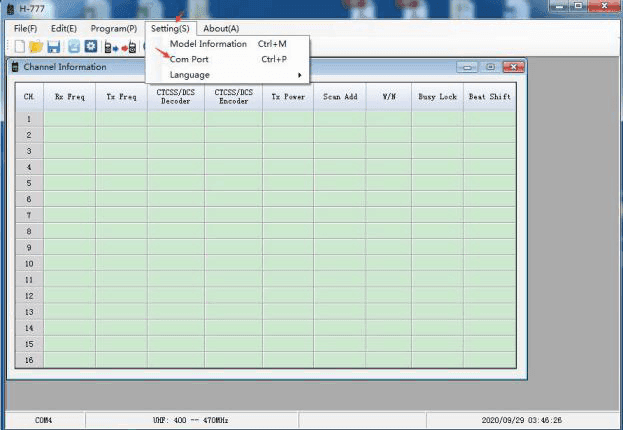
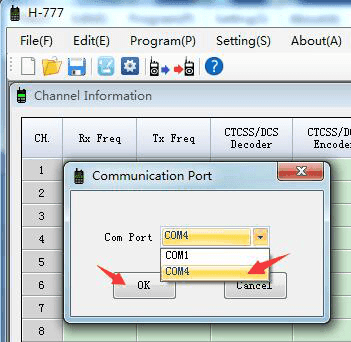
- Then click the Program and choose Read from Radio, all the settings will be shown on the screen, then you will be able to program them to FRS frequency.
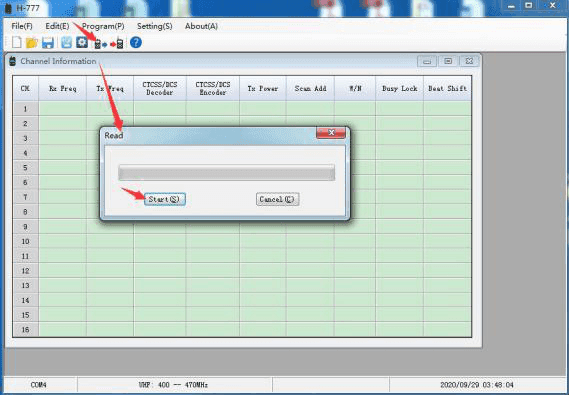
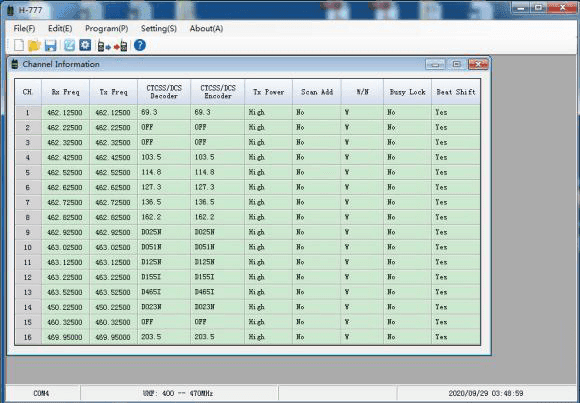
- Click the Program, and choose Write Data to Radio will be OK
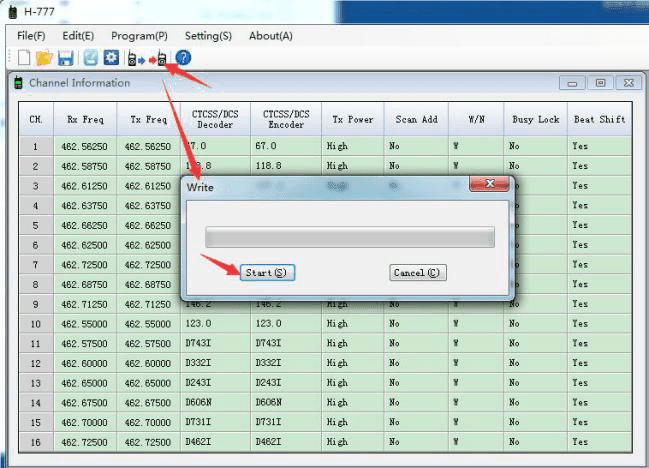
The following is an easier way:
You can directly use the Codeplug of H777 FRS frequency, open this Codeplug in the old version programming software of H777, and then choose Write Data to Radio will be OK.
http://47.253.5.16/soft/H777codeplug.dat
Concact us:
Email: support-amazon@retevis.com
Linkedin: Angela Li
Skype: Alwaysonline-angela
Facebook: Angela Wang
Views: 44

It sounds like I may be able to do it. Thank you.
Mike