Retevis POC radio RB21 is a communication tool that can maximize the efficiency of dispatchers. Yes, it is a communication tool, but it can be used not only for communication, but also for tracking routes, broadcasting, setting work areas, recording calls, and sending text and voice messages. So, we would like to recommend how it works in the transportation industry sector.
How does it work?
The POC radio is also called network radio. It works on a 2G/3G/4G network, like your cell phone, so you should prepare a phone card to help it work. And it cannot connect to a normal radio who works on the radio frequency band. And the advantage of RB21 is if you are a dispatcher, and always use it in your office with wifi, you can use wifi to communicate with other POC radio RB21 users as well.
Is there a communication range limited? Yes, but it depends on your phone card service. Your phone card’s range of service is its range of communication. So, do not worry about the communication distance.
How does it talk?
I’ve noticed that scheduling platform software commonly used in the transportation industry tends to focus more on route planning and tracking, which is, indeed, a dispatcher’s main job. However, I often face various problems in my work that need timely communication. RB21 As a communication tool, communication is the most important job responsibility, especially in instant messaging.
You can find a PTT application, PTT means push-to-talk, so you can press the PTT button to talk with other drivers and dispatchers immediately. However, there is another special method to talk to others for a dispatcher in the dispatching center. The dispatcher can call for the driver in the broadcast part.
What are the functions and how to operate them?
When you received the radios, you can insert the phone card and start to activate your RB21. The detailed operation method is here. You can log in and set up on your radio, then, log in to the management platform to reset the user names and password, activate your account, build your company structure to divide users into different groups. Then, you can assign the RB21 device to specific workers.
For example, how to build your groups and manage the groups according to the regions. And you can set the electronic fence to receive the mention if the driver leaves his regions. And you can also broadcast special local events, such as a tornado in Kansas or a forest fire in California.
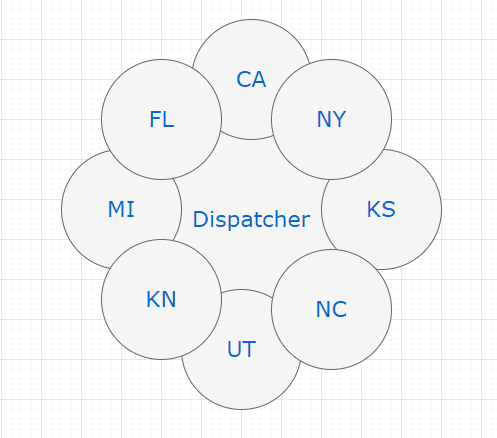
Otherwise, you can also search the way on How to build your company, how to build your group, how to add members.
How does the dispatcher work in the dispatching center?
You can download the dispatching center application on your computer first. The link is https://www.retevis.com/rb21-4g-poc-wifi-android-7-1-ptt-zello-network-two-way-radio-us
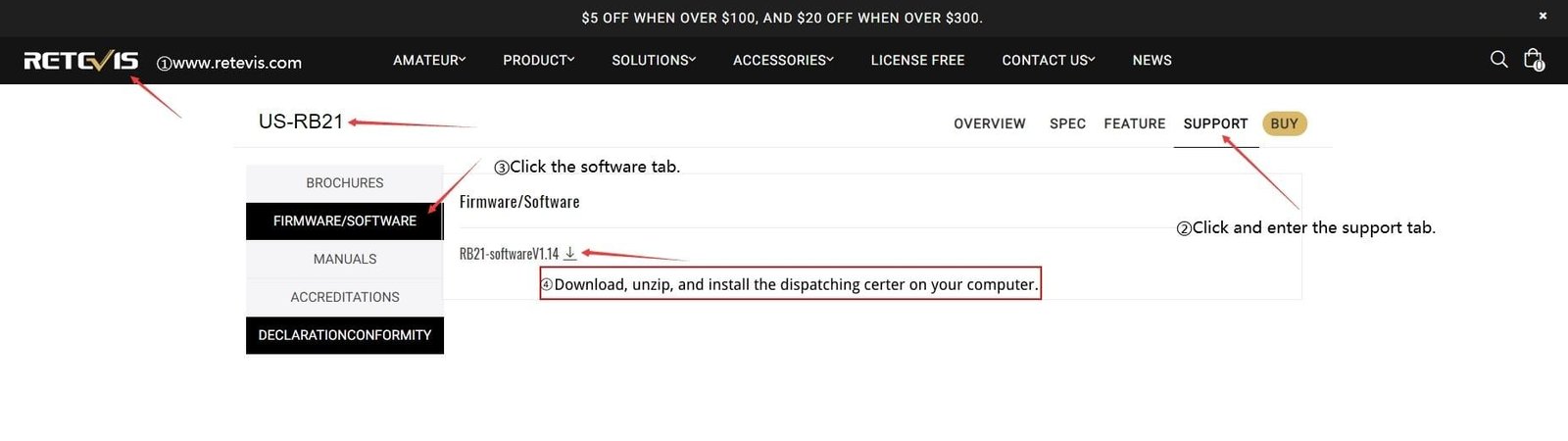
After opening the application, you can click the link to log in to the dispatching center. However, only the dispatcher can log in to the dispatching center, you can set it in the management platform.
Read the blog to know more detailed information about the operation.
So, our technicians only used two RB21s for testing, so when logging in to the dispatching center, only the movement track of another device and the current location will be displayed on the map. And you can create your group, check the location, set the broadcast, GEO Fence, and the SOS group in the center.
For drivers, not everyone in an area will be in one group. At this point, if you need more subdivided areas, you can set up more groups in the dispatch center. Or add all drivers to the transportation department on the management platform and divide them into different groups based on the region in the dispatch center.
In addition, please refer to this blog for explanations and help for different customers’ problems. If you have any questions or questions, please leave us a comment and we will provide you with more information.
And please focus us on Facebook, Instagram, Twitter for more information about Retevis radios and news. Thanks.
Views: 0

