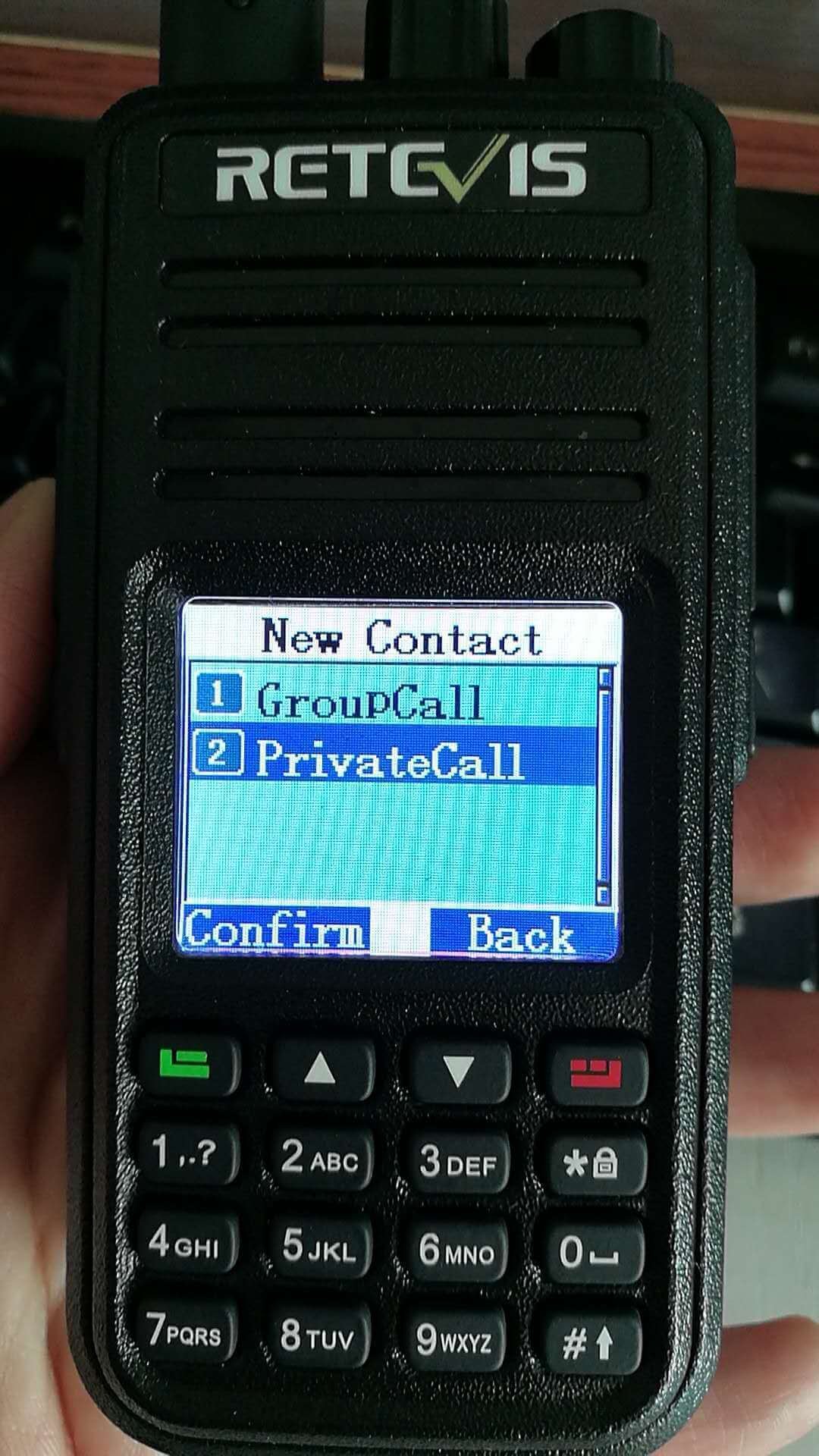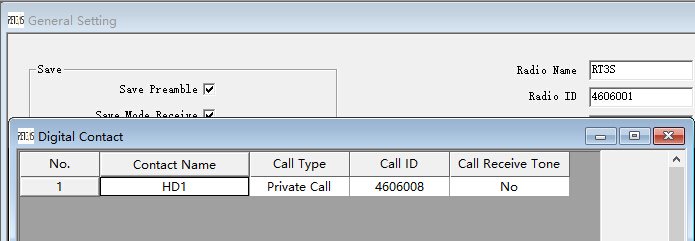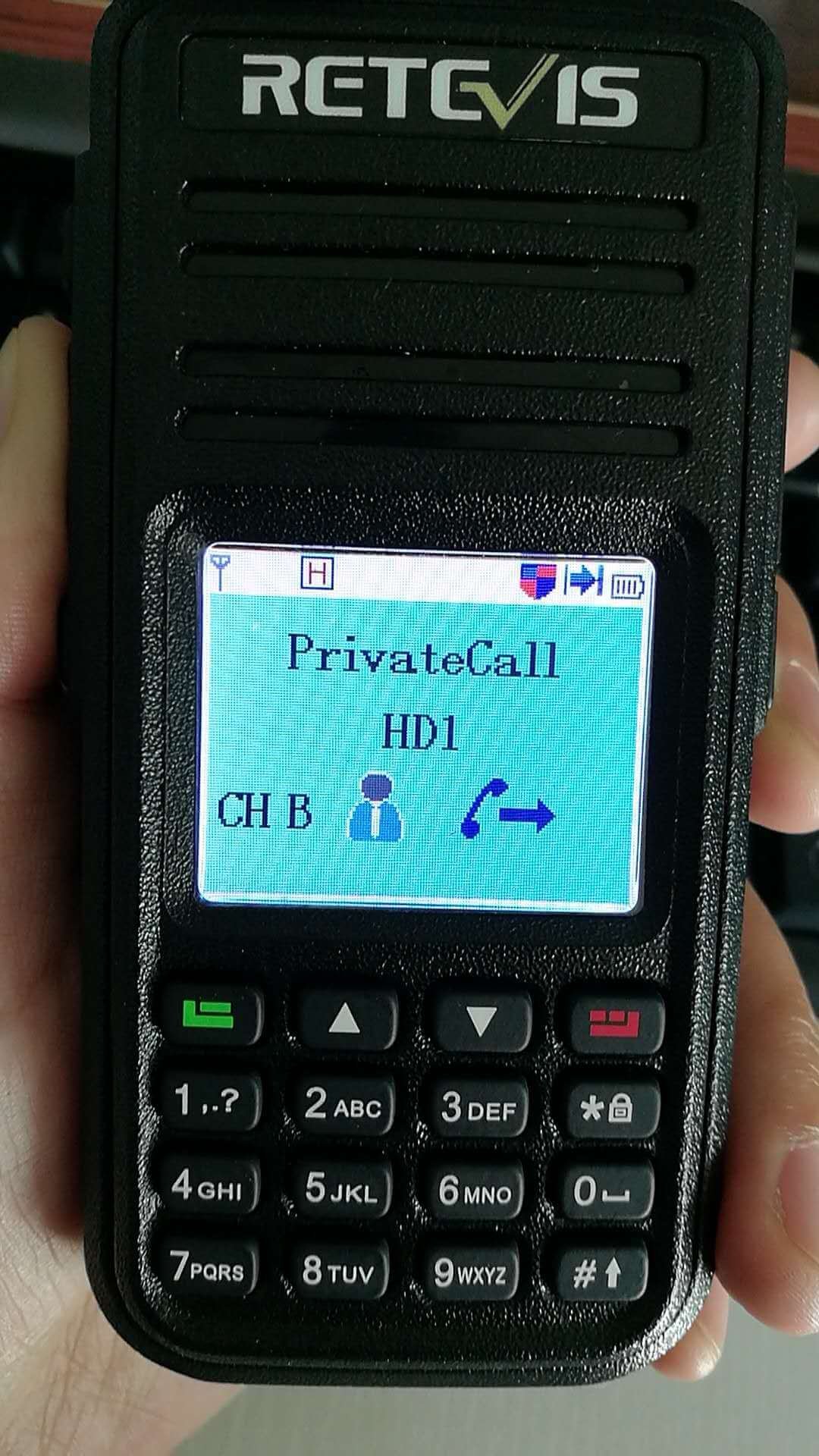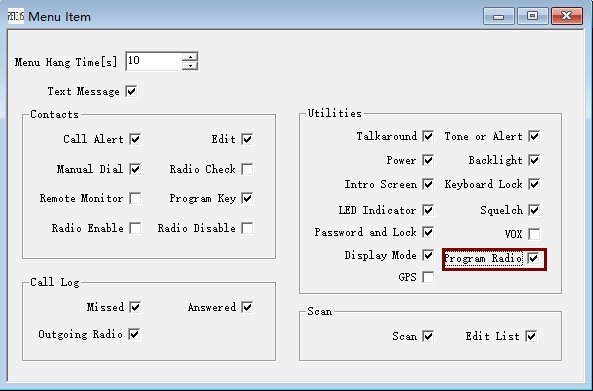Retevis RT3S is the dual band DMR radio. It supports the group call, private call, this blog will help you to know how to do private call on Retevis RT3S.
Private Calls
A Private Call is a call to a specific DMR ID. The communication is “private” in that other DMR stations with a different DMR ID programmed won’t broadcast the QSO, but the communication is available for anyone listening in to the DMR stream or with a DMR station with an identical DMR ID programmed. When using a Retevis RT3S station, you have 3 methods to do private call on RT3S.
- The first method, you can manually dial in a private ID by selecting Contact in the menu, select Manual Dial and switch between Group or Private ID

2. The second method, You can creat a private channel in the software.
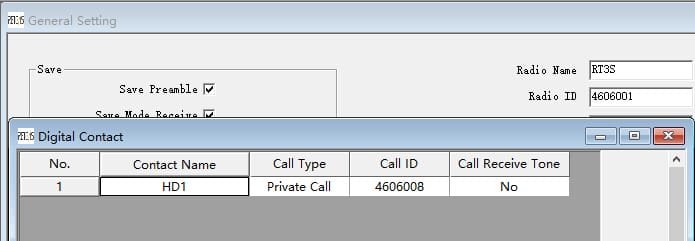
firstly, you need to set your radio ID. and creact a new private call contact.


Then set channel information, frequency, select private contact, time slot, color code, all the basic configuration.
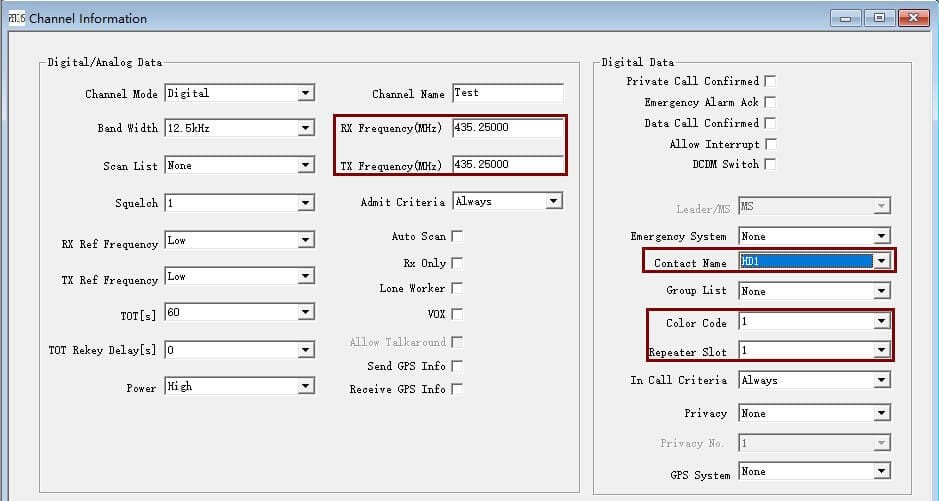
next step I think it is very important, add this channel in the zone, otherwise you cant find this channel on the radio.

All the setting finished. Write to the radio. Swicth to that channel, and press PTT, you will transmit a singal to the private ID.
The third method, add a new digital channel on the radio. For do this, you need to tick “Program Radio” in the software.
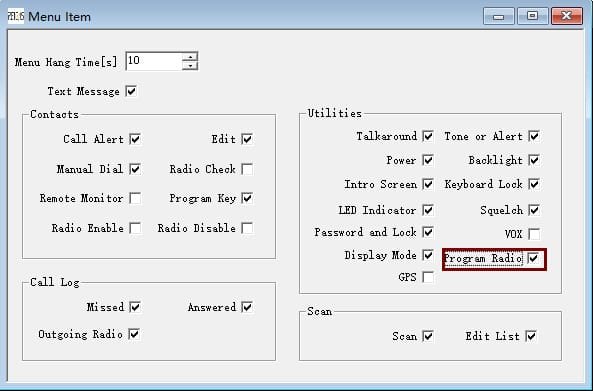
If you have a hotspot, you can test a parrot firstly on your radio. Any question, please email to info@ailunce.com
Views: 92