Download software from Retevis? Don’t know how to do? Please read this blog:
Retevis.com updated the wesbite, and now the page resourse-center doesn’t work. And we have added the programming software to each product page.
The steps:
1, Fill the model you want to download in the search box, then press enter button.
For example, the model RT22.
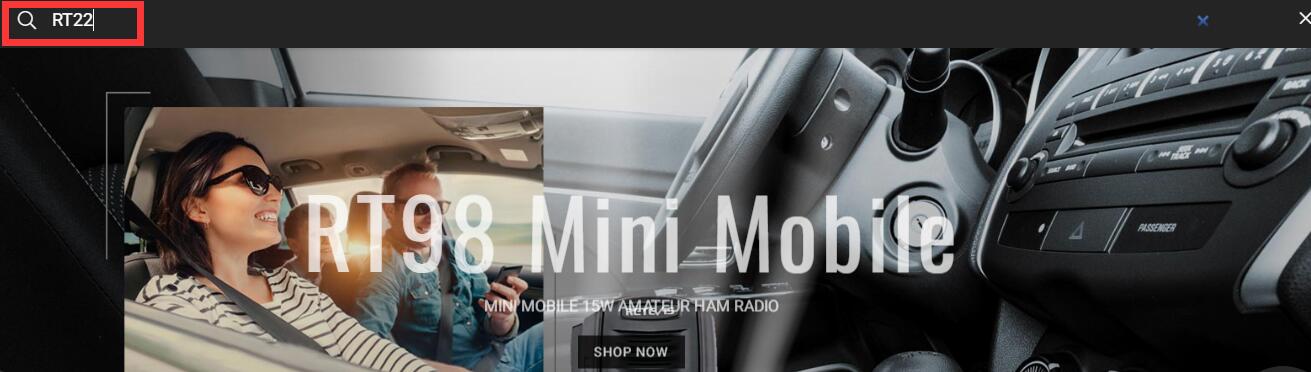
2, You will enter into the RT22 Related product page, like the below picture:

3, Find the model You want.
Here we choose RT22, click model RT22, enter into the RT22 product page. Click the menu Servicesupport.
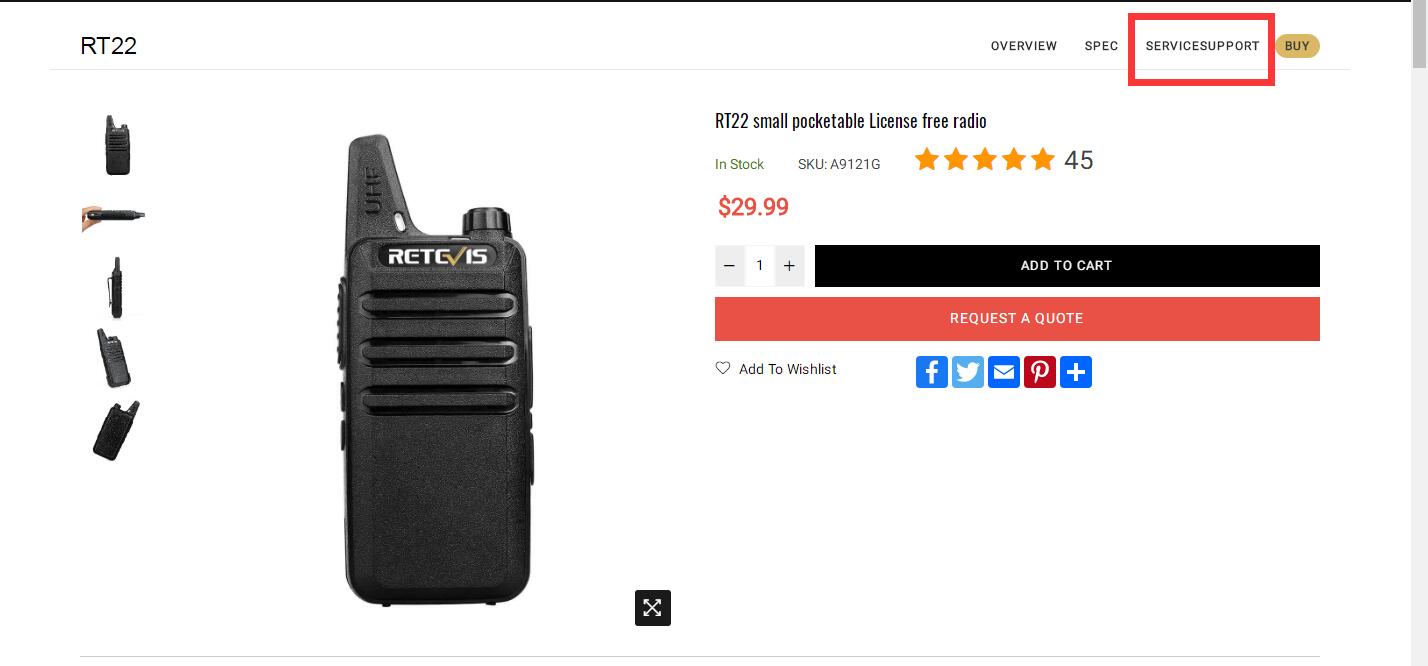
4, Choose the firmware/software, download here:
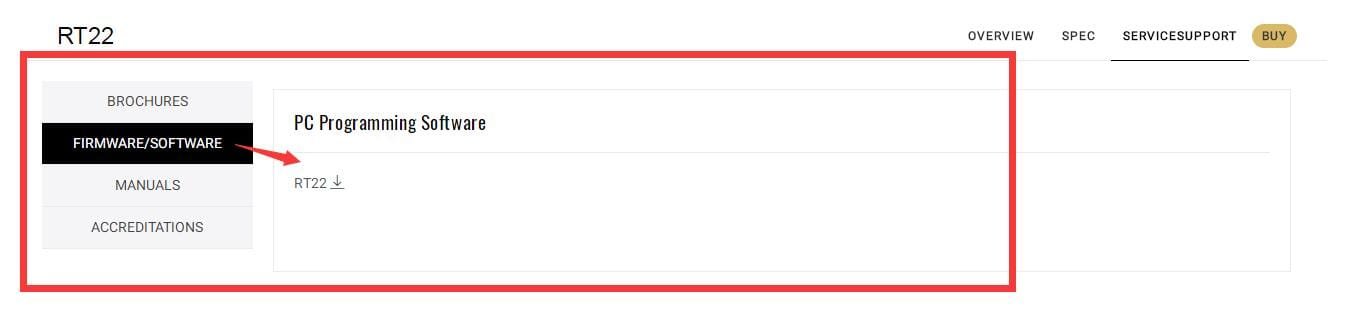
5, Programming your radio RT22 via the software.
Done! Very easy!
If you have any question about this. Please comment below or email us: Partner@retevis.com
Views: 519


I have a RT-95
why is that not on the list?
Hello! here is the link for your RT-95! Please. You can click the “support” and chose firmware/software” to download the software!https://www.retevis.com/RT95-Dual-Band-Transceiver-Mobile-Amateur-Radio/#A9129Z-US
Your RT95 software can be downloaded this way, either.https://www.retevis.com/RT95-Dual-Band-Transceiver-Mobile-Amateur-Radio/#A9129Z-US
Your zip file for the RT619 is corrupt and the software cannot be extracted, can you replace it please
Please, I have 10 retevis 22’s. They have been great except they have a button that goes bad quickly on them. I’m looking at replacing them now that they are well worn. The thing is, I need them to be louder. My hearing is not great and I find myself in high noise environments a lot. What are your loudest models.
hello! you can do those things:
1:check the battery quality.
2:is the sound button on its maximum.
3:make sure the sound of the other party’s walkie-talkie is low!
4:long distance will lower the voice.
5:big buildings, basements will have influence.
if any questions, you can contact us. thanks!
preciso do programa do rt 84
You can download it from our website.https://www.retevis.com/rt84-dual-band-dmr-radio/#A9143A-110v%20US%20Standard
Hi.
Can not find RT22 in product list.
Can you get a link to download program?
Thanks.
Hello! you can have a look at this link, please!https://www.twowayradiocommunity.com/index.php/how-to-download-software-from-retevis/
This link like 95% of your other links are broken, are you sure these are decent radios? Just getting software from you to run them is close to impossible, whats wrong with these things? I’m very dissapointed
I can’t find RT22 here https://www.retevis.com/amateur/
https://www.retevis.com/RT22-small-pocketable-License-free-radio/
this link does not work, do you have a new link for the rt22?
RB-18 license free is pre-programmed with FRS and GMRS channels. Only TONES can be changed.
Looks like the radio cannot be re-programmed to Amateur Radio frequencies, like most other RETEVIS HT can.
Am I missing something, as the radio was described as programmable.
Thanks
Hello! do you want to change the frequencies to Amateur radio frequencies?
Yes. I am a licensed radio amateur with callsign KB2JDB. My other Retevis radios are sold as FRS but can easily be re-programmed with amateur frequencies in the 400-470 MHz range.
Please advise.
Thank you!
Hello! sorry for the delay. can you tell me which model of the radio?
Model is RB-18. Want to program with amateur radio frequencies…
Hello! RB18 is a license-free radio, can we know why you want it to do amateur radio frequency? Thank you very much!
Hi trying to download RTS 3 software I am getting a bad download on everything
also what us default password code on the RTS 3 ?
Hello! do your radio have GPS OR NOT? and can I have your e-mail? we will send you a video.
RT22S software will not install on Windows 10. I even tired running all the different compatibility modes.
Hello! Did you check the security software protecting your pc, so it stoped the setup of the software of RT22S, could you please use your friends’ pc and try again? thank you very much!
Hi amateur radio operators are free to use any equipment we want as long as we comply with band and signal purity requirements. I have re-programmed several hand held Radios that I bought. They had either odd frequencies and tones from China or FRS frequencies.
I was easily able to install US amateur frequencies in our UHF band.
Your RT-15 is an example of a radio that is easily reprogrammed. Your advertisement said the RB-18 radios could be programmed, but I learn that only tones can be changed.
I’m not sure why the standard FRS and GMRS frequencies that were present in the radio were matched with strange, random tones.
Your RB-18 radio cannot talk to any other FRS radios.
Please tell me if the RB-18 frequencies can be re-programmed. It’s a nice looking FRS. I have several of them. I really wanted to program it to be a really cool looking amateur radio transceiver.
Thanks, Joe
Hello! RB18 is a license-free radio, can we know why you want to change the frequencies?
Hi, Jamie. We radio amateurs use hand held radios for more than person-to-person. We can use repeaters and even listen to signals from the International Space Station.
That is why we like to modify radios to our needs.
If the RB18 radio frequencies cannot be changed please say so.
If the radio can be reprogrammed please tell me what software or how to do.
I like Retevis radios. Some can be reprogrammed and some cannot. Tell me about the RB18.
Thanks, Joe
Hi, so I can use it on amateur radio frequencies, just like I did with the earlier RB-15.
I thought if the RB-15 can change frequencies, why not the RB-18.
Nothing sinister here…we ham radio operators can freely adapt equipment to our use.
We will send you a file about this.
Thank you! You sent the XML files to program the RB18 radio. I figured out how to modify XML files for ham radio frequencies.
With your help I was able to re-purpose another fine Retevis radio, and learned about XML files, too!
Thanks James and Retevis. I will purchase another radio, I’m certain!
Programming RT22. I have the correct programming cord and downloaded the software you link to. The computer recognizes the cord but the program is not finding the radios. Can you help?
Hi, dear, very sorry for the delay! we have send you a file by e-mail, please have a try and have a nice day!
Hello,
I downloaded and installed the RT22 software version 1.05. I’m having issues reading from and connecting to my RT22. The exact message is “Cannot connect the radio.” Below are a few things that I have tried.
• Restarting my computer
• Tried different RT22 radios (I have 6 total)
• Tried different USB ports on my computer
• Confirmed that I’m using the correct COM port via Device Manager
• I can connect to my radios using (old) version 1.00 of the RT22 software
Please advise on further steps. Otherwise, where can I download version 1.00 of the software?
Hi, dear, we have sent you a file about it
Is there a way I can get that file emailed to me as well? I have the same exact problem
The site doesn’t show any information to download the software under RT22. The support section is empty.
https://www.retevis.com/RT22-RT622-small-pocketable-License-free-radio/#A9121G
https://www.retevis.com/RT22-RT622-small-pocketable-License-free-radio/#A9121G, hi, dear, very sorry for the delay, please try again, many thanks
Hi
What is the password for retevis RT619 download from radio
Ray
Hi, dear, did you set a password for it? if not, could you please skip that step? please have a try and have a nice day!
RT3S will not accept programming. Firmware P018.016 / CP V01.03
Software sees and reads the unit, but unable to write back to the unit.
Please HELP ASAP!!
Hi, I purchased a set of RT616’s and use them in The Netherlands. I recently purchased the official “Original USB Programming Cable for RT16 RT616”.
I downloaded and installed the software (RT616_softwareV1.0.zip) under Windows 10 on my laptop. Connection via COM4 is being made but when I try to do an import (Read from handset ) I get an error after I see the Read – Progress 0 -> 96% process. The error reads: “Unhandled exception has occurred in your application. … Index was outside the bounds of the array.” Also lots of debug details available.
How can I fix this ? I’m now unable to use the software.
Hi, via a factory reset question in the how-to-do-retevis-radio-factory-resetting blog I received the correct programming software for the RT616. Seems the software on the download site is wrong. When unpacked and installed is looks the same as the RT16 software. For me it is working now. Thanks.
Hi, I have the same radio (RT616), unfortunately Retevis’s website has not been updated with the correct programming software (it still links to the RT16 one). I tried to ask on another blog post for the correct package but I did not receive any answer. Would it be possible for you to upload the software somewhere so the rest of us can program their radios?
Thank you!
Hi, you can download the RT616 from our wesbite: https://www.retevis.com/license-free-noaa-weather-alert-two-way-radio-rt16/
Hello,
it seems that the download link from that page is wrong. Both the zip file for RT16 and the one RT616 contains the package for RT16, which is unfortunately not compatible with the RT616.
Could you please update the package with the correct installer for RT616?
Thank you!
can you tell me how to get a programming tools downloaded for rt51, will these instructions only download on windows or can be done on mas iOS also, i have been trying for several days to get my radios working with no luck whatsoever, i added both my devices succefully on portal but that it
Hi, dear, very sorry for the delay! I will send you a file, please have a try and have a nice day!
Can only be downloaded on Windows, 1. This machine reads the account password, and the customer can also change the account password.
2. Log in to the three-level account management platform, add a device (the device you use), and fill in the account password the same as the account password of this machine.
3. Then use this account password to log in to the walkie-talkie device and it can be used normally
This is the account number and password that can be identified from the walkie-talkie. write this down,
then. The account and password for logging in to the webpage are provided by us. Customers can log in to view their own account information. The user name, account and password inside can be changed (ensure that the account and password are consistent with the account and password read in the machine ).
Hi,
I have trouble with programming RB618.
I used “read” button in the software, everything works well. I modified some DCS codes and then used “write” button to update RB618 configuration. On the PC side everything seems ok, but from this moment RB618 lost all channels and speaker produces strange sound.
When I try read configuration to the PC again, all channels are empty. Is there a simple way to fix this problem?
Petr
Hi, dear, very sorry for the delay! Can we know where you bought them and your order id? Thank you so much and have a nice day!
Hi,
I bought at Aliexpress, Retevis official store:
Order No: 8119579663128905
Order Closed: 24 Nov 2020 05:27
Seller: RETEVIS Official Store
I found help on the internet, one man has the same issue with RB618, he bought RB at retevis eu. Yours software has a bug, so I hope you will fix it soon. Shortly once more: try to read data from RB618 and imediately write data back to device. Device will loose all channels and is unusable. There is a trick, how to fix the device. It is complicated and not easy to describe.
Petr
Hi, dear Petr, please send your order id and problem to ali-express@retevis .com, our customer service will contact you as soon as possible! Stay safe and have a nice day!
I dont need to contact customer support. My device is working already. This is information for development department or other technical staff from Retevis to fix this problem. If you can, forward it to them.
Petr
Ok, I will consult our technical support about this problem. Thank you so much for your support and have a nice day!
Cześć, czy rozwiązałeś swój problem? Mam taki sam, proszę odpowiedź jak sobie z tym poradziłeś?
Hello, I would like to ask if it is possible to have access to the PLAY STORE to be able to install a new APP on my RETEVIS RT-70 Thank you
Hi, dear, very sorry for the delay! I will have a consult to our technical support. And could you please e-mail us at support@retevis.com? Thank you so much and have a nice day!
ho il modello RT87, ma non funziona il collegamento via cavo con il software, il cavo viene riconosciuto, ma non comunico con la radio anche se accesa mi da errore e prima chiede la password, che non conosco…. mi potete aiutare?
the box where to edit channel freq. is grayed out for me and i cant change the numbers.
hi, I think your radio is the license-free radio right? If yes, as the rule,the license-free radio can’t be programmed the frequencies, please understand!
Hi, rt619’s software there isn’t, please can you send it me?, I need vox enable
need software for h777 and h777s so i can program them to work together
i need software programming for my rt98v. i cant get if from this site because the chapca is allways erorr. please send it by my email
Hi I can’t download the software for rt619. You sent me a copy by we transfer but it doesn’t work. I get an error in the installation “launcher error Unable to open the archive file”
hi, please download the software again from our website.
Hi,
I downloaded and installed the RT622 software version 1.05. I’m having issues reading from and connecting to my RT622. The exact message is “Cannot connect the radio.” when tried on the desktop computer. Same message on the laptop but also the communication port cannot be change, it automatically goes back to COM1 for some reason (on the laptop only). Below are a few things that I have tried.
• Restarting my computer
• Tried on both a my laptop and desktop computers (both on Windows10)
• Tried different RT622 radios (I have 2)
• Tried different USB ports on my computer
• Confirmed that I’m using the correct COM port via Device Manager
Hi, would you please offer your Order ID and which platform you ordered? Then the corresponding sales will contact with you.
How do I turn off the VOX settings on my RB15 Radios. I want only to use PTT to pick up voices.
Hi, please press the menu button, when the display show icon ivox, then choose off
hello i have a RT5 im trying to program it to pick up local ems and scanner traffic
Hi,
we are so sorry, I don’t know your local ems and traffic frequency, you can have a try to program it.
i need help programming MY rt5 no downloading softwear
hi, please download RT5 software here: https://www.retevis.com/RT5-High-Power-FPP-Dual-Band-HAM-Radio
Click support, find firmware/software to download
Hola buenas tardes. Tengo una pareja de RT28 y funcionan muy bien . los uso en el trabajo y son perfectos. Mi consulta es que un compañero mio del trabajo se a comprado una pareja de los mismos RT28 y quiero programarlos con mis mismos ctcss/dcs. la cuestion es que los programo igual que los mios y en el unico canal donde tengo insertado codigo ctcss (canal 3 , frecuencia 446.03125 con ctcss decoder – encoder 94.8). que es la frecuencia del trabajo, a la hora de transmitir con ellos, en los mios no se oyen a no ser que tenga pulsado la tecla moni. e mirado toda la configuracion, (funciones opcionales y editor de canales) y estan identicos. incluyendo el mismo squelch (2) y no hay manera. me pueden ayudar? gracias
hi, usualy for analog mode radio, just make sure the frequencies and CTCSS/DCS CODES are same,then they can talk.
So here we suggest you to check all the settings, the Code and decode.
Greetings! The link to download software (or manuals) for the RT27V MURS does not work! Is this model programmable?
Hi, RT27V is the MURS BAND radio, with the 5 fixed MURS frequencies .
looking for RT83 programming software
Hi, click here to download the software:https://www.retevis.com/RT83-Color-Screen-IP67-Business-DMR-Radio-Built-in-GPS#A9141A
choose support-firmware/software
Hi
Anyone searched recently for the RT9000d software? Been to the product but nothing under support. Any ideas please?
P Harvey G0RLA
Hi, you can download here: https://www.retevis.com/RT9000D-UHF-High-Power-Mobile-Radio-Car-Ham-Transceiver
click the support, choose firmware/software to download.
I have tried twice downloading,then uninstalling and downloading again,computer still will not recognize radio.
I’m done too many issues with these radios!
I am trying to find the software for the RT47V but cannot find it. Need it to adjust the squelch, vox and tones. Realize the frequencies are not changeable. The blog and every other reference ddoes not show it. It is referenced in the manual multiple times. Thanks
hi, you can download here https://www.retevis.com/RT47V-MURS-Handheld-Rechargeable-Waterproof-Two-Way-Radios
click the support, choose firmware/software to download.
And teh frequencies can’t be changed, because they are the MURS band license-free radios.
So I cannot figure out how to download the software for the Retevis RT-5R!!!! Can someone please help? It did download but when I go to extract it, it says it “path does not exist”
Justbought 2 new RT5’s the firmware nor the software will work .says the ocx files are corupt
Just received new RT95 with programming cable directly from Retevis and I’m having problems connecting radio to PC (Windows 10). After making sure COM port matched with Device Manager port and try to read from radio I get a message that says Model Type is Wrong and that Read Data Failed. The programming cable appears to be working properly according to Device Manager. The firmware listed for the radio is V1.10. The radio will accept freq. information by manual input only so radio appears to be working correctly so maybe a problem with the RT programming software? Also, in CHIRP, I get a message that says Radio Version not in Allowed List. So maybe the firmware version hasn’t been added to the RT software or CHIRP yet. I don’t know so any help would be appreciated.
download software rt24? please
How can I find out the tone codes for my Rt 27v? I want to be able to link with ither MURS other radios.
hi, you can check the code from the software, use the programming cable to connect with pc, and open the software to check
Hi! I just received my two RB618 FRS/GMRS radios, and found the programming software on your web site as per this blog. My radio connects easily with the application, but only 16 channels are displayed out of the 22 available on the devices. I live in Canada, and I should be able to operate all 22 channels here, as in the USA. How can I get the software (RB618_programming_softwareV1.1.0) to recognize and prrogram all 22 channels on those radios?
Hi Petr, I experienced the same problem with the software reading my device data, then whiping it out. My radio is stuck on channel 1 and emits a tone at 1502Hz. It is rendered useless. You seemed to have fixed the problem using a complicated solution: Can you please send me info about this fix at marc.montour@sympatico.ca . Best regards!
Cześć Marc, mam ten sam problem. To chyba błąd firmy w oprogramowaniu. Jak sibie z tym poradziłeś?
Hello, recently acquired a RT668 because it was listed VOX compatible, but the manual says that this function must be activated through software. Where can I get this software and do I need special cable to use it ?
thanks and best regards
Hi, you can download the software from here: https://www.retevis.com/RT68-FRS-Business-Radio
Click support-firmware/software, choose RT668 to download
Where can I find the codeplug, firmware and programming software for RT80?
Is there any software to use on mac?
sorry, our software only can be used for the computer with window system
RT80 software can be download here:https://www.retevis.com/RT80-UHF-Full-power-Business-DMR-Radio#A9134A-C9018A
Choose support-software/firmware to download
Hola necesito programar walkie talkie RT648 me pueden mandar el software en version en ingles Gracias
I have quite a few RT5 radios that I need to program and I went to the download and downloaded it but the files are showing there corrupt. I do have a windows system. Please help!!
I tried downloading the software of the RT98U but every time I use it to program (i.e. ‘Write to radio’) channels, it always says ‘Model type is wrong. Overwrite? PC is AT-779U, Radio is RT98U’. Apparently AT-779U is another model, is there another software program that is actually for the RT98U for me to use? The second version also doesn’t work since there’s a file missing. Please help.
hi, may I know your radio version?
and please download the software from our website.
I just downloaded and installed the RB17A software, but the app menus are all question marks or chinese characters instead of english text, and there is no way to read the interface to change that. Any help?
Click on the menu drrop down that has a (s) then select (L) then select the top ??? on the drop down then hit select O it should change to english, took me a while to firgure this out
Hello,
I downloaded and installed the RT22 software version 1.05. I’m having issues reading from and connecting to my RT22. The exact message is “Cannot connect the radio.” Below are a few things that I have tried.
• Restarting my computer
• Tried different RT22 radios
• Tried different USB ports on my computer
• Tried with 2 more computers and the same error, it does not save the change of COMM Port to my selection so it always will give error of can’t connect
• Confirmed that I’m using the correct COM port via Device Manager
• I can connect to my radios using (old) version 1.00 of the RT22 software (I have it on a friends computer but not de installer so I can install on mine)
Please advise on further steps. Otherwise, where can I download version 1.00 of the software?
I can’t seem to use the RT22 programming tool, it won’t seem to connect to the radio. I’ve updated any driver needed to work and no results, I’ve even tried two different programming cables. I did notice that the company I work for had an older version of the software and it had worked, but I can no longer seem to find it. Is it possible to get an older version of the programming software?
I purchased 2 RT84 radios (S/N 2009R0841110368 and S/N 2009R0841110354) and downloaded the applications “RT84_Firmware_V02.03” and “DownLoad v03;04_En”. However, when updating the firmware the screen of radios are unreadable and now ask for the password to start. You can send me the files to restore the factory setup and solve the password problem to boot or indicate a technician in Brazil to solve the problem. Grateful Ronaldo Moreira
i have the rb618 and downloaded the software (followed your example, thanks) but when i plug the usb into my computer with radio attached, nothing happens, even with radio on as it say to do, Ive tried 3 different ubs cables and ports.
I need the programming cable for a Retvis RT-23 dual band HT. Prolific drivers and cables do not work with Windows 10 so I’m guessing it’s an FTDI chipset cable?
Trying to find RT98 software and drivers but cannot find it anywhere, Thanks
Hello I am extremely new to this whole side of radio. I recently purchased a tyt MD UV 390 with GPS I have no idea what I’m doing!!!can someone please walk me through the steps to downloading the correct software?!?!
Salve desidero avere il link dove poter scaricare il software di programmazione del Retevis RT 52 grazie
download program RT98
RT98
BONJOUR
JE RECHERCHE LE LOGICIEL DU POSTE RT 618
MERCIE
And what about older walkies? I just buy RT46 and i need programming software, please give me link, thx mate
Hi!
I received my RT29 14 days ago. Have been trying to download programming software, but I get this message:
“You do not have permission to download this document”.
Retevis Rt29 software link please
https://www.retevis.com/rt29-long-range-waterproof-walkie-talkies-handheld-two-way-radios#ServiceSupport
i have used your firmware to upgtade my Retevis RT 82 and now the radio is locked up only displays Retevis
Hi, I have downloaded the Retevis RT29 software but cannot get the driver software to work on Windows 11. Comm port has a blank drop down menu. Please will you provide a guide?
I have RB618 how do I download software for it?
i heard you have to reverse the transmit -receive on your radio or on the rt97,is this true?
non trovo più il softuare del Retevis RB 618, sai il perchè??
PLEASE PLEASE PLEASE HELP ME!I I cant upgrade the firmware or read and or write data to my RT84 I’ve been searchasing everywhere and even ended up buying software that doesn’t work, please help me, these loverly radios are nothing more than paperweights collecting dust at the moment 🙁
Where is RT84?? I’ve searched EVERYWHERE but only got 404 error page not found?? I must admit im seriously reconcidering ordering a set of these if I’m having this much trouble getting even 1 setup which I can clone.I’m starting to look elsewhere no matter how good your reputation is, it doesn’t help me one bit if it wont work.
RT84 is the discontinued product
when i scan the radio on the program the rx freq num apear on gray and i cant change it do you know what can i do?
Can I have your radio model? The frequencies are fixed if you use license-free radios or GMRS radios.
All Retevis instructions on the Retevis website, Retevis help sites, and the Retevis Amazon Store say to go to the Product Page, click on Support and download the programming software. But there is no Support link anywhere. Very bad experience so far. I’ve emailed Retevis about another matter and I never heard back from them. I’m contacted them via their website AND emailed them about the programming software but thus far I’ve never heard back from them. I verified there is no national holiday in China which might have prevented them from getting back to me, plus it has been a week on the other matter and I still have not heard anything. It’s looking like I’ll have to get a refund from Amazon, thank God I purchased my 4 radios there and not direct. I’m very, VERY disappointed as I’ve read elsewhere Retevis was a good company that treated its customers well, but so far my experience has been the exact opposite.
hi,
if you want to download the software for your radio. first, you need to search the model on our website, then click the link to enter the product page, click support and download the software.
May I know which model you want to download the software? we will send you the link to download it!
And for the email you sent to us, usually we will reply within 24 hours. please understand!
Cherry
Software rt95 y rt3s
Gracias
RT95 link https://www.retevis.com/rt95-dual-band-ham-mobile-radio-eu-version-eu
RT3S link https://www.retevis.com/rt3s-dual-band-dmr-radio-built-in-gps-eu
You can click the ‘Support’ button to enter the software/firmware tab to download the software and firmware.
Hallo !
habe die Software meines RT87 heruntergeladen aber es fragt mich nach einem Passwort ???
Hi I Can’t for the life of me get the Retevis website to fully load stopping me from getting software for my rt668. Also do I just plug in using the charging base usb when I get the software.
Hello, I am sorry that our website was down at the weekend. Yes, you can charge your radio on the charging base. And I am sorry that the software can help you program the radio, and the charging base can only charge your radio. And it is better not to charge your radio when you program your radio. Thanks.
Bonjour,
Le lien : https://www.retevis.com/resources-center
ne fonctionne pas pour télécharger le programme qui permet de programmer les talkie-Walkie RT24 que je viens d’acquérir sur Amazon.
Je souhaite acheter un câble de programmation 2 broches, mais si je n’ai pas le programme, le câble ne sert à rien.
Pouvez-vous corriger votre site ?
Merci par avance
Cordialement