If one radio you bought before is discontinued now, you have to buy a replacement, do you know how to make two radios communicate?
There is a client who is meeting this situation, He bought an RT69 radio before, but RT69 is discontinued now, so he buy RT68 as a replacement, how to make RT68 work with RT69?
If we want to make RT68 work with RT69, please reprogramme RT68 to make the same frequency and CTCSS/DCS as RT69
1, Firstly we need a C9018A programming cable
https://www.retevis.com/2-pin-programming-cable-for-retevis-us
2. Please download and install RT68 software and the USB driver under the support page of the advertisement
https://www.retevis.com/rt68-frs-business-radio-us
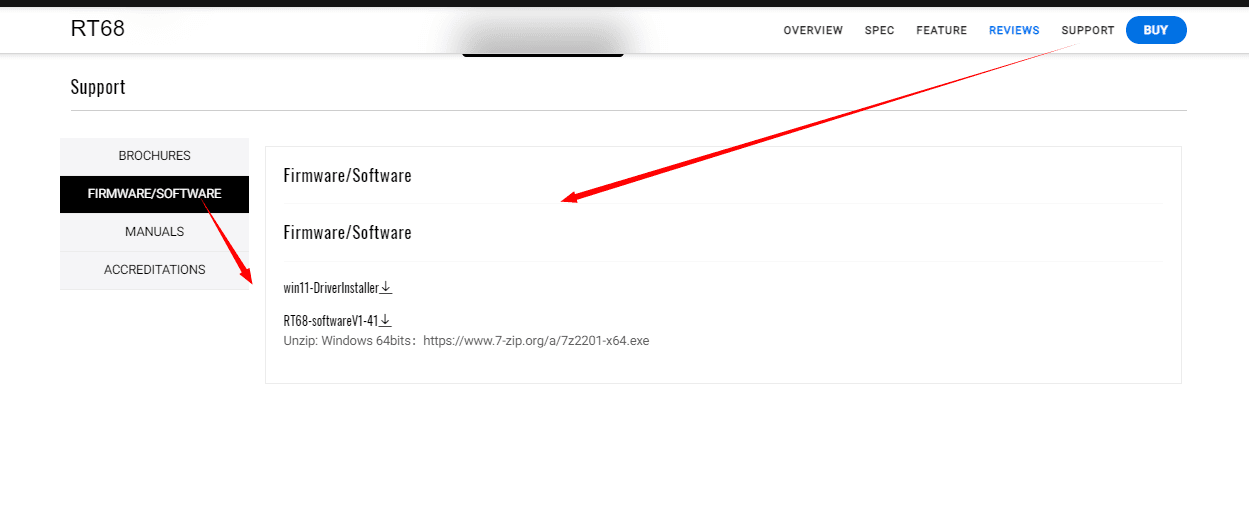 3. You need to know the default frequency for RT69
3. You need to know the default frequency for RT69

4. Please reprogramme RT68 by software to keep the same frequency and CTCSS/DCS as RT69
After done with the steps above, RT68 will work with RT69, so making two radios communicate is no problem, if you still have any questions, please feel free to contact us by email, partner@retevis.com———-—————-
Retevis welcome new resellers and OEM brand partners, to realize win-win cooperation, if you are interested in, please feel free to email to lewis@retevis.com
Views: 0


