How to program HA1G GMRS radio
Aliunce HA1G a is a rugged and long range IP67 waterproof GMRS radio that offers an array of features designed for outdoor enthusiasts, ham radio operators, preppers, etc. It has 30 GMRS pre-programmed channels and 220 customizable channels. HA1G also supports dual band VHF(136-174MHz)/UHF(400-480MHz) receiving and NOAA weather alerts. Type-C charging method and 2800mAh large-capacity battery enables long standby time. This article mainly describes how to programme HA1G.
1/Preparation before programming

Programming Cable-J9131P

Please open the website, choose the your Country first, search the radio model, and then click the support, you will find the corresponding software:
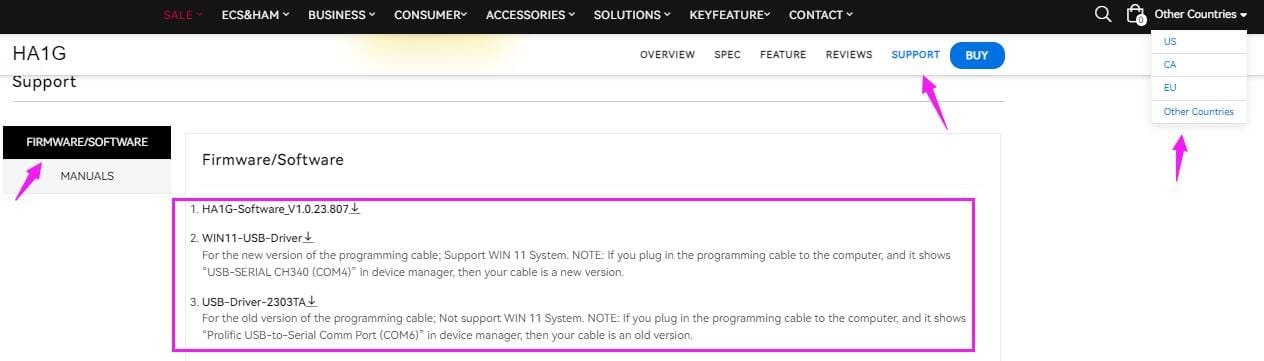
2/Steps of programming HA1G GMRS radio
1.By Keyboard
HA1G with 1.77-inch color backlight large screen. It allows screen functions and information to be displayed more clearly. And you can also programme HA1G through the keyboard.
Long press [Exit] switch MR/VFO mode. VFO mode allows you to manually enter or edit frequency, CTCSS/DCS, specifications instead of using a computer, making it more convenient to use.
2.By programming software
A. Install the corresponding USB driver and software on your computer.
B.Please use the programming cable to connect the walkie-talkie and computer, choose the COM and model, then read date from radio.
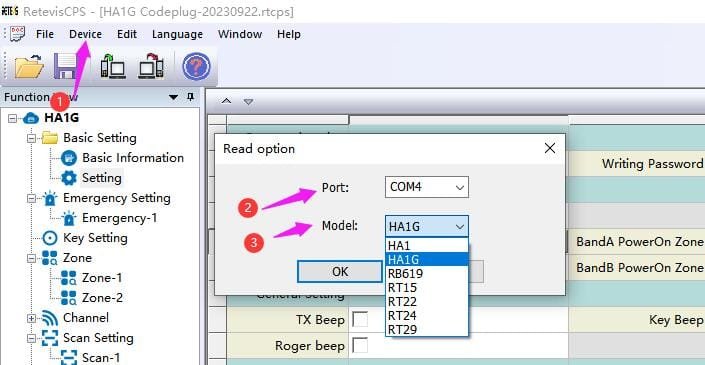
C. After reading from radio, you can change the settings to what you need, and then write to radio.
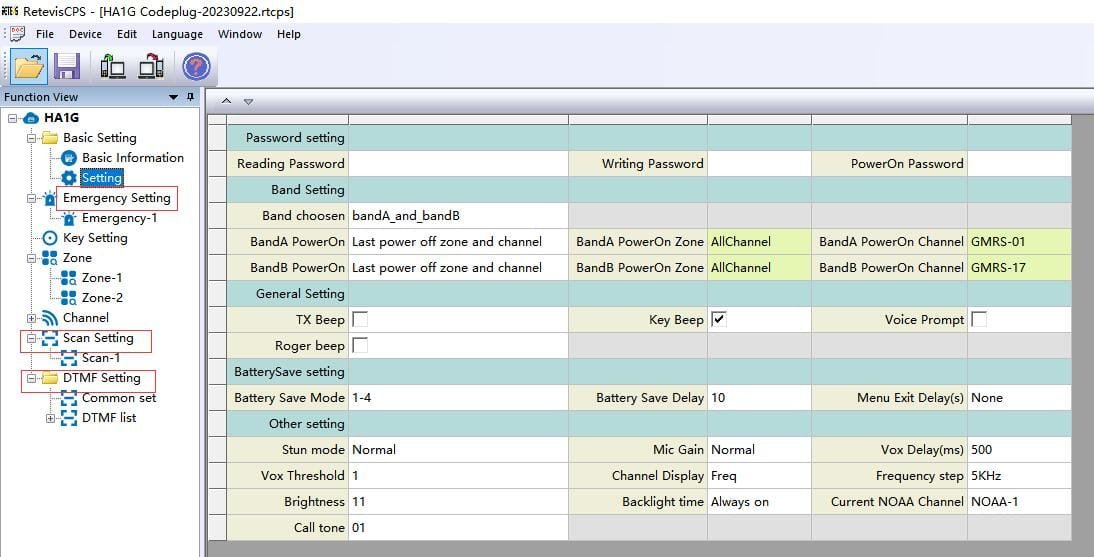
If you have any questions during the software installation or programming process, please feel free to contact info@retevis.com. Our corresponding customer service will check and reply to you soonest.
More to read: New waterproof GMRS radio-HA1G
Views: 221


is there a way to expand the freq limit of the HA1G like a softewer upgade or some tiing
sorry, there is no. HA1G is the GMRS band radio, so only can transmit on GMRS channels.
Do you need to use the programming software to enable programmable channels above channel 50? 250 channels are advertised, but I only seem to have access up to channel 50 for front panel programming. Thanks in advance for your help.