If you meed some problems with the program your radio on Windows 11 computer, you can not miss this series of blogs. Our technician is working on it to post the new way to fix the software matching the new system. So, the blog is about how to program your RT82 on the Windows11 system.
Follow the steps to program your RT82 ham radio.
Step 1: Download the software and driver from our website. Click here to enter the page.
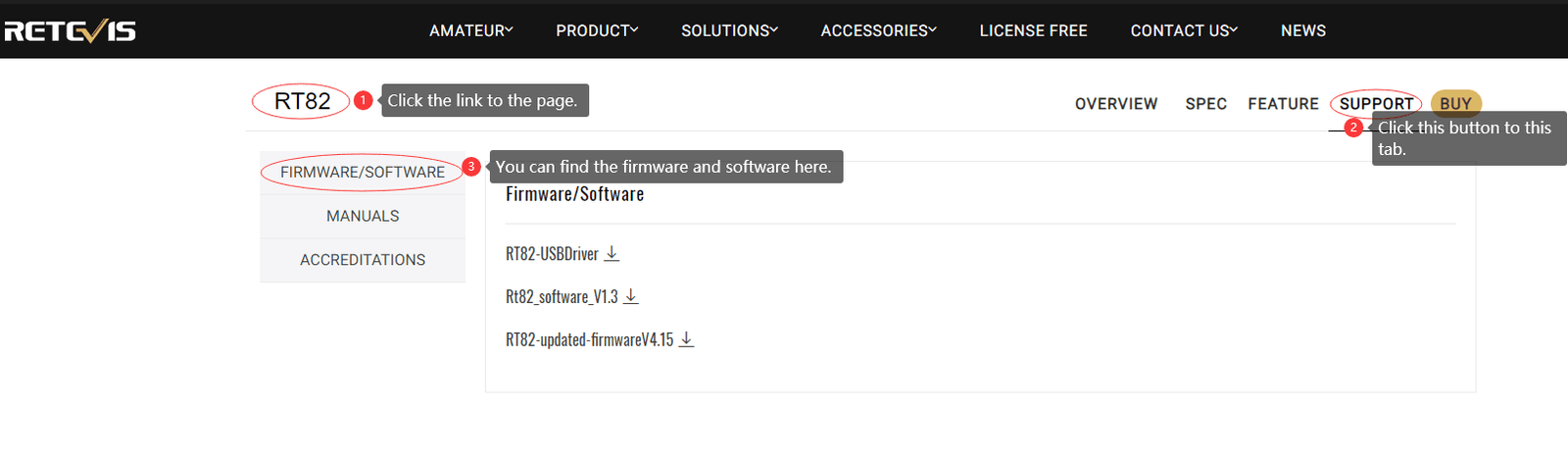
Step 2: Unzip the file and install the software and driver on your computer.
Step 3: Open the driver file, find the ‘dpinst_and64’ file, double-click it. Nothing happens but it has run on your computer.
Step 4: Connect to your RT82 with your computer and turn on your radio.
Step 5: Check the device manager on your computer. If there is an exclamation mark, it indicates that there is an error, if everything is normal, you can read the data from your radio.
Step 6: Read and write data to your computer and radios as normal. And now, the software works on your Windows11 system.
So, here are all the steps about how to program your RT82 on the Windows11 system.
Here are some advantages of RT82.
If you would like to know more about the radio or the programming tips, please leave your comment below, we will do it one by one. And please follow our Facebook page to chat with us. It is a good way to talk about the radio, and you can also watch our live broadcast on our Facebook page.
Views: 24


This does not work for me as the link is not working