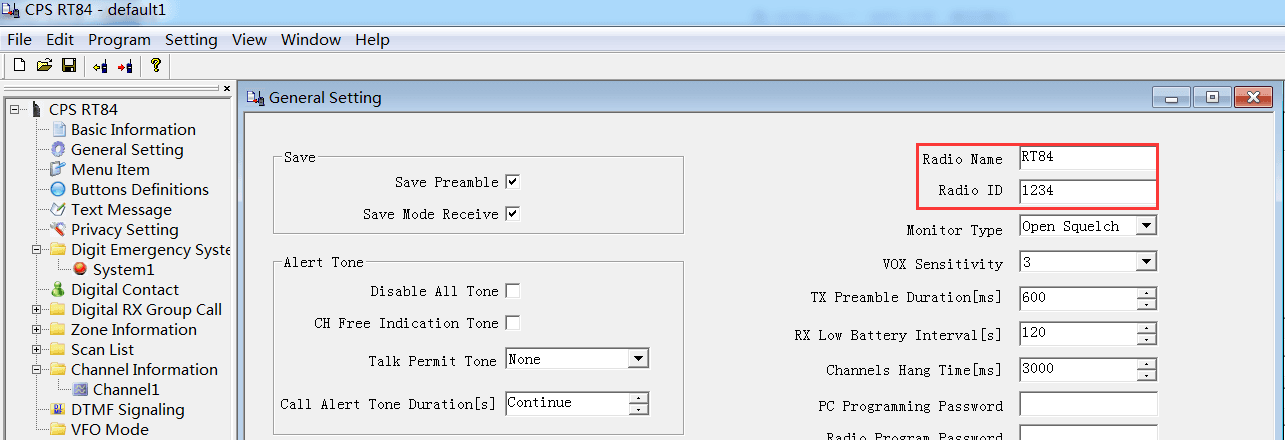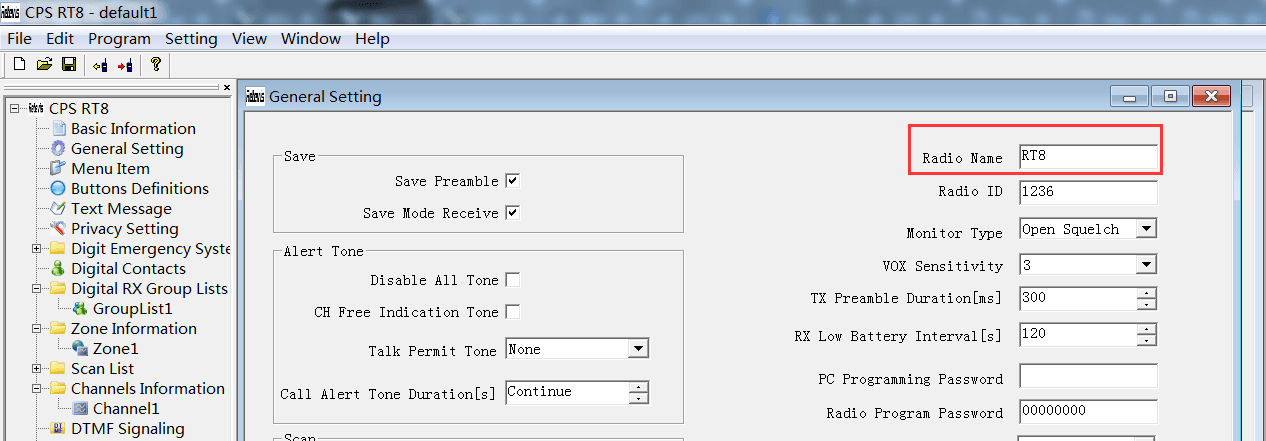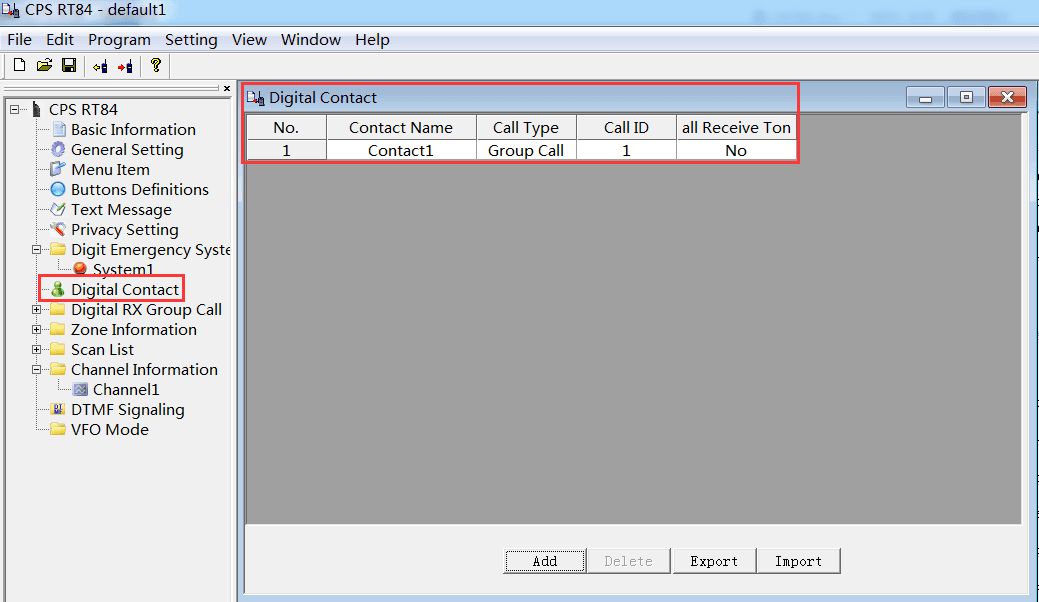How to set group call on RT84?
RT84 is a Dual Band DMR Radio, it has the Direct Mode/Dual Capacity Direct Mode (DCDM) function.
It is a entry level Hams radio, Complete functions, simple operation, Very suitable for junior amateurs.
We talked about how to set the private call last by software week, today we will talk how to set the group call on RT84.
Preparatory work :
- We need have a RT84 walkie talkie, you can buy on: https://www.retevis.com/rt84-dual-band-dmr-radio
- We need have a programming cable, RT3/RT8 can use the same program cable, but RT84 have it own cable, you can check on: https://www.retevis.com/rt84-original-usb-programming-cable
- Download the USB driver and software here: https://www.retevis.com/resources-center/
Now we will to set the Group Call.
- We choose RT84, RT3 and RT8 GPS at one group as example.
If we want to make the communication between of them, They must have the same Group call contact, include same “Contact Name”, same Call ID. - Set the radio name and radio ID:
| Radio | Group | Radio ID |
| RT84 | Group1 | 1234 |
| RT3 | Group1 | 1235 |
| RT8GPS | Group1 | 1236 |
RT84:
RT3:
RT8-GPS:
3. Set the contact in group1:
Set the “Digital Contact” information with the contact name= contact1; Call Type=Group Call; Call ID=1;
The same set on RT3 & RT8. Make sure they have the same “Contact Name”, same “Call Type”, same “Call ID”.
4. Set the channel information:
RX/TX=400.62500; color code=1; Repeater slot=1;
Of particular importance is make sure contact name is contact1, Grouplist is Grouplist1.
5. Write to Radio to save all programming on RT84, RT3, RT8. Then test it.
Switch RT82 and RT8 and RT3 in the communication channel ( channel 1), press PTT on any one radio, they other two will receive the communication.
Group call realized!
Views: 3