How to Update the Retevis RB86 Firmware
Retevis RB86 is a GMRS mobile radio. It has a large colorful LCD display and a full keypad. The radio is also IP67 waterproof and dustproof. Perfect Two Way Radios for Tractors.
According to some customers feedback about Retevis RB86, we have updated Retevis RB86 firmware and software. let’s see How to Update the Retevis RB86 Firmware.
1/Preparation before upgrading the firmware:
1. RB86 GMRS mobile radio.


3. Regulated power supply.

4. Download RB86 firmware and software.
You can open the website , choose the Country first, search the radio model, and then click the support, you will find the corresponding software:
https://www.ailunce.com/ResourceCenter/
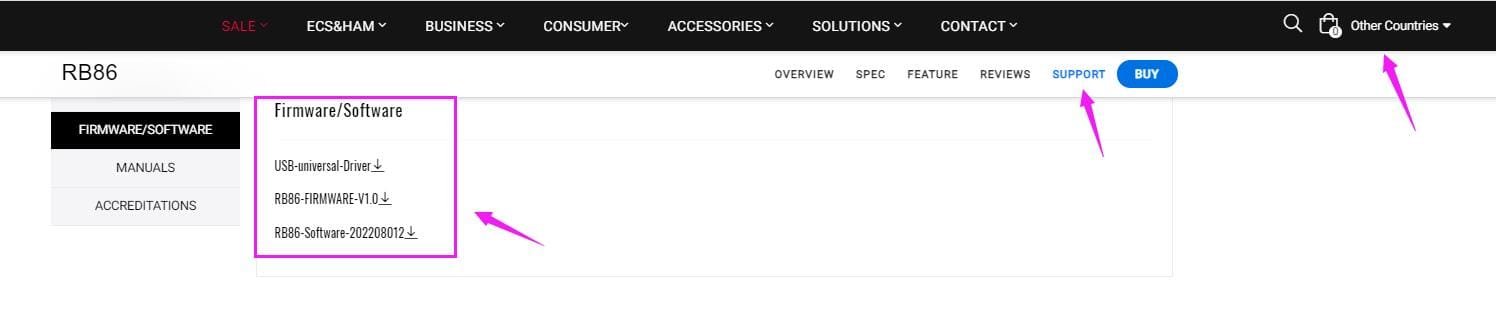
2/How to upgrade the firmware?
1. Install all the program installtion on your computer.
![]()
2. Before begin to do the upgrade operation, please first connect the programming cable to the radio and computer.
3. Enter the DFU mode.
Press the Mic PTT and radio poweron key together, then power up. The white screen will flash twice. and the led is red. this means enter the DFU mode sucessfully.
4. Open the Upgrade Software.
5. Open the firmware file.
6. Write to your RB86.

Retevis welcome new resellers and OEM brand partners, to realize win-win cooperation, if you are interested in, please feel free to email to laura@retevis.com.
More to read: Retevis RB86 for Off-roading
Views: 15


Why do I need a regulated power supply if I have the radio connected to my 12 volts battery? Wouldn’t it be more easier to disconnect the 12 volts battery. Connected after pressing the mic ptt and power on button and then connect the battery. Will this work?
As the battery power decreases, the voltage may become unstable. So usually if you want to use a mobile radio at home, it is better to get a power supply if possbile, if you use the mobile radio in car, it is also very easy to connect with your car supply