Digital radio can talk with digital radio which has same frequency band, and same system. Such DMR can talk with DMR, DPMR can talk with DPMR. These days, some customers are inquiry, if Retevis digital radio can talk with analog radio? The answer is yes.
All Retevis digital radio, such as Retevis RT2, RT3, RT8, RT82, RT81, they have both digital mode and analog mode available.
When digital radio want to talk with analog radio, just switch digital radio to analog mode is ok.
Let’s take RT8 talk with RT1 as an example:
Step 1: Programme in RT8 sofware.
1.Download RT8 driver and programming software from Retevis official website https://www.retevis.com/resources-center
2.Connect RT8 to computer, using programming cable J9110P
3.Turn on the radio
4.Click “ read data” in “Program” column
5.Programme in the “channel” part
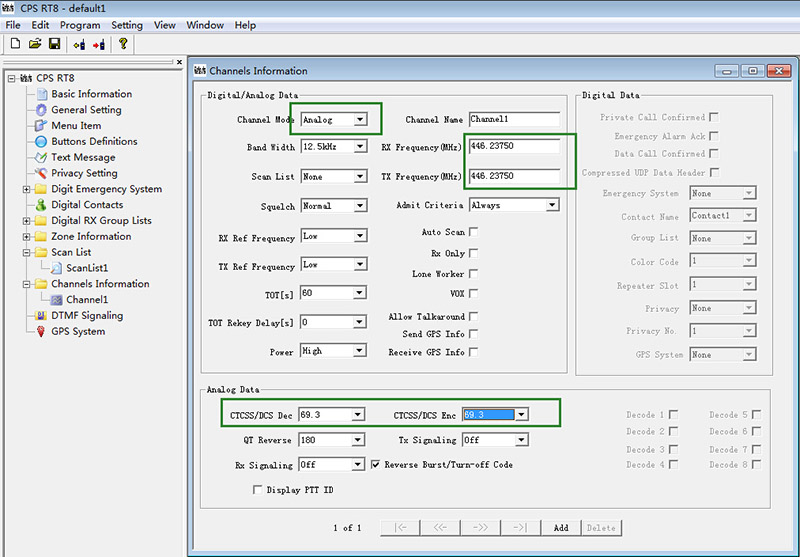
The key point is change Channel Mode to Analog.
Programme the RX frequency, TX frequency, CTCSS/DCS Dec, CTCSS/DCS Enc.
6. Click “ write data” in “Program” column
Step 2: Programme in RT26 sofware.
1.Download RT26 Universal USB driver and programming software from Retevis official website https://www.retevis.com/resources-center
2.Connect RT26 to computer, using programming cable C9018A
3.Turn on the radio
4.Click “ read data from radio” in “Program” column
5.Programme in the “channel” information part

6.Click “ write to radio” in “Program” column
Done! Swith RT8 and RT26 to channel 1, they can communication directly. Please take a try! Thanks!
Views: 6

