Retevis RT9000D ham radio base station is on the rise, popular in some professional hams. Because of its many functional operations, you may encounter some problems. “How do you manually program the offset of RT9000D? I was able to set the offset to 1.6000MHz”, if you have the same problem as this customer, you can read on the following step by step guide.
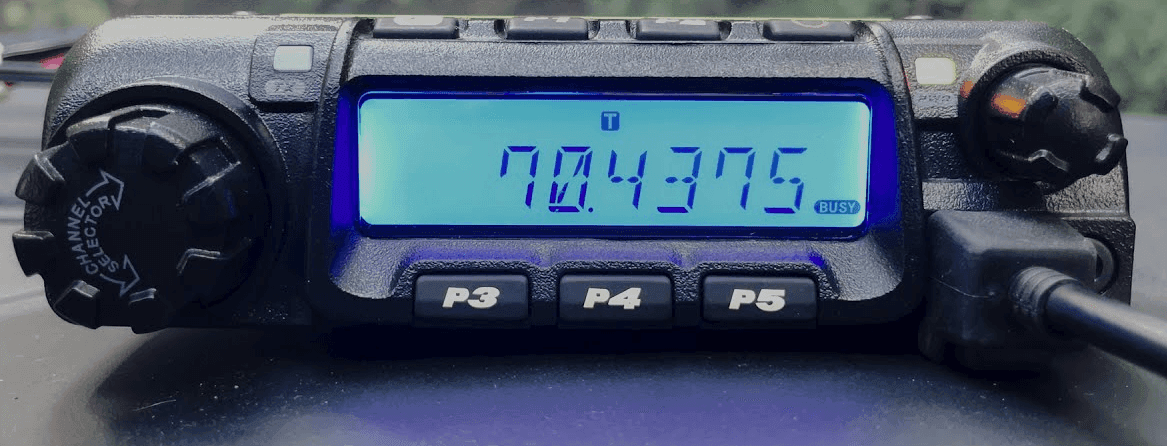
If you have set the frequency offset before, it is recommended that you restore the factory settings before setting the frequency offset to avoid setting failure.
Here are steps of restoring the factory defaults:
Long Press “F” key for over 2 seconds to enter the general setting menu. Press “P1″/”P2” Key to choose “RESTORE“(30th function) in the menu. Turn the selector knob to choose “FACT“(Restore channel, signaling and all feature settings to factory defaults) and Press “P4” Key to confirm.
Here are steps of setting the frequency offset:
Long press (must) the “P4 Key” in standby mode to enter the frequency offset, turn the knob to adjust the frequency offset value, long press again to set the upper “+” offset, lower “-” off or exit the frequency offset setting.
You can also check the video of operation here:
Thank you for reading this blog! If you have any questions, please leave your comments below. We are looking forward to your comments!
Related Blog: Q&A ABOUT RT3S DISPLAY IS HERE
Views: 12

