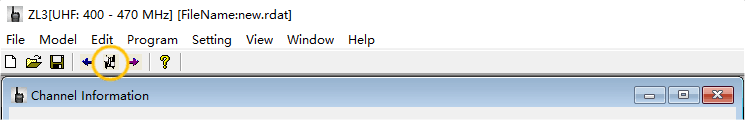RT29 is a high-power, long distance wakie talkies for business and outdoor. Many people choose it as their communication tool because of its clear sound quality and stable use. This article will introduce in detail the RT29 programming steps and the precautions during operation. This is where you find the answer.
Steps
Before you actually start the operation, you need to have two necessary conditions: programming cable and official website software.
- The programming cable number of RT29 is J9131P. You can find and purchase it on the RETEVIS official website.
- The programming software is also available on the official website. Search for ‘RT29’ in the upper right corner and find the link. Click ‘support’ in the upper right corner to find the software you need. You can also see ‘drivers’ here, depending on whether your computer system requires such support.
 Now, we’ll get started.
Now, we’ll get started.
- Connect the walkie-talkie to the computer through a programming cable.
- Find the port where the programming cable is located in the computer manager to confirm the port.
- Open the software. If you downloaded a compressed package file from the official website, please unzip it and remember the location where you saved it. In the upper left corner you will see a sign that says ‘set com’, select the correct port here.

- Please pay attention to the navigation bar function in the upper left corner. Click ‘read’.
- After that, you can start setting up your walkie-talkie. In addition to some of the functions you see in the first row, click more and you can set more channel functions here.
- The last step is also the most important step: click ‘write’.

Precautions
- Use official software and adaptable programming cable.
- Remember to turn on the computer after successful connection.
- The port must be selected correctly.
If you encounter any problems during the programming process, please leave a message on the Contact Retevis.
Views: 39