Some customers meet RT90 scan question, let us learn how to set RT90 scan list now.
1. First we create scanning sheets for different needs. Scan sheets can be given a Name,eg,. DMR-1,DMR-2,DMR-3….
2.Fill each scan sheet with the necessary channels from the list on the left (where all our channels are)
Up to 31 channels can be added to each scan sheet. In any combination, Digital and Analog

3. For each scan sheet, you can assign (or not) your priority channels (1 or 2 pieces) These will be the basic channels for listening.
If you select Selected, the channel from which we entered the scan will be the priority.

4. For each channel, we need to assign which scan sheet we will get at the start of the scan. In this case, cross-tuning is possible.

5. And one more thing is Running a scan. There are 3 ways:
a) From the menu: we enter, select the scan sheet, start.
b) Hot key (there are 8 programmable buttons on the radio station (only 4, but each has a short press and a long press))
c) Automatic Start.
Automatic Start is if you set a dock in the channel’s settings in front of Auto Scan. Then, being in normal mode, if we select this channel, scanning will start automatically.
Scanning can be turned off with the same hot key. And use this channel as an ordinary channel. or
By simply turning the Channel knob, you can go to the adjacent channel – the scan will stop.
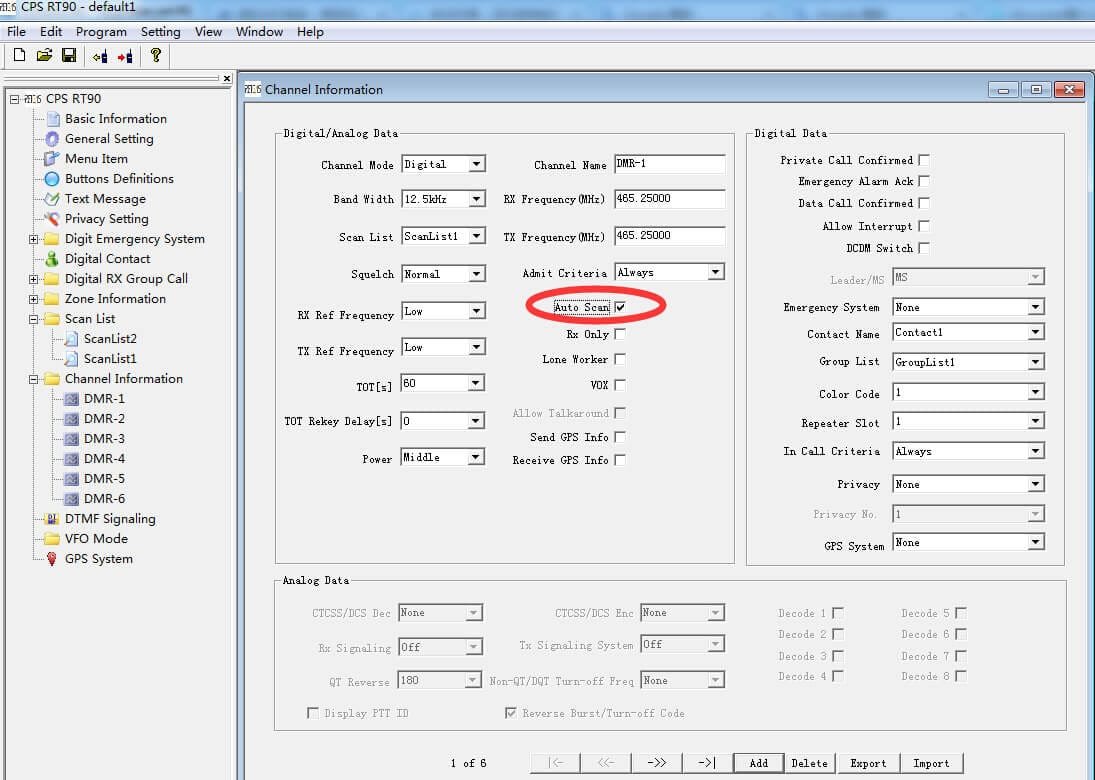
6. In addition to all this, for each Scan Sheet there are also additional settings:
Hold time [ms] Priority sampling time [ms]
7. And also, Selecting from which channel the transmitter will work when we are in Scan mode. (Tx assigned channel)

You should be know by above steps on RT90 scan list, if you have other any questions, pls feel free to contact us by info@retevis.com
Views: 2

