Program RT3s radio by pc software is a basic operation, it will make your communication more easily. Today we will take the RT3s as an example to introduce how to program through programming software.
RT3S dual band digital radio uses Digital Mobile Radio (DMR) Tier 2 Standard protocol. If you want to know more about RT3s, please click this link:RT3s
How to program your RT3S radio By PC?
1. We need to download the programming software of RT3s from our website. Choose your model and download corresponding software.
2. Download and install the programming software.
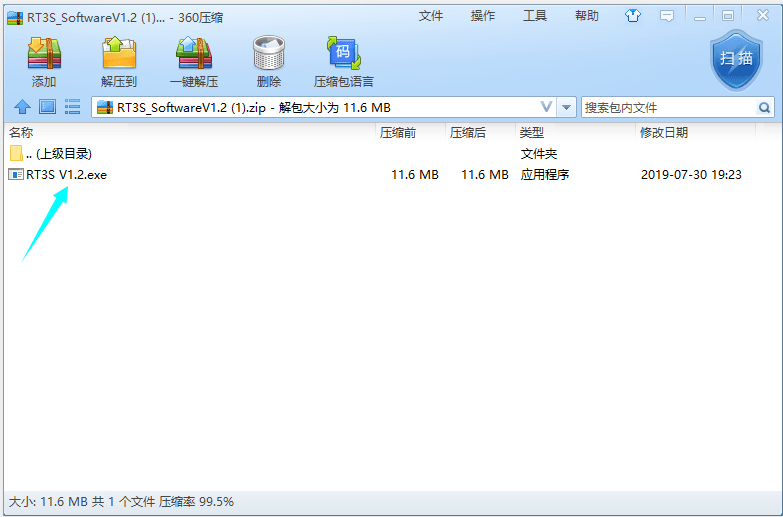
3. Before you open the software, please turn on your radio and connect your radio to your computer by program cable.
4. Open the software and find the “read” option to read frequency, which makes sure your information wouldn’t lose.
5. Then, click the ” Channel Information” option and program. The range of frequency of RT3s is from 136 to 174 and from 400 to 480. Please make sure you don’t out of it, otherwise, you can’t be successful.
4. After you finished, click”write to the radio”.
If you have some problems, you can refer to this article: Some Simple Problems when programming radio
Views: 297


The link in this article does not work. https://www.retevis.com/resources-center/ Is there another link that should be used?
hi, you can go to the product page, to choose SERVICESUPPORT-Firmwware/software to download
What has happened to the software download page not very good if your trying to sell radios but cant program them
Please fix this problem as it reflects on your good company name
Hi, we have updated our website, if you want to download the software, you can read this blog, hope can help you:
https://www.twowayradiocommunity.com/index.php/how-to-download-software-from-retevis/
there is no ” SERVICESUPPORT-Firmwware/software to download ” on the product page. please check your product page for this info
https://www.twowayradiocommunity.com/index.php/how-to-download-software-from-retevis/
Many thanks
hi anybody footprint for Australia uhf CB 80 channel
and others
Purchased June 2024. PC is Win10 with latest update.
None of the usb drivers would work, tried 3 pc’s.
emailed REVETIS support and crickets.
Tried to install from Device Manager
Selected the USBdriver, left click to UPDATE, directed the search to local drive with the OLD usb drivers and it loaded!