Set RT97 repeater:
1.Please first note RT97 Stock(UHF or VHF) or GMRS or Customized default factory frequency
RT97 UHF(stock): RX: 453.31250Mhz, TX: 463.31250Mhz;
RT97 VHF(stock): RX: 152.61250Mhz, TX: 162.61250Mhz
RT97 GMRS: RX: 467.5500Mhz TX: 462.5500Mhz
2.Let’s take RT97 UHF(stock) as an example, first you need install USB Universal Driver:www.retevis.com/USB_Driver/USB_universal_Driver.zip
Then you can download the software from the support page: https://www.retevis.com/rt97-portable-repeater-power-amplifier-uhf/#A9150A-C9196A-C9123A
3.Connect the computer and the repeater with the programming cable.
4.Open the software and repeater, choose the correct port
5.Open the default factory frequency of RT97 UHF, the frequency point can be changed within the range of the center frequency point ±200KHz, which is the best effect 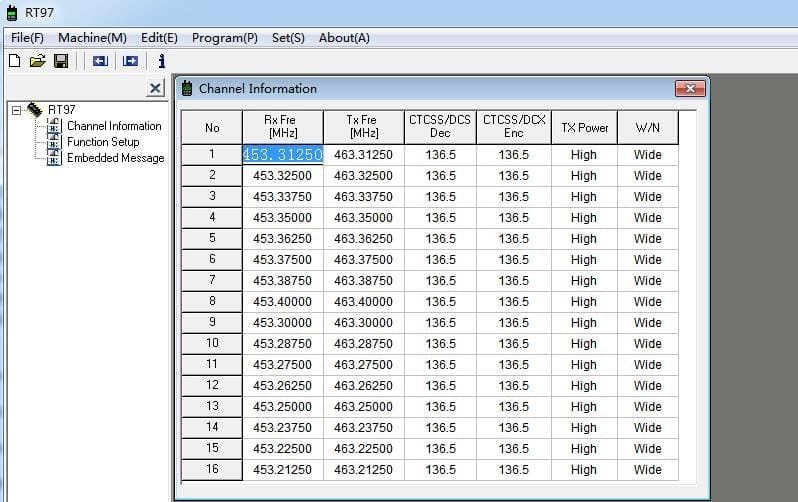
Set RT29:
1.You can download RT29 USB driver and software from the support page and install them: https://www.retevis.com/RT29-Long-Range-Handheld-Transceiver/#A9140A
2.Connect the computer and RT29 with the programming cable. Programming cable(J9131P): https://www.retevis.com/usb-programming-cable-for-ailunce-hd1-dmr-radio/
3.Open the software and RT29, choose the correct port and click”programme” read the radio
4.Programme the channal information, you need to set the transmit frequency of RT29 and the receive frequency of RT97 to be the same, and set the receive frequency of RT29 and the transmit frequency of RT97 to be the same
Such as:
RT97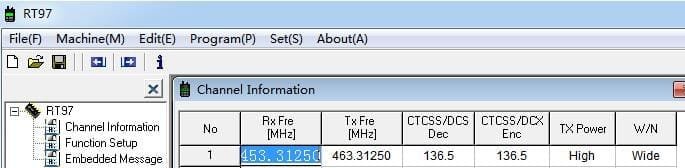
RT29 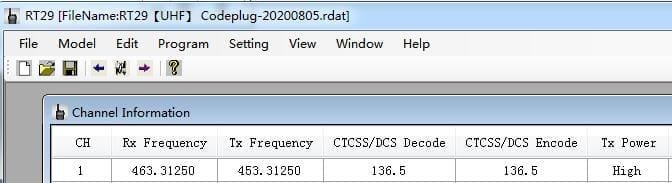 5.After setting the channel and frequency you want to use, write to the radio.
5.After setting the channel and frequency you want to use, write to the radio.
This way your call distance can be increased. How to programme RT29 with RT97 repeater, have you learned? If you have other questions, please contact us: partner@retevis.com .
Views: 47

