RB689 is a commercial long-rang licensed radio, with few reviews, blogs, or feedback on the radio. So, if you are willing to know how the functions run on the radio, this is the guide to describe the detailed information about the RB689 long-range radio.
And like we post the 3 sides of the radio. You can set up the quick functions on the side buttons in the software.
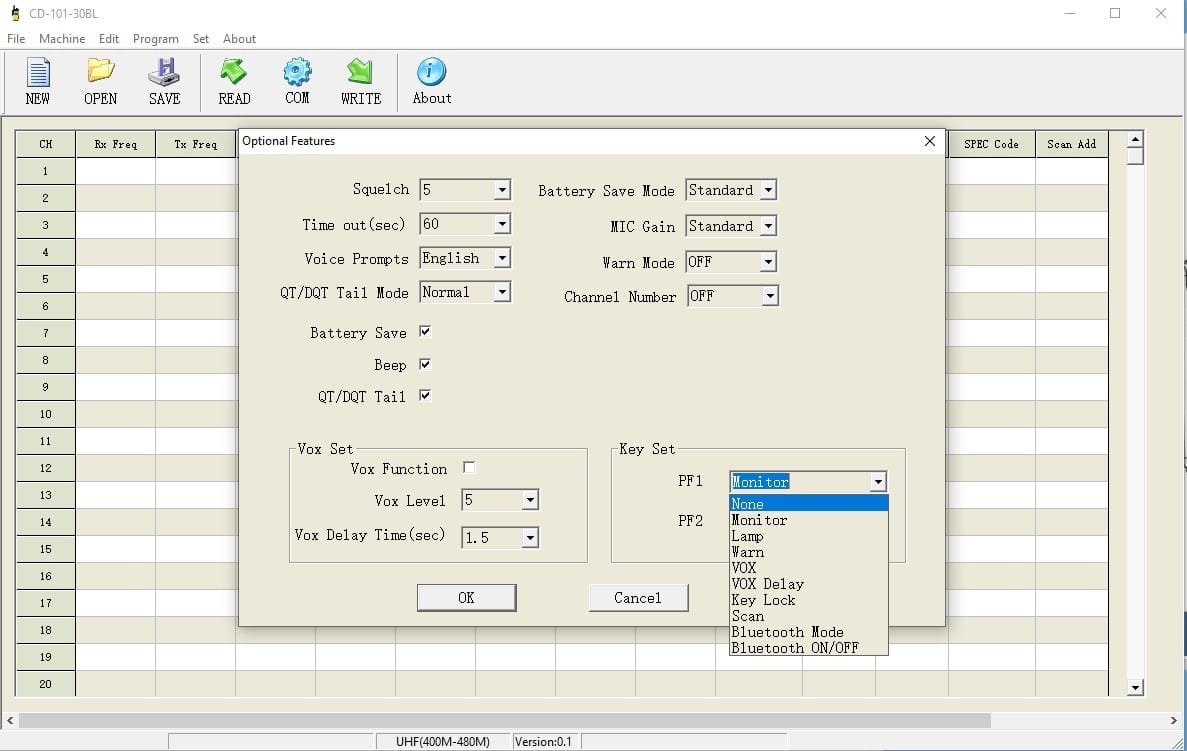
More functions and the operation
Press the PTT to transmit in standby status, and the indicator turns red. And the indicator turns green while receiving and speaking voice.
Short-press the PF1 and PF2 buttons to switch the channels, and the channel number will prompt and display on the screen.
If you hear a charge prompt, please charge your radio and see the red indicator flashing. This is the low-power alarm function.
And the VOX icon will display on the screen when you activate the function. You can tick the VOX in the software; if that, the VOX will normally open. Or you can define the VOX function on the side keys. When you long-press the PF1 button, it will activate the VOX. Then, you can long-press the PPF1 button again to adjust the VOX level. The default VOX level is 3, and the most sensitive level is 9.
The VOX delay. You can define this function on the side key if you always use the VOX function. Or, you can choose 1-6 levels to delay for 0.5 seconds to 3 seconds.
Monitor function. This function can also define on the side keys.
The scan is a carrier scan. That means if there is a signal on the current channel, you can receive it. And you can talk to others when the tones are the same, or you cannot hear the voice, but the indicator turns green. And if the signal disappears, your radio will keep scanning after 5 seconds.
Advanced features
Flashlight. If you need an emergency flashlight, define it on the side keys.
Emergency alarm function. So, you can choose the local or remote emergency alarm in the software first, then you can define the function on the side keys. Long-press the side button to activate the function and short-press the PTT button to finish.
If you are a manager or a worker who wants to fix the channel and can not be changed? You can define the channel lock function on the side key. And then, you can long-press the side key, and after a prompt, the channel is locked, and a lock icon will display on the screen. Repeat to turn off the channel lock function.
Wireless functions
Bluetooth function. You can define Bluetooth on the side key; the default is the PF2 button. Long-press the PF2 button, and you can hear a prompt to turn on the Bluetooth function, and the icon will flash on the screen. The icon will stop flashing when you connect to an earpiece or speaker.
Wireless copy function. How do you do if your radio and another are on the same channel/frequency but cannot hear/talk to each other? The wireless copy function can adjust the channel information to build communication. You can tick the wireless copy in the software first.
Then, turn off your radio and press the PF2 button to turn on your radio on the receiver, and you will see the indicator flash green four times. Turn off the transmitter and press the PF1 button to turn on the transmitter. The indicator flashes green 4 times and enters wireless copy transmitting mode after the prompt.
Short-press the PTT button on the transmitter, and the indicator turns red and transmits the data. Turn off your radio to leave the wireless copy status.
Questions?
So, I hope you are more familiar with the RB689 long-range radio. Please let us know your using feelings or the test result. We would like to hear from you about the radio.
And if any questions or concerns about the radio or your order, please email support@retevis.com. We will help you with it. And you can also leave a review/recommendation on our FB page and share your feeling with people. That would be helpful.
Views: 9

