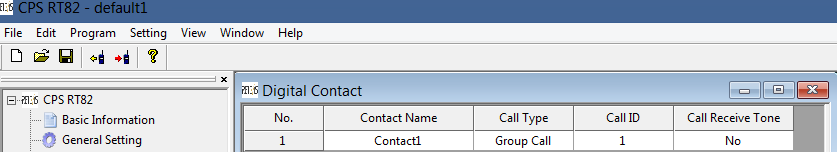How the RT40 to communicate with retevis other radio
1.RT40 Frequency/Channel is fixed, can’t modify, so just to set up the CTCSS/DCS, Color code and other function.
2.At the Analog mode, just set up the others radio’s frequency/Channel and CTCSS/DCS same as RT40 is ok.
3.At the Digital mode, need other radio also is Digital mode, and set up the same colour coder(AMBE+++), also ensure others frequency should same as RT40.
4.Set up the name of contact people and add them to the corresponding channel.
For example: How the RT40 communicate with retevis RT82
Step 1: RT82 working frequency: 136-174Mhz, Support the DMR Tier I, colour coder(AMBE+++), ID No.: 1234

Step 2: RT40 working frequency: FIXED, Support the DMR Tier I, colour coder(AMBE+++), ID No.: 4567.

Step 3: Set same group call contacts in the RT82 and rt40 software respectively:
Step 4: Add the same launch contacts at the channel
Thanks you for your support of Retevis, any inquiry, u can contact me by vip@retevis.com. Welcome.
Views: 28