RT40 is PMR446 license free business digital radio, support digital&analog dual modes. RT40 is the first digital license free radio so coustomers from Europe are very interesting in it. Today, let us discuss how to upgrade RT40 Firmware.
Prepare to upgrade RT40 firmware
1. Get one RT40 radio:https://www.retevis.com/rt40-pmr-digital-analog-radio-portable-transceiver
2. Get one programming cable for RT40:https://www.retevis.com/usb-programming-cable
3. Download RT40 software and firmware from official website:https://www.retevis.com/resources-center
Steps to upgrade RT40 firmware
1.Connet your RT40 with PC use programing cable.
(Please note: keep connection is tight between PC and radio port to avoid loose)
2.Open “Device Manager” , and Check which “Ports(Com&LPT)” is.
E.G. The port Below pic is “COM4”

3.Open the CPS of Retevis RT40, and check “Communication Port” of “Setup”

4.Choose “Program” to click “MCU Download”

5.Please turn off RETEVIS RT40, and press both side button 1 and PTT , then turn on RETEVIS RT40 again to boot
Note: The orange light is twinkling when RETEVIS RT40 enter the BOOT mode

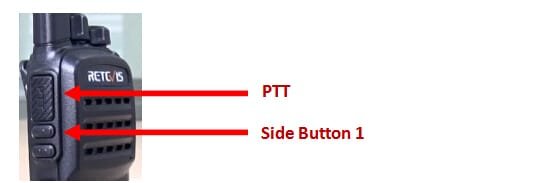
6.Click “OK” to upgrade it!
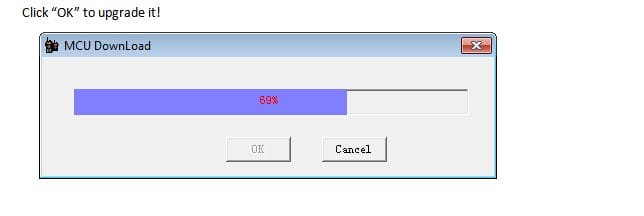
Congrats! Upgrade is over. Now please reboot your RETEVIS RT40.
After all steps done, you know to how to upgrade RT40? if you have anything questions in process, please contact us by email,vip@retevis.com
Views: 442


Hi, the link isn’t working
3. Download RT40 software and firmware from official website:http://www.retevis.com/resources-center
I’m looking for the software to programm the RT40.
Hi, this link works well. Please try again.
Link for the firmware is not working anymore
can you have a look ?
Hi, you can download here: https://www.retevis.com//resources_center/software/RT40-PMR-programming-software.zip