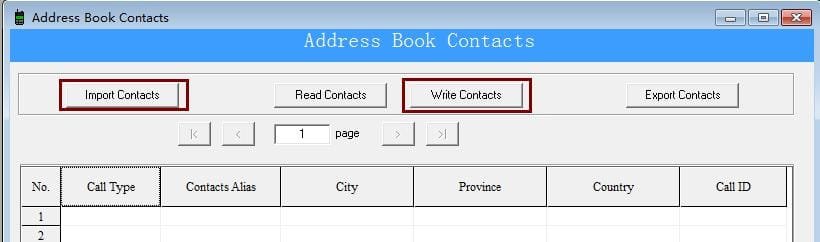Frequently Asked Questions about Ailunce HD1
Where can find HD1 software & firmware?
Please download HD1 Resources from this official link: https://www.retevis.com/HD1-resources/
Can I transfer RT82 codeplug to HD1.
Of course not. HD1 codeplug is tw format, but RT82/RT3 codeplug is rdt format. They are incompatible.
I downloaded the programming software for the HD1 and when I hope the program all the text is just “?”s.
Please change the language to “English”is okay.
When the computer can not recognize the HD1.
make sure use the correct programming cable.
Uninstall HD1 USB Driver from your PC.
Download or either let windows search for the Prolific driver and install it.
Check the com port from Device Manager.
Can HD1 program support Mac system?
Not yet. HD1 now only support windows 7/8/10/xp.
Does HD1 encryption compatible with other radio like RT82,RT3?
No, they are incompatible.
How to switch DMR mode to FM mode, and frequency mode to channel mode.
Long press “Exit”to switch DMR mode and FM mode. Short Press”Exit” to switch frequency mode and channel mode.
How to upgrade HD1 firmware.
Download HD1 firmware from https://www.retevis.com/HD1-resources/
Install the firmware exe.
Connect radio with your PC.
Press up sidekey and PTT together, turn on the radio, enter DFU mode.
Choose com port.>>Connect >> Get version >>>Update.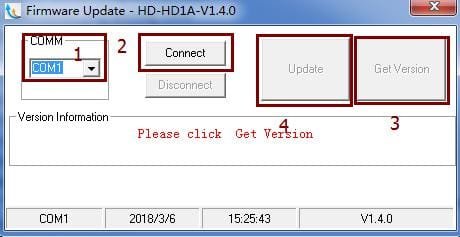 8. I am in Promiscuous mode and there is a transmission on a talk groupthat I do not have a channel for how can I transmit back on that talk group?
8. I am in Promiscuous mode and there is a transmission on a talk groupthat I do not have a channel for how can I transmit back on that talk group?
If turn on Promiscuous, talk on different talk group, should make sure same frequency, color code, time slot.
Is there a way to deny transmit on a channel?
This means “Receive Only”on other radios, but it named “Prohibit TX”on HD1.
How to solve if the radio display white screen.
Normally, if the radio display white screen, it should be wrong operation somewhere. Upgrade the firmware can fix it.
Is there a way to program a frequency into this radio that’s known to be DMRand decode the color code and time slot.
Yes, Program two channels one with each time slot,Make sure you set the radio for repeater mode and not simplex or it won’t decode the separate slots.
Even when tuned into an analog repeater with the proper CTCSS tone, I miss about the first 1-2 seconds of every transmission.
Disabled the battery save function. Ensure that the squelch level is not greater than 1 unless you have serious noise levels to gate out! It can be a bit of a combination if you are having analogue repeater receive issues. Also be mindful of the RX deviation, narrow or wide… Its all experimentation.
If I make a channel with TG2061 (Belgium) can I go to another TG without making a second channel ?
YES, that what makes this radio great. When I first received the radio I only programmed my local DMR repeater into two memories. One for SLOT1 and the other for SLOT 2. I set both for promiscuous mode so I can hear all traffic. Then if I want to QSO I just go into (band A or band B) contacts and choose the talkgroup that I want to join. Of course you either need to add the talkgroup through the main menu prior or have them programmed ahead of time to just be able to select on the fly from contacts in the band menus.
What are Digital Hang Up Residence setting for?
Set required Talk Groups up in the CPS RX list. Set radio Hang up time (2s) If the Talk Group is in the receive list,your radio will decode the signal. When you turn on Hang up in your HD1, within the setting time (2s),your radio can transmit back on the received Talk Group directly. If you miss the 2s window the radio will TX back on the default channel selected on your radio. This is the purpose of this function.
What are the BDR setting for?
If you tick it. You radio default is dual standby. If dont tick it, will default display single standby and clock.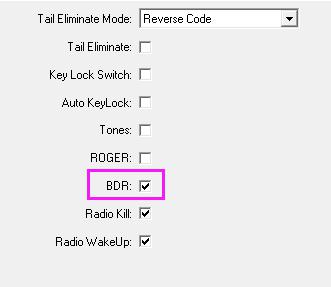
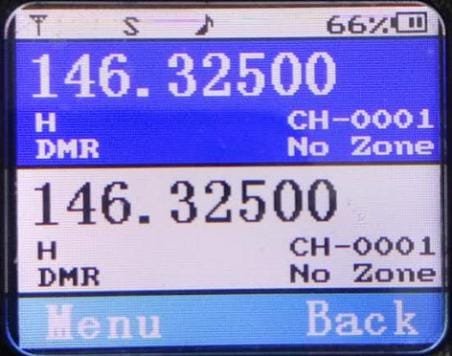
16. Why it display “ID’s information is not found”on the screen.
Please first save the contacts radio ID into the priority contacts as a private call.
How do you do a basic reset on the HD1.
Press “Menu” and “Exit” button together turn on the radio. Choose “All” on the display screen, and then confirm. Wait several minutes until the radio turn on again.
Does theHD1 do cross band repeater mode?
No, HD1 dont support cross band repeater function. But he can do cross band repeater communication. This should be do setting in the CPS.
Where download HD1 MARC database and how to import in to the radio?
You can download HD1 contacts database from this website. http://www.amateurradio.digital/wizard.php?radio=hd1&force=yes
Import this contacts csv file via CPS to radio.
20. How to use Promiscuous mode on HD1?
This setting allows the reception of all of the transmissions on a DMR slot (ie Slot 1 or 2 but not both). You can turn on Promiscuous mode on the radio. It allows you to hear the group voice under the basic of same color code and time slot.
If you have any questions about HD1, please email to info@ailunce.com
Views: 89