The digital mobile radio communicates with DMR radio, the situation can be used for the warehouse. As we know, some places in the warehouse, the coverage signal is very bad when you only use the handheld radios. At that time, you need a higher power radio to expand the range so it’s very necessary to choose a digital mobile radio
In our product system, there are many mobile radios(analog or digital) such as RT95, RT98, RT9000D, RT90, RT73, and so on. If you would like to communicate with DMR radio, you can choose RT90 mobile radio to communicate with DMR radio in digital mode
RT90: https://www.retevis.com/RT90-Dual-Band-DMR-Transceiver-Digital-Mobile-Amateur-Radio/#

There’s an article for reference so that you can learn more on RT90 mobile radio
https://www.twowayradiocommunity.com/index.php/mobile-dmr-fm-dual-band-radio-rt90/
Normally, Mobile radio needs an external to work with it together. If not, it’s very easy to lead to the mobile radio defective when you press PTT to transmit. For the antenna, you can choose the MR100 Magnet mount antenna
MR100 antenna:
https://www.retevis.com/antenna-for-rt95-rt90-car-mobile-radio/

How to make the digital mobile radio communicate with DMR radio in the warehouse
We have a customer who is using RT90 mobile radio to work with RT40 DMR radio in the warehouse
In order to make the staff in the office(RT90 mobile radio) communicate with the forklift worker(RT40 DMR radio)
Please firstly download the USB driver and programming software for RT90 and RT40 under each product list
RT90: https://www.retevis.com/RT90-Dual-Band-DMR-Transceiver-Digital-Mobile-Amateur-Radio/#A9130A
RT40: https://www.retevis.com/rt40-pmr-digital-analog-radio-portable-transceiver/#A9128C-C9034A
In digital mode, please separately keep the same settings between RT90 and RT40
Same frequency
Same color code
Same contacts
Here are the settings from the customer from channel 1 to channel 4
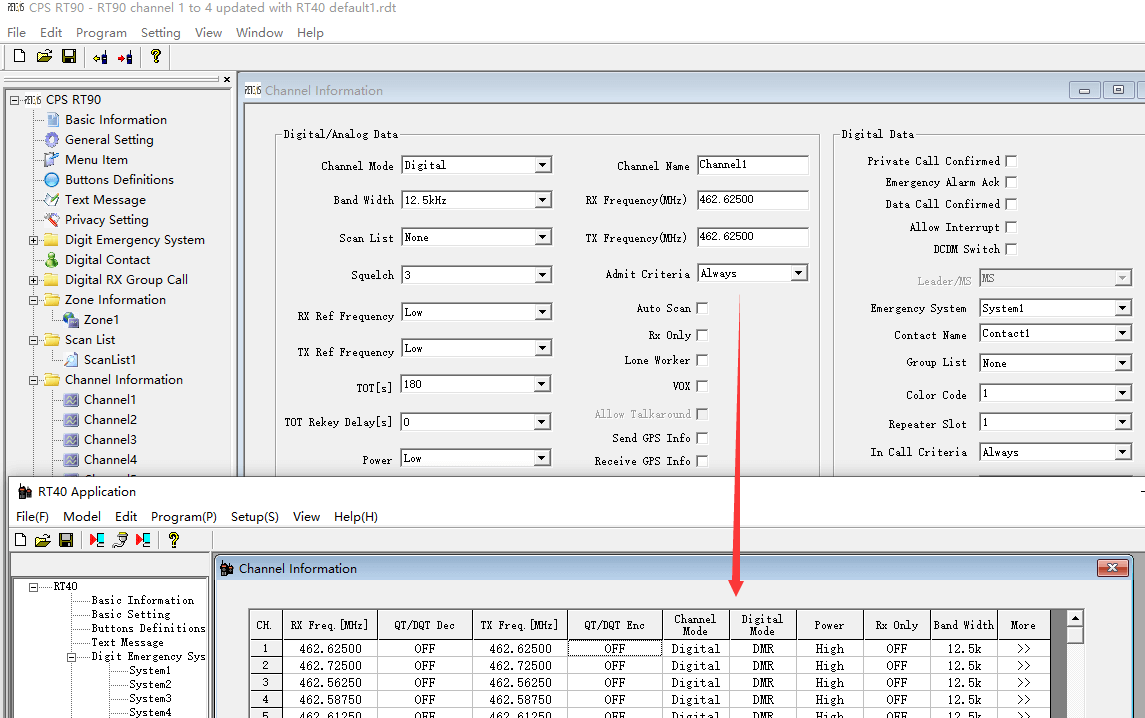
In addition, we have the default codeplug for your reference, if you need, you can import to your radio for using directly
If you’re interested in this solution or any questions, please email to us by partner@retevis.com
Views: 1

