Retevis RB47 is a new portable waterproof radio with an IP67 rating. Compared to other license-free waterproof radios, the RB47 has a better range of 1-3 miles and a more affordable price. In addition to the good range and affordable price, RB47 has a pair-one-channel function and a pair-all-channel function.
The operation of pair one-channel and pair all-channel functions is very simple. Before operating, we need to get acquainted with the keys of RB47 first:
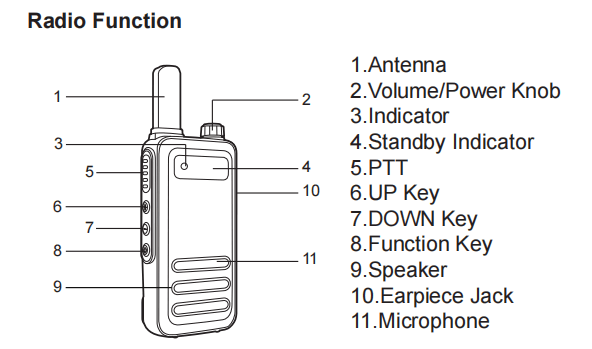
Pair One Channel
The one-channel pair function means that the RB47 can pair one channel information from another radio, allowing you to talk to that radio on this channel. This function enables you to communicate with other people using different radios without setting them by software from the PC.
- Step 1. Turn on the RB47 and another radio and set both of them on Channel 1. Then turn off the RB47.
- Step 2. Long press and hold the side [UP Key] of the RB47 and turn on the radio at the same time.
- Step 3. Short press the [PTT Button] of the transmitter (not the RB47). The indicator of the RB47 will flash the green light slowly.
- Step 4. After the process of data transfer is complete, just restart the radios.
Pair All Channels
The all-channel pair function means that one RB47 can pair all the channel information from another RB47. It is convenient to achieve fast communication between team members who are using RB47 or RB647. Please note that the all-channel pair function only enables RB47 to pair RB47 (FRS version), or RB647 to pair RB647 (PMR446 version).
- Step 1. Turn on the two RB47 or two RB647, and set both of them on Channel 2. Then turn off the radios.
- Step 2. Long press and hold the side [UP Key] of the receiver radio and turn on the radio at the same time. The transmitter does the same settings.
- Step 3. Short press the [PTT Button] of the transmitter. The indicator of the transmitter will turn red and then back to green.
- Step 4. After the process of data transfer is complete, just restart the radios.
Thank you for reading this blog! If you have any questions, please leave your comments below. We are looking forward to your comments!
Related Blog: GET ACQUAINTED WITH WATERPROOF WALKIE TALKIES RB47/RB647
Views: 17

