Retevis children’s radio is smart, cute, thin, fashionable in colors and design, many customers bought them to send to children as present, it must be a big surprise for the kids! Though children’s radio add much joy to children’s life, some new users have no much idea about how to programme Retevis children’s radio. Ok, now let’s check together the functions, and programming steps for Retevis children’s radio.
It’s better to take an example, rather than write only the COLD words, right? Ok, let take Retevis RT388, a basic Retevis children’s radio as an example.
 Retevis children’s radio basic functions introduction:
Retevis children’s radio basic functions introduction:
1.There’s channel and CTCSS/DCS on the LCD display, at standby stage
2.menu–channel figure flashed–up/down kep to change channel figure
3.menu key to enter CTCSS DCS—up/down key to change CTCSS/DCS
4.menu key to enter VOX—up/down key to choose VOX figure
5.menu key to enter the CALL ring(when you press the ring to your little friends in this channel, he/she will hear this ring, then based on the different ring in different channel, he/she know who is calling)
6.Menu key to enter touch tone–choose on or off
7.Menu key to enter transmit roger, when you finish pressing talk key, there’ll be an end ring.
8.Lamp:when you press it, the flash light on, when you loose lamp button, light off
9.Scan function: short press”![]() “ to start scan function,you can press up or down key when scanning to change scan direction.
“ to start scan function,you can press up or down key when scanning to change scan direction.
10.Ring: when you press the ring key![]() , you little friends in this channel, will hear the call ring you set(matching with point 5)
, you little friends in this channel, will hear the call ring you set(matching with point 5)
11.Monitor: when you heard a weak signal, you can press this key to strengthen the receiving singnal
12.Keyboard auto-lock key: it’s on the Menu key, long press this key, you will see a “key”singnal on LCD display. Long-press again to unlock.
13.Earpiece jack: there’s a connector on top to RT388 radio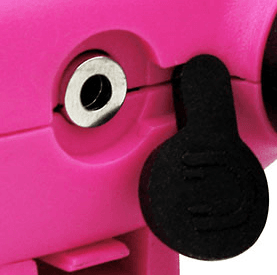 . This is the earpiece connector. You can use Retevis 2.5mm 1pin plug earpiece C2071A.
. This is the earpiece connector. You can use Retevis 2.5mm 1pin plug earpiece C2071A.
Getting above basic functions and setting for Retevis children’s radio, please note tips below:
1.Communication: all Retevis children’s radio is selling in pair. Setting for both two radios in pair is exactly same, please make sure both them are with same frequency and CTCSS/DCS, then they can communicate.
2.Initialization: If there’s some issue that two children’s radio can not communicate, you can long-press the menu key, at the same time, turn on the radio, then all setting will be Initialized.
3.Function universal: Functions and operation steps for Retevis children’s radio, such as RT388, RT32,RT628,RT 602, etc., is almost same. With above knowledge, you can use them freely.
Any other questions you meet when programming, please feel free to email to kam@retevis.com, we are always here to help!
Views: 373

