How to programme RT21?
Retevis RT21 is a hot selling model, elegant, economical price, with scramber function to make your conversation more confidential.

 Now let’s go to business, do you know how to programme RT21 when you get a new radio at hand?
Now let’s go to business, do you know how to programme RT21 when you get a new radio at hand?
Same Retevis radio model no. is with same default settings.
For new RT21, just switch the new radios in same channel, they can communicate directly.
Programme RT21 when you need make some changes:
Step:1 Please download and install RT21 USB driver (USB Universal Driver) in RETEVIS official website https://www.retevis.com/resources-center/
Step 2: You need a programming cable C9018A
Step 3: Connect your RT21 with you PC, using programming cable.
Step 4: Turn on the radio RT21.
Step 5: Now we come to RT21 software interface
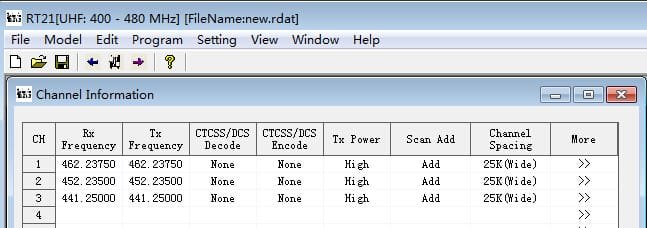
Step 6: Choose the correct communication port
(check in computer-device manager)
Step 7: Click” Read from Radio” in “Program” Column
Step 8: Write the date, such as “RX frequency”, “TX frequency” CTC/DCS DEC and CTC/DCS ENC in to the channels
For example:
RX frequency:452.12500
CTC/DCS DEC: 69.30
TX frequency 452.12500
CTC/DCS ENC: 69.30 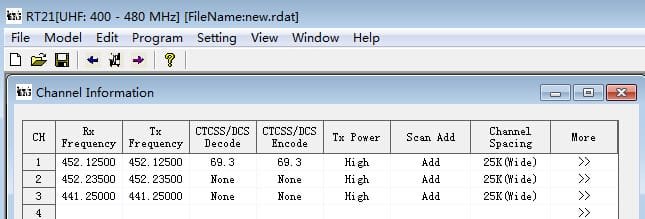
Finally Step 9: Click “Write to Radio”. Then all datas will be saved to radio.
Need know more about RT21? Please feel feel to write to us kam@retevis.com, thanks!
Views: 93


Hello,
When I Click on “read from radio”, it asks me for a password… what is the password for the RT21 ?
Thanks for your answer.
Hi Killian,The answer is sent to you by email, please check your email!
How can I receive transmission from Retevis RT-5R to Retevis R21 model? I tried programming and all I can do is receive on RT-5R from R21 transmission.
Hello, please make sure the two radios RT5R and RT21 with the same frequencies, same DCS/CTCSS. Then they can talk with each other!
Hi!
When I Click on “read from radio”, it asks me for a password. What is the password for the RT21 ?
Thanks.
Two reasons for this question:
1, you set up the password
2, if you don’t set up the password, you can ignore this step to continue
I also was trying to program our RT21, and I am also getting a password request. I have a cable, not yours, but need to purchase one. Where can I buy one?
Need assistance in programming emergency alarm into rt21. Also, what is the password for the them as it asked for one when trying to read from the radio?
hello, just use the sidekey as the alarm key you can active this function.
Open the software: Edit-Key setting-Alarming
then write to radio.
If any, please feel free to contact us!
Best regards
Cherry
How to reset radio programming? I forgot the password to read and write programming on the radio. Thank you.
Hello,
I am trying to reset the channels on my RT21 radios. The programming software seems to find the correct com and the radio is on, however when I press ‘read from radio’, it returns me the error ‘Check connection! Retry or cancel?’. Also it asks for a password which I am not aware of. How should I proceed?
Thanks in advance!
hi, if you meet the error ‘Check connection! Retry or cancel? please check all your connnections are tightly, make sure the port is right, the radio is power on.
And for the password,please check if you set one or not, you can try to ingore the password just click ok to continue.
Hi there,
I have an RT668 radio which I would like to use with my ham radio licence on 434MHz. Could you tell me the password so that I can reprogramme it for the amateur radio bands please?
Thanks in advance,
David (G4IRQ)
Hello! I have send you an e-mail!
hi
I just received my RT21 but i dont succeed to connect them to PC with sofware for RT 21 ,idem with Chirp , no response…
i check com port it is OK
my cable work fine with my RT81
is there a password ? i dont get it
please help me
thanks
https://www.retevis.com/2-pin-programming-cable-for-retevis-h777/ click this, then”support” then “firmware/software”, here is a programming cable for it:https://www.retevis.com/2-pin-programming-cable-for-retevis-h777/ please have a nice day!
Hi, I bought a pair of RETEVIS RT21, I also downloaded the programming software, I connected with the programming cable, when I program the channels the “read from radio” function in the dialog box asks me to enter a password that I don’t know, which is the correct password to enter in?
Thank you
Regards
hello! there is no password for RT21, you can try “666888” or skip that step, please have a try and have a nice day
Hello, I have the Retevis RT21. I believe that I have downloaded all the drivers, however, I cannot get the program to read my radio. I need assistance. Thank you
hi, could you please offer your order id and which platform you ordered?
Can you please provide the link for the programing software?
hi, you can search the RT21 on our website, then click the RT21 product page, then click support, find the firmware/software to download.
Have a try please
the software downloaded in Chinese, how do i get an English version?
Hi, you can change it on the software.
Find 设置, choose 语言设置. Then Choose 英文, Click 确定 to confirm.
it will change to english.
If you still don’t know how to set it, please let me know, I will send the screenshoot to you by email.
All I have are question marks. No characters are showing.
please check if you choose the right language
im not finding the symbols
hi, which symbols?
When I run Rt21 software I recieve this message: Component ‘mscomctl.ocx’ or one of its dependencies not correctly registered: a file is missign or invalid
Same issue as Killian. When I click on read from my new rt21 it asks for a password. What do I put in?
Hi there, so my work had purchased 10 of these off of Amazon, and when we went through the setup process, it asked us for a password to read the walkies. We checked the manual and the box that they all came in, but there was no password at all. Is it possible for you to send me a copy of the password so that we can start programming these walkies? Thank you!
Hi,
You may try 961510
If you need more radios, consider ordering from retevis.com website.