How to programme multi-RT81 radios quickly is topic we will discuss, Normally RT81 with default factory frequency radio so you only press PTT key to talk when RT81 take out of package box. Except RT81 is 10W High output radio, it also has IP67 waterproof function. Most of the clients don’t only buy a few, If you meet one of them can’t talk with others, please try to programme them again, There’s a very simple way that introduces how to programme RT81 radios quickly.
Step one:
1. Please download USB universal driver and programming software for RT81
Here’s download address: https://www.retevis.com/resources-center
2. You need a C9018A programming cable to connect RT81 and your computer
C9018A programming cable: https://www.retevis.com/2-pin-programming-cable-for-retevis-h777
Step two:
If you bought 10 pieces RT81 radio, only one default frequency(named C) is the difference from others to lead this one can’t talk with other 9 pieces. At this time, you have to reprogramme for this one
1. Open one radio from another 9 pieces to export the default frequency to keep a file
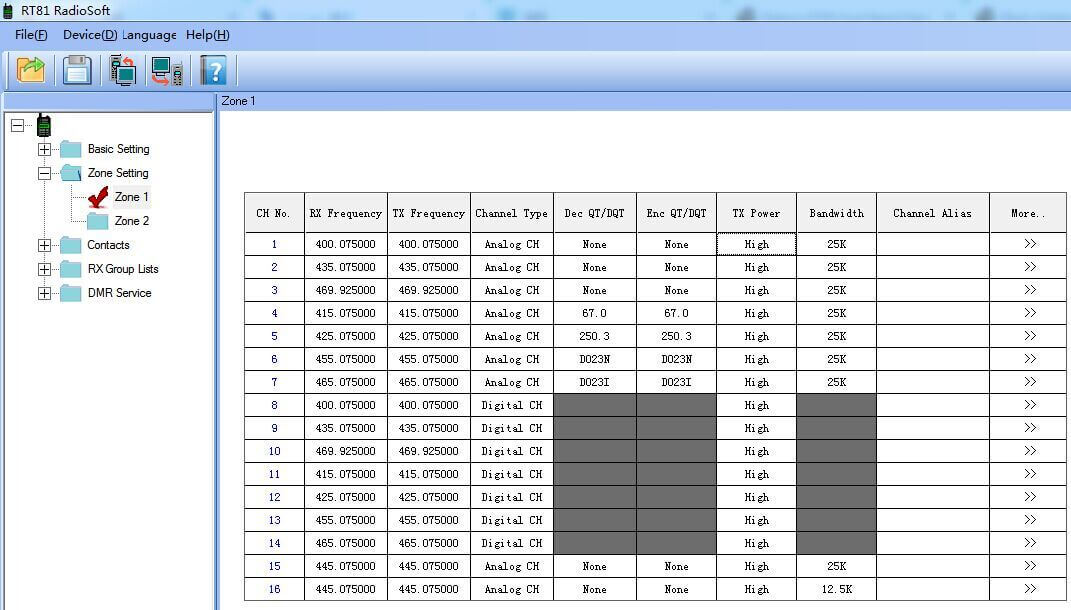
2. Please open this file you just save in radio C then write this radio
After done, please try to make radio C communicate with other radio, you will find all RT81 radios can talk with each other. Congratulations! You acquire how to programme RT81 radios quickly
Views: 134


Hello, I have a problem with the retevis rt81 just purchased..I believe it is a defect, I have programmed some channels and excluded the RX group list (NONE) in the RX setting. I have selected the Contact Menu setting TX. Unfortunately, however, when I am listening for example on channel 1 on slot 1, I also listen to the transmissions for example of channel 3 slot 0 with another Contact set on the Menu setting TX. I don’t want to monitor other channels and other slot while for example I’m on channel 1, how can I solve that please?
thank you very much for the solution to the anomaly
Hi, Please make sure which do you want, private call or group call?
If you set the group call, no matter if you choose the RX group list or not, you can receive any members in your group contact
so please make sure first.