How to properly upgrade RT3S firmware.
Recently we have got some response, some wrong operations will let the radio screen comes grainy screen.
Maybe you think it is the hardware problem, well, maybe it the wrong operation result.
Now let talk about how to properly upgrade RT3S firmware.
1.Download and install RT3S firmware.
Download RT3S firmware from here https://www.retevis.com/resources-center.
After download it.Install RT3S firmware. Click “Firmware Download V3.04_EN” Install it , Find the “Update Download” and open it.
The firmware after you installed is like this.
Open the file you will find four types can be select. The firmware with “CSV” word, can update it to import 120,000 contacts.
The firmware with”REC” word, can update it to use the recording function. About how to use recording function. Here is the link https://www.twowayradiocommunity.com/how-to-set-rt3s-recording-function/.
2.Power on your radio.
Let your walkie-talkie and the computer are connected together by RT3S program cable.
Press and hold the PTT button and the side button 1 to turn on the radio at the same time.
Notice that the side one key is the key up the PTT key.
As the picture.
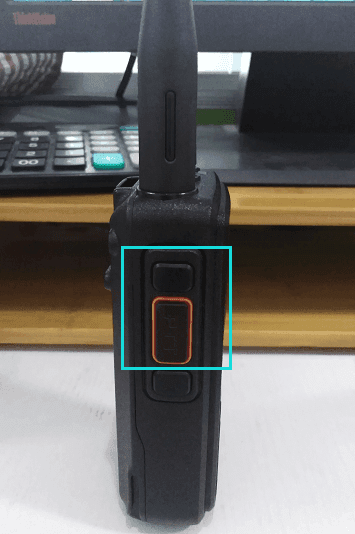 Then you will find the radio light red and green lights alternately.
Then you will find the radio light red and green lights alternately.
3.Choose download file of upgrade.
Choose download file of upgrade. After download succeed.Open your radio you will get the function you want.
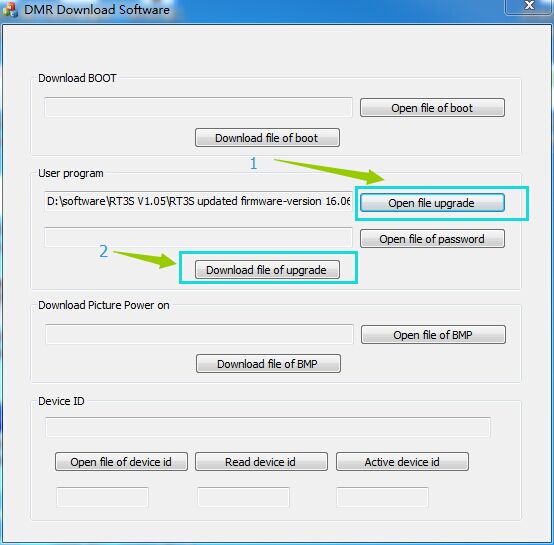 If you still have any question about it. contact me freely: support@retevis.com
If you still have any question about it. contact me freely: support@retevis.com
Views: 383


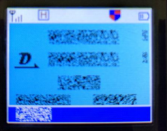

Hallo,
in dem Ordner sind diese 4 bin. enthalten.
Jetzt läuft SO18.003 / CP V 01.06
zum Update steht SO 18.11 zur Verfügung.
Ich will aber keine REC Funktion sonder den Speicherplatz,
ist es Möglich die
P18.11 zu flashen?
Danke
hi, if you don’t want the recording function, you can update your firmware from recording one to CSV.
I have updated correctly as above but I can still only have 10,000 contacts, what else can I try?
Sorry forgot to mention, my radio model is RT3S, CPS Software Version: V01.12, Hardware Version V02.01, MCU Version V018.011
I have RT3S (no GPS) and I would like the .csv version firmware, I can only find RT3S firmware for the two GPS versions.
I can only see two files available for download not four?
hi, we are so sorry for this, now you can download from our website, choose th RT3S firmware, you will see the gps and Non-GPS firmware.
con quale programma aggiorno il firmware retevis rt3s
hi, please download the upgrade firmware software here: https://www.retevis.com/resources-center/
Hi, what the latest firmware version of the RT3s? Thanks
V18.16
This link is no longer working.
hi, you can download the software or firmware by this link: https://www.retevis.com/RT3S-Dual-Band-DMR-Radio-Built-in-GPS#
Click support-firmware/software to download.
Hi, i have a new rt3s, when i need to program my radio its looking for a password, what shoul i do? Please help
Hi,you can use this password to have a try: 961510
Hi,
I have a new RT3S and can not find the latest firmware version S019.006 or later or the latset CPS version 02.24