RT22 have alarm function,this is a very practical function.After you set this alarm function by software,when you are in danger, others will know your situation,they will save you.Some customer will confused how to set this function.Our manual introduce alarm function,however,they don’t know how to set it.Let’s learn how to set this practical function together.
1.Please program RT22 first.
2.Please download USB universal driver and RT22 software from Retevis official website freely: https://www.retevis.com/resources-center
Here is the blog of RT22 how to program: https://www.twowayradiocommunity.com/how-to-programme-rt22/. Please reference it step by step.
3.After install the software,please click”edit-Optional Feature”,you will see PF2 key,please select “local alarm”.As is the following picture shows: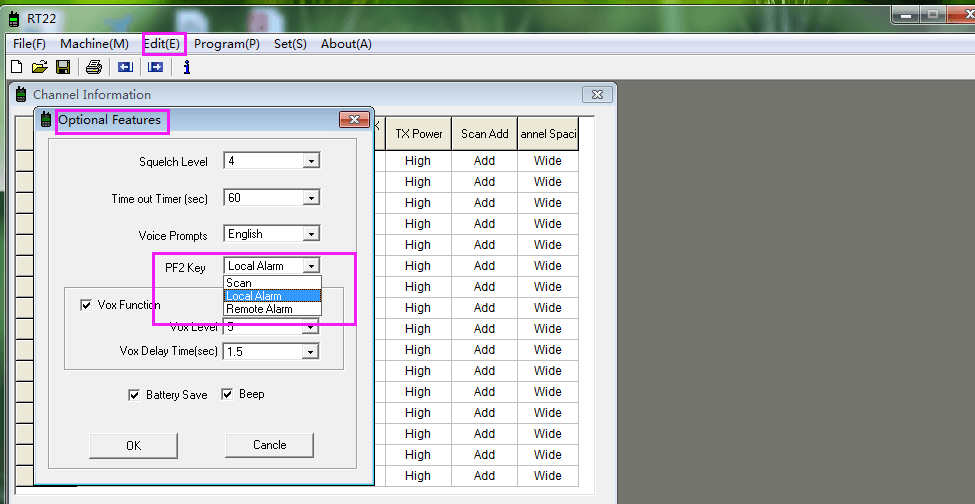 4.After set it,please click “program-Write to the radio-write”.they you set it successfully.
4.After set it,please click “program-Write to the radio-write”.they you set it successfully.
 Press PF2 key,you will hear alarm sound and indicator light flicker,then others will know your situation,they will save you.
Press PF2 key,you will hear alarm sound and indicator light flicker,then others will know your situation,they will save you.
With this function,You have to worry about a person being in danger outdoors no longer.So it is very importment to walkie talkies.
Please try it.If you have any question,please contact support@retevis.com freely,I will always here help you.
Tips:RT22 can extend the distance by connecting to a repeater. Recommend Retevis RT97S repeater.
Views: 14

