RT6 is IP67 waterproof anti-dust walkie talkie, and it is also a dual band dual display two way radio. and has selectable output power, High power /mid /low (5W/ 3W/ 1W) selectable. However you always see the frequency number displaying on the screen. some people want to set channel name and this will be more convenient for your to choose the channel you want to use. such as, if you have programmed several channels into your RT6 radio, ans want to select channels by the channel name, not the frequency, do you know how to set it ? ok, let me tell you of it step by step.
For exanple: RT 6 Channel 9 Name: Sunny
Method 1
Step 1
Write the name 【Sunny】in to channel 9 in the program software.
 Step 2
Step 2
Program it in the software by enter【Edit】 【optional festures】set the channel mode, and choose the channel display way 【channel+name】
 Step 3
Step 3
Write data to radio
Move away the RT6 radio, turn it off and turn on again, check the channel 9, you will see the channel name + channel on the screen.
Method 2
How to set it manually.
Step 1 (same as method 1)
Write the name 【Sunny】in to channel 9 in the programming software.
Move away the RT6 radio, turn it off and turn on again.
Step 2
Toggle the mode into channel mode.
If it is frequency mode when you turn on the radio, now
1), turn off RT6 radio.
2), press the MENU button, and turn on it, it will be channel mode.
Step 3
Press 【MENU】 input 21, choose MDF-A, 【MENU】 press up/down button, choose CH, 【MENU】【exit】
The uper side of the screen will display will display the channel.
Step 4
Press 【MENU】 input 22, choose MDF-B, 【MENU】 press up/down button, choose NAME, 【MENU】【exit】
The lower side of the screen will display the channel name.
Well done, if still any questions, pls email to support@retevis.com
Views: 4



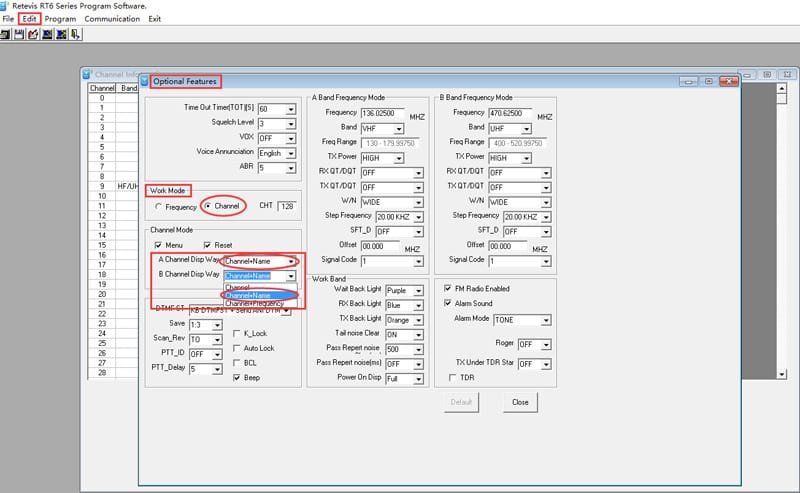
For RT6 the Programming Software is no longer available.
You can use CIRP Software and enable the Name mode on the RT6 menu