In our last blog, we introduced the general method to download and install chirp software. But some new users may not clear about the meaning of the title column of chirp. Now, let’s discuss together.
Chirp software title column as below:(different models have slight difference)
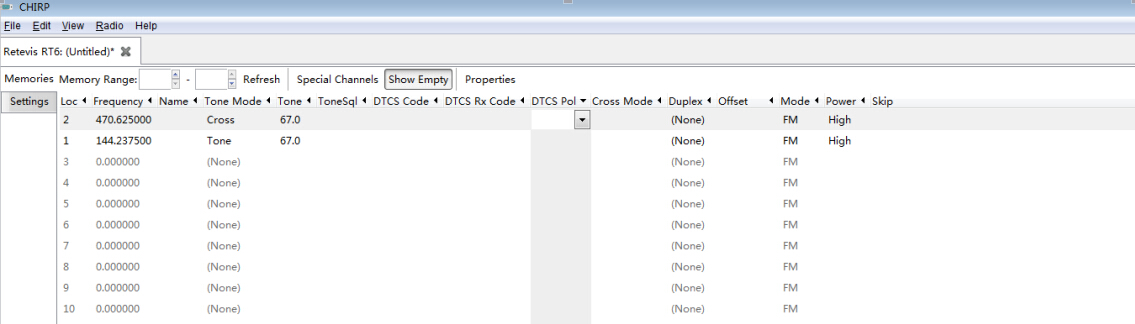 Title is not same as Retevis software, as Retevis and chirp have start the great cooperation, we will introduce the meaning for each title column one by one, so you can use chirp software more smoothly.
Title is not same as Retevis software, as Retevis and chirp have start the great cooperation, we will introduce the meaning for each title column one by one, so you can use chirp software more smoothly.
Chirp software frequency:
Loc: channel no.
Frequency: here it’s receiving frequency
Name: it’s the channel name you saved for this channel(some radios that can same channel names have this colume, some not)
Duplex:frequency difference(Transmit frequency- Receiving frequency)
there’s 5 options inside this column, explanation as below:
1. None:no frequency difference(Transmit frequency=Receive frequency)
2. +: Transmit frequency>Receive frequency
3. -:Transmit frequency<Receive frequency
4.Split: when choose split, you can write the actual transmit frequency in offset column by hand directly
5. off: forbidden to transmit in this channel, but can still receive signals
Offset: it’s the amount that transmit frequency is higher or lower than receiving frequency
For example: receive frequency:462.0375
transmit frequency:467.0375
Then: we choose “+” duplex column.
we write 5.000000 in “offset” column.
Mode: widewidth
2options inside: FM—WIDE bandwidth
NFM—NARROW bandwidth
Power: transmit power
Skip: 2options inside:S—no scan this channel(skip)
P—scan this channel(priority)
Chirp software CTCSS/DCS:
Tone mode:CTCSS/DCS mode
1.None: no CTCSS/DCS for receiving&transmit
2.Tone: only transmit CTCSS is set, receive CTCSS is open(no set). The tone used is that which is set in the Tone column.
3.TSQL:RX CTCSS=TX CTCSS The tone used is that which is set in the ToneSql column.
4.DTCS: RX DCS=TX DCS The code used is that which is set in the DTCS Code column.
5.Cross: A complex arrangement of squelch technologies is in use. See the definition of the Cross Mode column for details.
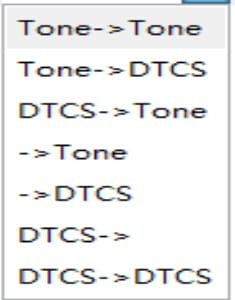
The one on the left side of “>” always means transmit CTCSS or DTCS.
The one on the right side of “>” always means receive CTCSS or DTCS.
If it’s “blank”, no content on the left or right side,means no CTCSS/DTCS set
Tone: TX CTCSS
ToneSql: RX CTCSS
DTCS code: TX DTCS
DTCS Rx code:RX CTCSS
Now we have chirp software for Retevis RT 5R,RT6,RT21,RT22, when you operation issue with these model, please feel free to email to kam@retevis.com, we are always here to help! Thanks for your support!
Views: 130


I saw that the RT23 is not yet in the list supported by CHIRP, I can use a version compatible with other models?
Thank you
Yes ,it needs times , you could download here : http://www.retevis.com/index.php/programming_software
Hi there! All good? So, I would like to ask as a newbe on HAM, I own a Baofeng 888-s and want it to comunicate with some other radio (a GeoNaute – Decathlon 8335339) on the channel 01 CTCSS 01. As far as I can understand, I should configure my Baofeng like this:
CH01 – 446.006250 (as channel 01) and TSQL to 67.0 (as the first tone on the range). Like I can tx on Baofeng and rx on the other radio, but in the “reverse via” don’t.
Can anyone helpe out?
hi, your radio is the analog radio, so if you want to communicate with others, you need to make sure the same channel with the same information:
for example channel 1, you need to check the tx and RX frequency, and the tsql code( private code or CTCSS/DCS code)
make sure this information are same as the radio you want to talk to.