Some Simple Problems when programming radio
AS Most of our customers buy walkie-talkies and they want to programming the radios by themselves. when they try to program their radios, thy will meet many kinds of problem. Today we will list a few common problem when we program radio.
1.When you connect your radio with your computer by cable, and you try to read from radio, it noted that “please check whether the USB is occupied or not connected”, like the below picture.
Solution:
①Please make sure your radio is power on;
②Please check your program cable; Make sure your program radio is suitable for your radio.
Most of our radio is kenwood 2 pin deviceinterface, the program cable is C9018A, such as H777,RT-5R,RT-B6,RT-5RV,R888s Plus and so on .
A few individual ones have the customized program for them, such as for HD1, rt87,RT6 RT84 and so on, you can check on: https://www.retevis.com/acces/cables, if still have questions, please contact us for consultation through various channels , such as online chat, email, skype, facebook, whatsapp and so on.
2. If you have already turn on your radio, but it said “the model is wrong!”
Solution:
please check your software, you need to down load the correct software, including radios’s software and USB driver.
The software download page: https://www.retevis.com/resources-center/
①Scroll Down the page, you will find there are three USB driver, if your radio is not RT3,RT8,HD1, just download the first one, if your radio is RT3 or RT8, pls download the middle, if your radio is HD1, I think it doesn’t need me to tell you;
②Please down load the software in the same page; Please note that there have the software and firmware, GPS and Non-GPS version, download the software as your radio model.
3. when you read from radio it said “Invalid port number” , please check the communication port.
Solution:
①You need to check your software port and your computer port. Check your software port:
For example, RT87:
②Check your computer connection port:
My computer——device manager——port.
Make sure your sofeware communication port is the same to this port.
Then it will be ok.
If you have trouble when you program your radio, pls read this blog for reference.
If it is still unable to resolve your issue, pls feel free contact us.
Views: 471


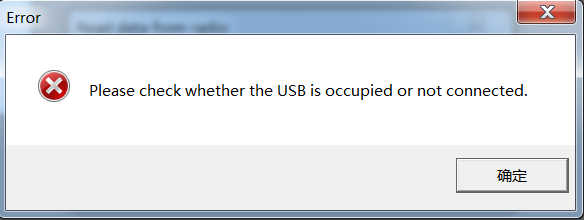
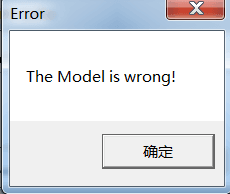

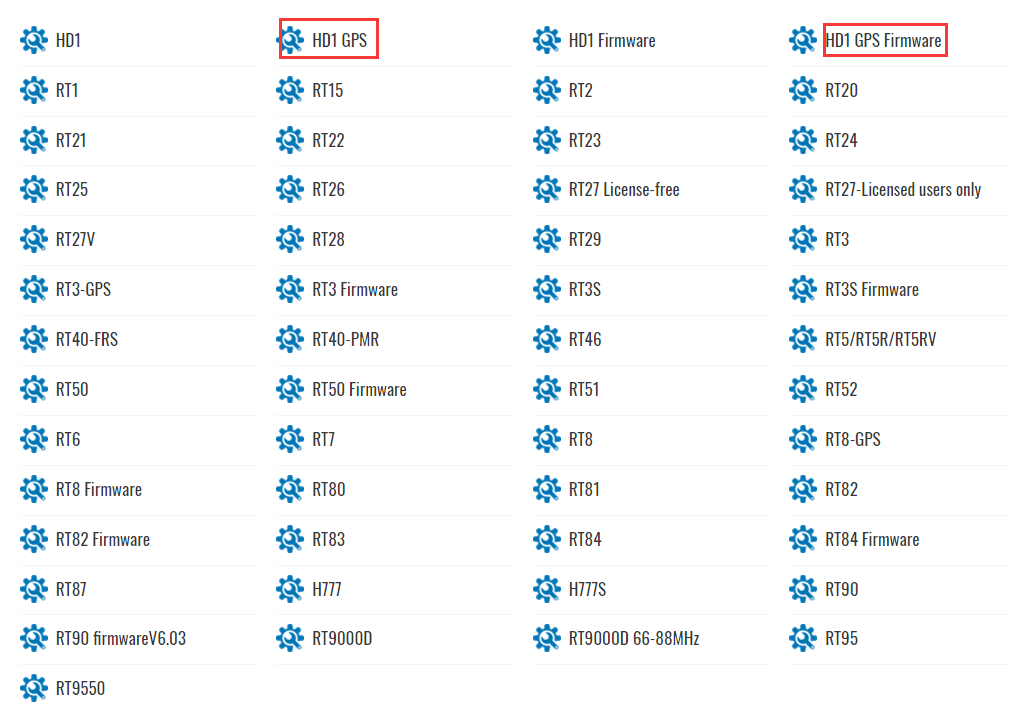


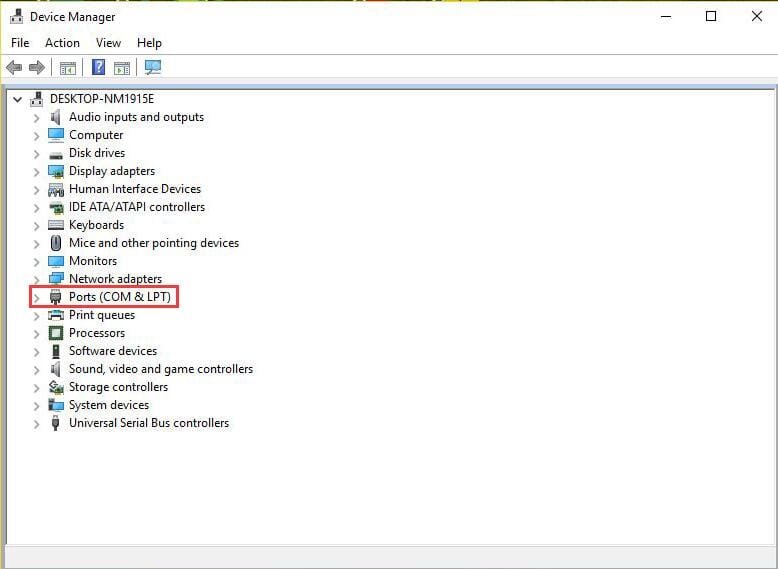

Rt-28 will not read or write to the software. I bought a 2 pack. One works fine with the software and the other (on a good com port) fails to read or write. Is there a way to do a hard reset on these radios and not through the software which does me no good. Brand new radio as of 27 June 2019.
i had this problem also, 1 from 4 rt22, failed to read or write, that’s disappointing..
please describe your questions more clearly, then we will help you to solve it!
Our facebook: http://www.facebook.com/retevis
I have the rt29 vhf model and can not get the computer to see the radio or read the data from it. Just received the radio and downloaded the programming software. I use my HD1 radio on this computer with no issues!
Bought the rt29 a month or so ago, am unable to have the computer (Windows 10) see the radio. So, I have what appears to be a good radio but am unable to do anything with it.
Tim
staley_dal@yahoo.com
My software alwayls lost chanel list.
I can read from radio and I can upolad to radio.
But not save the file with chanles. Also if I use any other prefernece, chanel list is gone.
hello, may I know your radio model?
what’s the problem about lost channel list? You can’t save your radio setting as a file?
Hello,
I have a similar issue.
I bought 2x RB618 which were both working fine before using the RETEVIS software.
Using the software RETEVIS RB618 V 1.1.0:
– I read the configuration of one RB618
– I changed “TX End Tone”
– Then I wrote back the configuation to the same RB618
– All channels are lost, the RB618 cannot be used anymore
– When reading again the configuration the channel list is empty
– When changing the configuration back to default it does not work either
– I read the configuration from the other, still working, RB618, and I wrote it to the non-working RB618, it does not work either
I downloaded and installed software to program RT22 radios. I experienced no problems programming first two radios. One radio had a defect, so it was replaced (thank you). I now have 2 new RT22 radios and the software fails to read either of them. I’ve checked the COM port and and see no reason the PC (Win 10) is unable to communicate with radios. Even tried a reboot. Suggestions?
Can Lyon help me please? I have just bought the RT3S. After downloading the software, firmware and USB driver, I followed the installation instructions step by step. The radio connects to the computer correctly and I am able to read from the radio to the computer. My problem is that I am unable to upload anything back to the radio. I cannot even enter my ID number. Installation Software says that the data has been uploaded but the data on the radio has not changed – it is still as factory setting.
Radio: Retvis RT3S GPS
Firmware Version: P018.016
CP Version: V01.06
Computer running Windows 10 Home
What am I doing wrong?
Hi,
we are so sorry for this!
You can try this step:
1, turn off your radio.
2, Press the side key buttons( one above the ptt button, one below the PTT button), at the same time to turn on the radio
Then have a try please!
Hello, I have two RT22S radios which I can’t write any data, I can only read but not write.. the radio is in CHINESE and the Squelch is set to 0, so it’s impossible to use it. I need some help. Thanks!
Hello! could you please tell me your e-mail, we will send you another version and you can have a try, please!
I am trying to program some RT22s. The programming software is a recent version, so the various support products do not cover it. My problem is I connected the radio to my computer but the software does not communicate to it. I get a “CANNOT CONNECT THE RADIO” error trying to read/write to the radio. The radio is on while trying to do this but the results are the same if it is off. The radio is on COM Port 3. I selected COM Port 3 through the software, but the bottom left of the software indicates COM 1 and there is no way to change it. After I select COM Port 3 in the software and I go back to check if it saved, the software still indicates COM 1 and COM 3 is still open to select. Is this a COM mismatch error and if so, how do I fix it?
Hello! we will send you a file.
James, I have the exact same problem. Would you please send the file to me along with instructions? Thank you.
Hi, dear, very sorry for the delay!
1. Is that happened when you received the radio?
2. What did you do before this problem occurred?
3. we will send you a code plug for it
4. Can the walkie-talkie transmit and receive normally?
5. if codeplug not working, could you please share with us a video of your problem?
Thank you so much and have a nice day!
i have the same problem
please send me an email
I am having the same exact problem. Any resolution?
Dear Rich, I have the exact same problem and contacted Retevis, but they just send me the same instructions that don’t solve this comm port problem. Did you get yours fixed? May I ask how you fixed it if you did? Thank you for any help that you can provide.
Hi, dear, very sorry for the delay!
1. Is that happened when you received the radio?
2. What did you do before this problem occurred?
3. we will send you a code plug for it
4. Can the walkie-talkie transmit and receive normally?
5. if codeplug not working, could you please share with us a video of your problem?
Thank you so much and have a nice day!
Windows makes things a lot harder than they need to be. RT systems wised up and offered some dual-platform applications in their later issues.
I am having the same problem with the com ports not reading (with 2 different retevis cables) and I have recently purchased 20 of these RT22 radios. Do you have a solution or fix to this bug?
Hi, dear, we have sent you a file by e-mail, please pay attention to receive it. stay safe and have a nice day!
Hello James. I am having the same problem as others with my RT22. I downloaded and installed the driver but it does not communicate with the radio.
Please send the software to me as well.
Hi, dear, you mean the software from our official website or usb driver we sent you? I will send you driver again. and please have a check if the usb port is correct or not.
Hello, yes, the software you sent me. the driver loaded correctly. The RT22 software will not install. I created a temp directory on C drive and tried to install from there but it gives me the “unable to open archive” message
please send me the file as well
hi, which file?
James or Cherry, I am in need of the USB File that everyone has been asking for. I downloaded from your website and I can not change the radio frequency settings of the RT-22S. Any ideas?
Hi, you can download the usb driver from here:
http://www.retevis.com/USB_Driver/USB_universal_Driver.zip
Cherry
Can you send me the same file because I am having the same issue.
RT87 fails to write program. Using COM port 1 as compter states in Device Manager. Please help.
Hello! did you read the frequency first? We will send you a universal driver, please have a try, if not work, could you please share us a video of your problem? many thanks
i have eight rt7 radios, purchased five more to add to usable stock and replace ones that no longer worked;
one of the five new ones refuses to transmit/receive yet all the frequencies are loaded fine but when a receiving unit is on squelch i get transmission
one of the old radios was reset to new frequencies but wasn’t functioning doing exactly the same as the nonfunctioning new radio & now it fails to read/write: i am getting this intermittent fault of read/write failure & there doesn’t seem to be any rhyme or reason to this have tried a different comms cable
Hi, dear, very sorry for the delay! could you please tell us more details about your problem or share us a video at partner@retevis.com
Hello i purchased an RT72 but i am unable to get it to read or write from radio all i get is cps error i am using the cable that was supplied with the radio and i am using the recommended software, could advise of a fix for this please
Hi, dear, we have sent you a file, please have a try and have a nice day!
I am also receiving this error and would like to try programming the radio.
my email address is chriskf8zr@gmail.com
I too am having this problem
I also have this error what is the fix please.
I have 2 sets of 10 RT22 radios. I am trying to program the newer set to match the frequencies of the older set. When trying to connect the radio in the software I just get an error “Cannot connect the radio.” I have verified the port in on Com3 in Device Manager (Window 10 – 64 bit) and selected COM3 in teh software. I have tried 2 different radios and same thing. Please help.
Hi, dear, we have sent you a file, please have a try and have a nice day!
Hello, I have exactly the same problem, how did you fix it? Thanks
Is there a reset file available for the RT28? I have a few of them that will not work with the others. I verified in the programming software that all frequencies and CTCSS tones are set the same. In some cases, they will talk to my UV-5R radios and in other cases they will not. It seems to be a CTCSS problem because they work if I hold the monitor button when transmitting.
Hi, dear, we have sent you a file of RT28 codeplug, please have a try and have a nice day!
I am trying to get RT22 and H777 on the same channels. Both radios with both designated software give me a message when I try to read or write that it cannot connect to radio. I have tried everything in the comments above and all troubleshooting. Using win 10 and have tried 2 different cables.
Hi, dear, very sorry for the delay! I will send you a UBD driver, please have a try and have a nice day!
Good Afternoon. We have 10 RT22 that we are trying to program and are receiving the “can not connect to radio message”. We have downloaded the software on multiple computers running windows 10 and even windows 7 and verified the comm port. Can you help?
Hi, dear, we sent you a USB driver, please have a try and have a nice day!
I have RT29 with hd1 cable that is suppose to work. It will read one radio, older, but not new ones and they are on different channels. I have windows 10 and it installs USB driver I can’t change.
Hello,
My Rt27 pmr keeps saying in the programming software communication false. Have tried several drivers. I have windows 10. Please help.
Hi, dear, using the usb driver from retevis? I will send you again, and have you checked the usb port correct?
Hello James
I received the download files you sent. Installed the driver but the RT22 file will not install. (unable to open archive).
My Device manager tells me the driver is there and functioning properly on comm port 3
I still have the RT22 software from the RETEVIS website.
I still have the problem with not being able to select the comm 3 port on the RT22 software. (Stuck on comm 1)
If the software cannot be installed, Please have a try to create a temporary folder on the C drive, thank you so much
I Created a temp folder on C: and it did not work. Still gives the “unable to open archive” message
Hello! please e-mail us at partner@retevis.com about where you bought them and your order id.
Where I bought them and the order number is irreverent. You are not interested in working with me to resolve my issue.
The radio is going in the trash.
Hello! sorry for the delay! why I asked you for the order id is because if it has some product problems, the platform where you bought will make a replacement or refund for you, for the software, I sent you all the versions, I will send you again with the usb driver, please have a try and have a nice day!
I created a temp folder on C: and copied the RT22 file there and it still will not install. Same message (unable to open archive).
1-) Retevis rt98vhf says “Please check the link” I cannot assign a program.
2-) My RT98 Radio is only at a frequency of 150100 and I cannot change it manually by scanning
scan key does not work
Hi, dear, very sorry for the delay! Please have a try with the software v.1.02. And I will send you a file about RT98, please have a try and have a nice day!
I am having the same problem with the uhf model. I have already requested a refund but I do not want to return radio. I’ve tried all versions of the software and drivers but when I go to read from radio or write to it error message says “Check Connection, Retry or Cancel.” Can’t make any changes manually either. Just stuck on the 1 channel and frequency that was in the radio when arrived. Please help.
James
I am having the same problem programming my RT22 as many others. I installed the RT22 software and the driver.
On windows 7 the driver installs and it says the COM3 port is working properly. Buy when I run the programming software it always comes up COM1 I try to change it to COM 4 but it does not save the change. The programing software does not see the radio when it is turned on and connected to the laptop.
I have the RT22USB-Serial cable.
Can you send me the file that you have sent others on this blog?
Ok, I will send you again.If still not work, can we know where you bought them and your order id?
Dear James I am having the same problem programming my RT22 radios as many others here like Rich who says “I am trying to program some RT22s. The programming software is a recent version, so the various support products do not cover it. My problem is I connected the radio to my computer but the software does not communicate to it. I get a “CANNOT CONNECT THE RADIO” error trying to read/write to the radio. The radio is on while trying to do this but the results are the same if it is off. The radio is on COM Port 3. I selected COM Port 3 through the software, but the bottom left of the software indicates COM 1 and there is no way to change it. After I select COM Port 3 in the software and I go back to check if it saved, the software still indicates COM 1 and COM 3 is still open to select. Is this a COM mismatch error and if so, how do I fix it?”
I am using the proper Retevis USB-Serial cable for the RT22 an using Windows 7. Your official USB-Serial driver doesn’t even work with Windows10.
Can you please send me a working Windows 7 driver and programming software.
Carl
any luck with this issue? I’m having the same issues. we bought 10 new rt22’s and the new ones won’t communicated with the old ones.
I can not get my RT22 to connect to my computer. I have purchased the programing cord from retevis and downloaded the software from the web site. I have checked the port to make sure that is correct. I have uninstalled the software and downloaded and reinstalled it and I still get an error message that it “cannot connect to the radio”. Any suggestions would be greatly appreciated.
Hi, would you please offer your Order ID and which paltform you ordered? then the corresponding sales will contact with you. thanks in advance
Hi. I have RT73…and soft tell me “data mistake”. Please help.
Hi, there are many factors will met this problem.
1, If you opened the software for a long time, it will meet this, so you need to turn off your software and radio, then open again to have a try!
Have a try please to check if you solve it or not!
I have bought RT72 but i am unable to get it to read or write from radio all i get is cps error. I am using the cable that was supplied with the radio and i am using the recommended software
He comprado retevis rt3s pero no encuentro donde descargar software de programación. ¿como es posible ? drivers? no hay ayuda. será porque no es un producto oficial?
Hi, please click this link:https://www.retevis.com/RT3s-Dual-Band-UHF-VHF–DMR-Digital-Radio/#A9110E
then click the support , then find the firmware/software to download please
Por favor, donde tengo el software de programación del Rt3s ???please No quisiera devolverlo porque no veo support
Hi, please click this link:https://www.retevis.com/RT3s-Dual-Band-UHF-VHF–DMR-Digital-Radio/#A9110E
then click the support , then find the firmware/software to download please
Por favor, donde tengo el software de programación del Rt3s ???please No quisiera devolverlo porque no veo support
where do I get the software for programming RT3S . No drivers found too. I need support. I do not know what I do with this walky
Hi, please click this link:https://www.retevis.com/RT3s-Dual-Band-UHF-VHF–DMR-Digital-Radio/#A9110E
then click the support , then find the firmware/software to download please
No find the software for rt3s.Please help me.
Thanks
Hi, please click this link:https://www.retevis.com/RT3s-Dual-Band-UHF-VHF–DMR-Digital-Radio/#A9110E
then click the support , then find the firmware/software to download please
I need software and drivers for Rt3s
Hi, please click this link:https://www.retevis.com/RT3s-Dual-Band-UHF-VHF–DMR-Digital-Radio/#A9110E
then click the support , then find the firmware/software to download please
Hi, please click this link:https://www.retevis.com/RT3s-Dual-Band-UHF-VHF–DMR-Digital-Radio/#A9110E
then click the support , then find the firmware/software to download please
Hello,
Im having a problem with the software. I have 5 rt29 radios that I want to program with the rt 97 later on. When I plug the USB programming cable in, it comes up as com 3 on windows 10. I go to settings in the retevis software and won’t bring any comm ports up. It does see the programming cable in device manager?
hi, for RT29, the programming cable is this one: https://www.retevis.com/usb-programming-cable-for-ailunce-hd1-dmr-radio/
And make sure all the connectors are tightly, and if possible, please clean the Connectors before plugging in.
I have the Retevis RT72 just received on Friday
I have the programming cable that came with it but can’t read or write
It only tells me “error CPS ”
Can you send me a fix or file for this?
I am having a “CANNOT CONNECT RADIO” error when trying to read or write to the retevis rt22s and I have no clue why it’s receiving this error
hi, would you please offer your radio ID and which platform you ordered?
Hi, I am trying to write to the Retevis R22 and i am receiving the error “Cannot connect the radio” i have the driveers installed and the radio is connected to the COM5, the problem is that when i select the port on the settings it won´t change on the bottom left corner, it stays on COM1.
HELP please!!!
hi, would you please offer your radio ID and which platform you ordered?
Hi, I am trying to write on the Retevis RT22 but i am receiving the message “Cannot connect the radio”. I have the drivers installed and the radio connected to the COM5 port, the problem is that in the software i cannot select the COM5 port, whenever i try to select the right COM port it wont change on the bottom left corner and there is no way to change it.
Help please!!!
hi, would you please offer your radio ID and which platform you ordered?
i Just bought some new RT7 radios i am trying to program them with some older ones that we have. I can read the older radios and I can write to the new ones but the new ones will not communicate with the older ones what am I missing??
hi, you need to check the frequencies and CTCSS/DCS codes, make sure all they are the same. then they can talk with the others.
Hi, I have bought a pair of RT22s and I am getting the problem that some other peole have posted. It says Cannot Connect. When I try to change the Com Port it is not saving it, and goes back to Port 1 which is greyed out as not available. Please can you help.
Hi, i bought some RT24 radios in 2018 and downloaded the software. It worked very well in programming the frequencies and the other settings until september 2020. I just re-opened the software this year to re-program the my very same radios, but I’m facing similar problems as comments states above since October 2020. In my interface COM3 is always marked as selected and locked, the only one COM port selectable in the interface is the right one but selection seems to be discharged after closing the “Communication Port” popup and trying to read the radio always result in the “Cannot connect the radio” error. I never experienced these errors in this procedure before September 2020 and radio, software and PC are not changed.
Is this related with some Win10 update? Have you any solution? I have already tried the usb drivers suggested to the other users in the answers.
Hi.
I have two RT29, One V and one UHF
Untill recently I reinstalled Windows 10, the programming software worked fine.
Now altough works fine, when I download info from radio, it does not show on table any frequency or any information, but communication works.
No trouble neither with software or driver from cable.
Do you have any suggestions ? Something is missing in Windows 10, I think … I also work with Alinco radios and their software works fine.
Wait for your suggestion.
Thanks
Guilherme (CS7AOC)
Hi, I am suffering from the same issue as Abraham. When trying to programme my Retevis RT22 it says cannot connect, and the com port settings will not let me change to the correct port. I am using WIndows 10 home edition. Please can you let me know what to do.
good morning I have an rt73 the program drs cps v2.1 will not open. The system is a win 8.1 64, I have tried different versions out there and it remains the same. I have tested it with a win xp 32 system it works fine.
I do not know why???
Thanks
I am trying to read the freq. on our h777. every time I hit read I get hand shake failure. I have followed the instruction to a Tee. Im wanting them to communicate to out new RT21’s.
Hi I have a RT98 VHF and it is stuck on 150.110 mhz also you annot change the channel it is on CH-001 I have tryed resettig but it is still the same
s/n 2005R0981100397 hope that you can help
SOLUTION
I have been having same issue with not being able to set the COM port in the software, no matter what I select it remains COM1 and says “cannot connect” (ie. the lower left space shows COM1 no matter what I choose)..
I found a solution by using an older version of the software.
the solution is mentioned in Youtube video:
https://www.youtube.com/watch?v=62nTSn_Z6-0
Here is the older (2016) version of the software that worked for me:
https://mega.nz/folder/TId2zBLT#XG7gwTVTMY-qaQuCT0Bskw
i have a rt68 for some reason the program is not picking it up so i cant change the freuqency please help
I AM ALSO HAVING THE SAME ISSUE. CAN YOU SEND ME THE FILE PLEASE? I CANNOT GET THE COM PORT TO STAY ON WHAT I SELECT IN THE PROGRAM.
THANK YOU!!
Reprogramming H-777. I have the right cable, universal driver, and H-777 software. I can read from the device. I changed 4 channels. When I attempted to write the changed channels to the radio it said failure. I attempted again making sure I had turned off the radio, plugged in the cable, and turned the radio back on. It failure to write again.
I need this code patch for the r22 ASAP
I bought two RB618, I want to program them, but there is no communication. the program says “the port is invalid”. The list of com ports is empty, I can’t select anything. What can I do?
hi, you need to check if you have installed the USB driver.
Hi please help! I own 2 Retcvis’s GT-84’s and owned them for 5ish years, they got lost during a house move and I’ve only just found them, I’ve got everything including the programmming cable, but had to buy the programming software individualy, everything installed correctly, or so it seemed, but when I try and read the data from the radio I get a “No Ports Found” error no matter what I do including swapping cabls and trying on a different computer (this is a Windows 10 machine but I’ve also tried on a windows 7 base PC..
Does anyone have any sugggestions?iit’s probably ridilously simple I’m just looking too deep,
Thanks heaps for any sugggestions Nick,
I am trying to program the RT86 radio. I downloaded the proper programming software and driver. The software starts but does not recognize any comm ports. I have tried to troubleshoot but no success. Any help would he appreciated.
hi,
you need to check the driver please.
Using rt24 I can read, but not write
I’m trying to activate the vox function
Hello,
I just bought an RT3S and doesn’t connect to PC. Installed the USB driver and RT3S software. Please advise.
I’m having the same issue, installed driver, and software does not even open.
hello Just got a RB628 and i am unable to connect to the software. I also have 6 other handsets including baofengs and retevis which i can program quite easily including the RT5 , UV% etc. Ive tried 2 different baofeng cables and one unbranded one but still get error while connecting through usb. Tried software for RB28 and RB 628 besides CHIRP in windows and CHIRP in OSX. Any help would be appreciated
Maybe you should check if your computer has the USB driver or not.
There is a problem with RT81. I connect a portable radio set to port (for example COM 3), I try to view the data. The program gives an error “Check Connection. Retry Or Cancel?” At the same time, the port involved is correctly indicated in the program. And when you turn on the radio connected to the computer, the red indicator lights up.
The walkie-talkie, when not connected to a computer, produces a non-standard sound and then the channel number. When turned on, the red indicator also lights up.
Tried to connect to other USB sockets. Same, doesn’t help.
What does this mean?