Button of the kids walkie-talkie does not work, is it locked?
Kids walkie talkies are more popular among children.In the eyes of every parent, their child are innocent and loving.Therefore, the child may accidentally touch some buttons to change its function during the use of the walkie-talkie.Many parents may have such concerns.
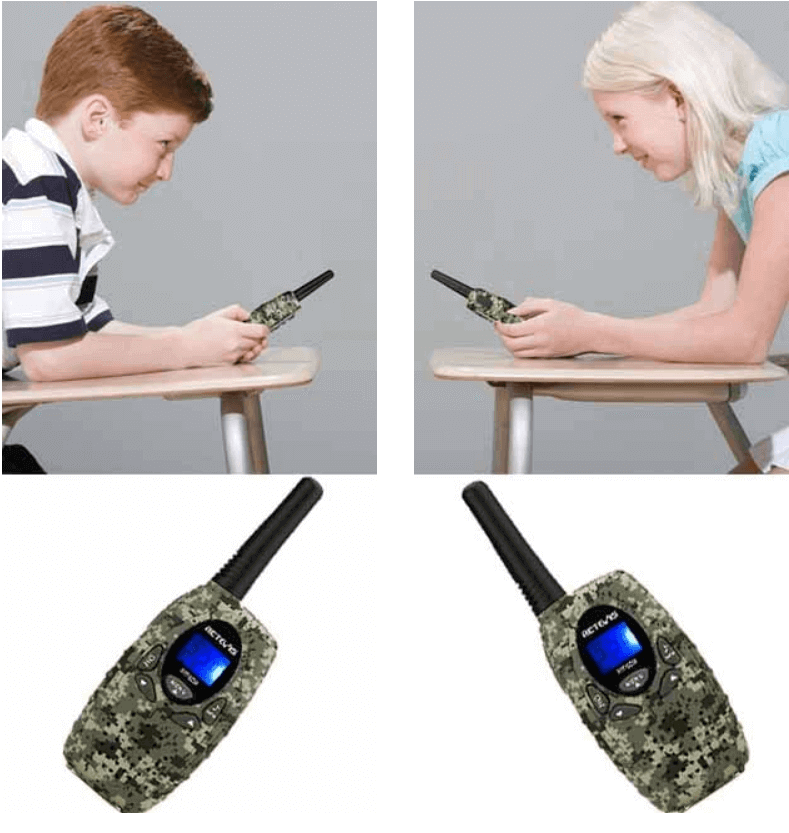
Among many Retevis children’s products(Take RT628 as an example today.RT628 is the most popular one between children and parents , because it is not only suitable for little kids, but still good for children over 4 years old.if a parent is worried that the child will accidentally change the radio settings,they can turn the keyboard lock on.when you are locking the Keypad,all the buttons are not working.but how to set it?Here is a step for your reference,
Press and hold for 3 seconds or until displays. You can turn the radio on and off, adjust the volume, receive, transmit, send a call tone, and monitor channels. All other functions are locked.
To unlock the radio, press and hold for 3 seconds or until is no longer displayed.
What should I do if I receive someone else’s signal?
If you are always signaled by others,then we use the walkie-talkie, we will be disturbed and unable to hear the other person’s conversation clearly, which is very annoying.What should we do to avoid interference at this time?
It is very easy to operate,you can also adjust the CTCSS to different from others,then you won’t be disturbed

kids walkie-talkies:How to restore factory settings and turn off the sound?
When you want to restore factory settings,please press the power button to install the battery;
When you want to turn off the button tones,press the Down and power button;
when you want to turn off the end tone,press the Up and power button.
Of course, there are many types of kids walkie-talkies, and there are subtle differences in the settings of various functions. If you want to know more, please pay attention to the latest dynamic updates of Retevis product, we will bring a different shopping experience for you.
Views: 14


My sons walkie talkie will not work. One works 100 fine but the other is just stuck on the opening page with no buttons working at all. It has new batteries and not damaged. I need help on how to make the walkie talkie work again .
Hello! Sorry for the delay, can we know which model of your radio?