Today, some customers ask HD1 initialized questions, there’s a small way on how to make HD1 radio initialization? let us learn it
Steps 1: press [MENU] + [EXIT] key,then turn on radio into menu interface: “VFO”and “ALL”
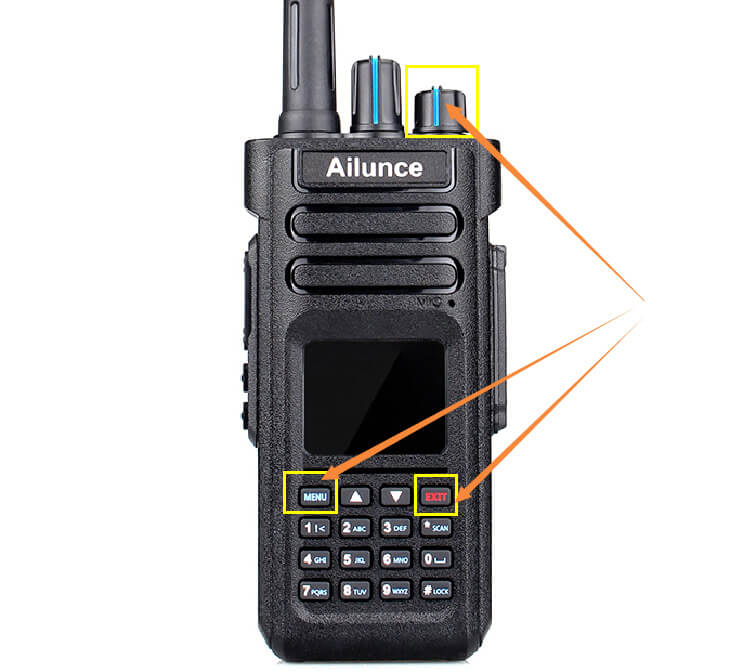
Step 2: pls choose “ALL”, then press ‘menu’ into initialization

After step 1 and 2 done, all steps finished, Currently HD1 non GPS in stock, HD1 GPS will available around in the end of December, if you’re interest it, pls feel free to contact us by email : info@retevis.com
Views: 0


Radio is prompting me to initialize. Keypad seems to be locked. So I’m unable to initialize without a PC…
Hello! Read the radio first, unlock the keyboard, then customize it is ok!