Many people operating radios, know there’s an important function in the radio, called radio alarm. Though not frequently using, when you are in emergency, this function can help ask your partners comes to “rescue/help” you in time. Such as when you are hunting together with your team in the forest, but you suddenly got lost. Or like a security man, you find someone who is very suspicious to be a thief. Then just press your radio alarm button. Partners whose radio you can communicate with can hear the “alarm”ringing on their radio also, they will come to you and help you. This is so important a function, but do you know how to set alarm function in radios?
Radio alarm normally has 3 modes.
1.Remote alarm(TONE)
In this mode, for people who can talk with you, when you press the radio alarm ring, all other radios that can talk with this radio, can hear the alarm ring on their radio also.(if they are in the communication range)
2.Code alarm(Code)
In this mode, for people who can talk with you, when you press the radio alarm ring, all other radios that can talk with this radio, can not hear the ring alarm on their radio, but they can hear a code ticking ring on their radio (if they are in the communication range)
3.Site alarm(Site)
In this mode, when you press the radio alarm ring, your partners who can communicate with you can neither hear the alarming on their radio, nor code ticking. Only people who are very nearby you, they can hear and help you. So this radio alarm method is not very popular.
Let’s take Retevis RT6 and New RT5 as example, to show how to set and test it.
Both RT6 and RT5 have LCD display. So we can set on keyboard directly.
Step1: let’s set them both same frequency and CTCSS.
RX Frequency =TX Frequency=136.2375(just an example)
RX DCS =TX DCS=D025N(just an example)
Make sure they can communicate. It’s the first and key step.
Step 2: let’s try RT6 alarm function.
A.TONE
13632.75-memu-32-AL-MOD-MENU-TONE-menu (now we are in the TONE mode)
Press the orange alarm ring on top of RT6, then RT5 will hear a alarm ring on the radio. Done!
B. CODE
136.2375-memu-32-AL-MOD-MENU-CODE-menu (now we are in the CODE mode)
Press the orange alarm ring on top of RT6, then RT5 will hear a “TICKING CODE RING”on the radio. Done!
C.SITE
136.2375-memu-32-AL-MOD-MENU-SITE-menu (now we are in the SITE mode)
Press the orange alarm ring on top of RT6, RT5 can not hear any ring or code reminder. Only RT6 radio alarm is ringing. Done!
Ok, now we’ve set all 3 Radio alarm modes, you already see the different, right? So mostly we use” Tone” Mode. Any questions about Radio alarm, please feel free to email to kam@retevis.com for discussing, we are always here!
Views: 6



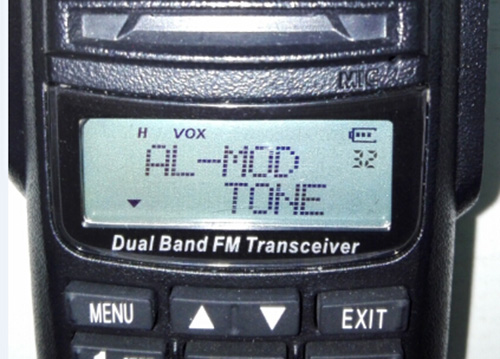
I just bought a RT6 radio, it is stuck in alarm mode, I cannot get the radio to do anything now. The side button sets off the alarm and silences it, but the radio wont transmit and none of the other keys work at all. Is there a key sequence to reset this radio, or what should I do?
Hello,
Normally if the “orange” alarm button ton top of RT6 is stucked, all keys on radio will be not working.
1. please try to long press the”orange” key, see if alarm can close.
2. if side key you set long press/ short press to open the “alarming”, pls try same way to close it
3. pls check if the keyboard key on right bottom side of RT6 is locked( then there’ll be a “key” signal on the keyboard). If so, pls long press it to unlock
4. if all above ways not ok, probably the orange alarm key is “stucked” inside,please find a tool,such as tweezers to “stir”the orange key to set it normal.
Pls feedback if ok, thanks!
Brgds,
Retevis