RT82 is a Dual Band DMR radio.
RT82 is a dual band dmr radio,It use Time-Division Multiple-Access (TDMA) technology, compatible with Mototrbo Tier I and II. RT82 support dual time slot for point to point and dual time slot for repeater. It is analog and digital combined radio.
Today i will show you its record function.
I think it is a great function, especially for new hams and outdoor enthusiasts. As a new ham, I think it is very useful. Some professional & experienced hams can speak very quickly and also can understand what others said. But as a new ham, like me, it is difficult. I think i need to practice. RT82 record function give me another chance, i can record the voice, and listen many times if i want. It is very convenient.
As a riding enthusiast, sometimes i will go out with my friends. We like to take radios with us. I think radio should be a necessity for everyone outside activity. Safety is of paramount importance. When i can’t listen clearly my friends said, i can record first and playback. No matter how, we can do a lot of things with the record.
How to Turn on the RT82 record function.
We can set one of the buttons definitions to turn on/off the record. Record on/off, record playback, delete all record, you can set as you like. And there are five buttons for choice.
RT82 Record check /playback
Hope it is useful to you. If you have any questions about Retevis RT82, just leave message to us.
Views: 1609



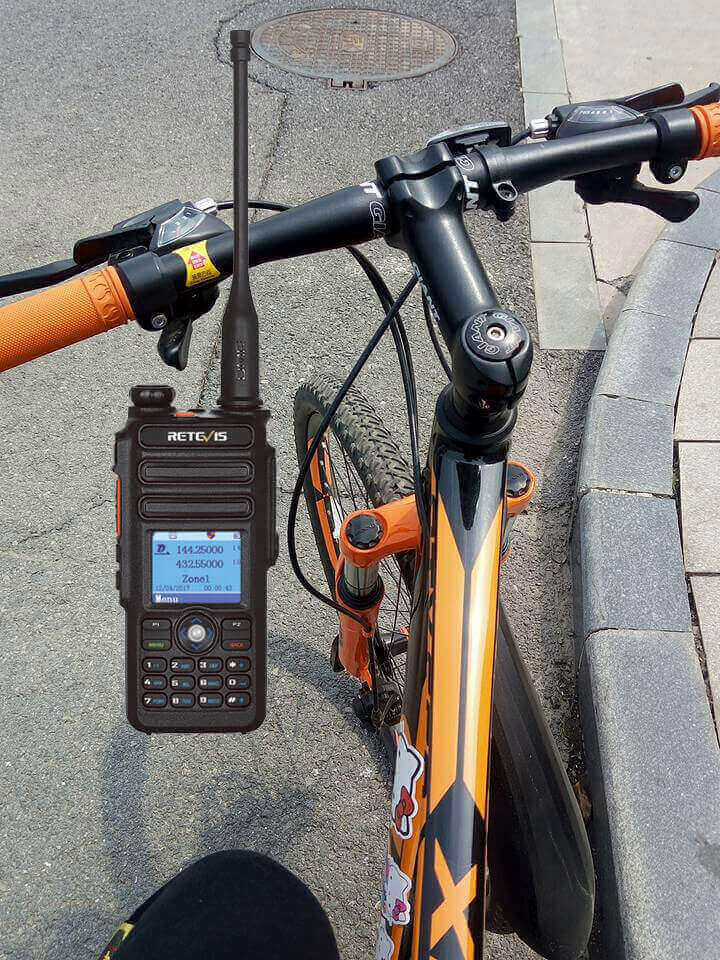
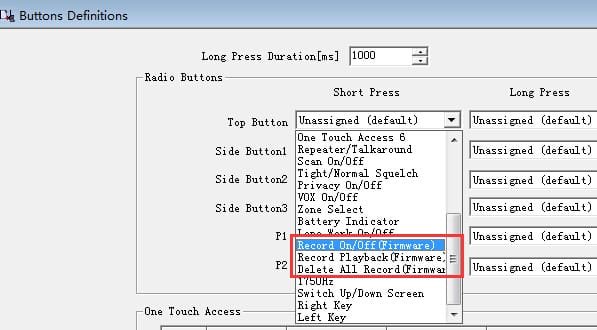


Are recordings downloadable from radio?
Hello, now it is not support download the record file.
At the last check on 2016-08-30, website load time was 1.46.
The highest load time is 3.69, the lowest load time is 1.34, the average load time
is 1.77.
Is record function available in both RT82 models? (with & without GPS)
Yes.