The Software is necessary for a radio. You need to setup your radio by software. We know RT3S is a dual band DMR amateur radio, has a lot of functions. We need to set them by software.
If you don’t know how to program your radio or you are a newbie. I think this article will help you!
Here I take RT3S as an example to introduce the software.
Where to download the software?
2 ways:
1, Go to Retevis Resources Center: https://www.retevis.com/resources-center Find the model RT3S , then click to download
2, Email to Retevis to get the software.
RT3S software
Left-side menu
1,Basic information: from here, you will know your radio’s frequency range, your software version.
2,General Setting:
You can set the Radio ID, Radio Name, Albert Tone, and other functions in above pictures.
3,Menu Item: If you tick them, you will find these menu in your radio. So if you can’t find the below item in your menu, please open your software to check!
4,Buttons Definitions: RT3S has 2 side button, 1 PTT. You can define the side button here!
5,Text message: You can preset the messages here, it will be saved in message named “Quick Text”.
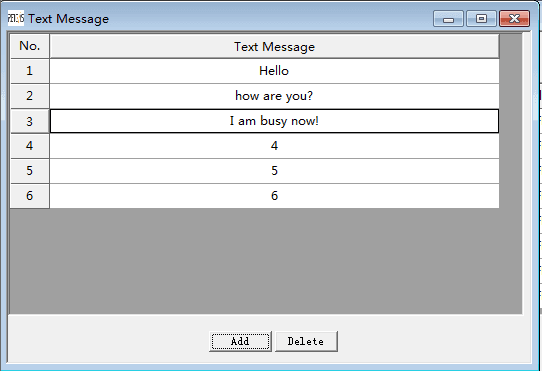 6,Privacy setting: RT3S has two types to encrypt. Basic with 4 digits and Enhanced with 32 digits.
6,Privacy setting: RT3S has two types to encrypt. Basic with 4 digits and Enhanced with 32 digits.
 7,Digit Emergency system: this is the emergency system. You can add 32 systems here.
7,Digit Emergency system: this is the emergency system. You can add 32 systems here.
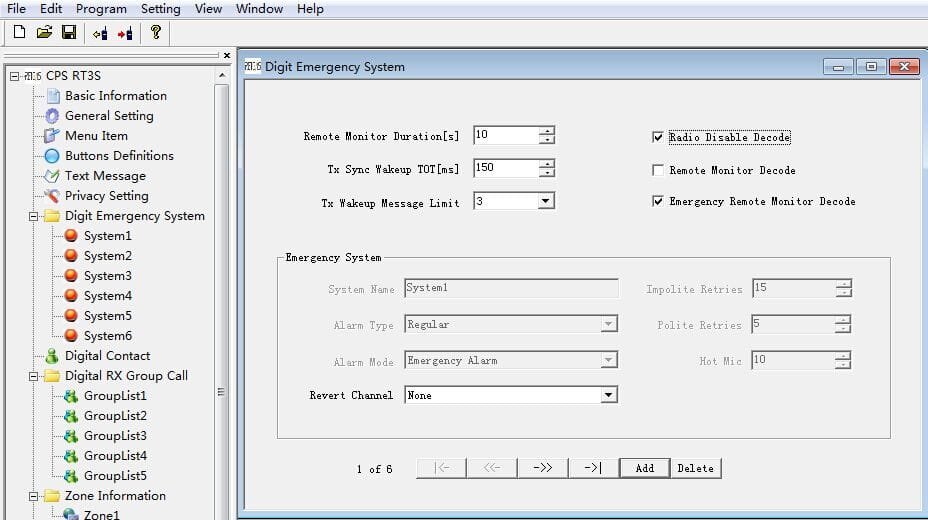 8,Digital Contact: You can upload 10,000 contacts here. Click Import to upload your csv file.
8,Digital Contact: You can upload 10,000 contacts here. Click Import to upload your csv file.
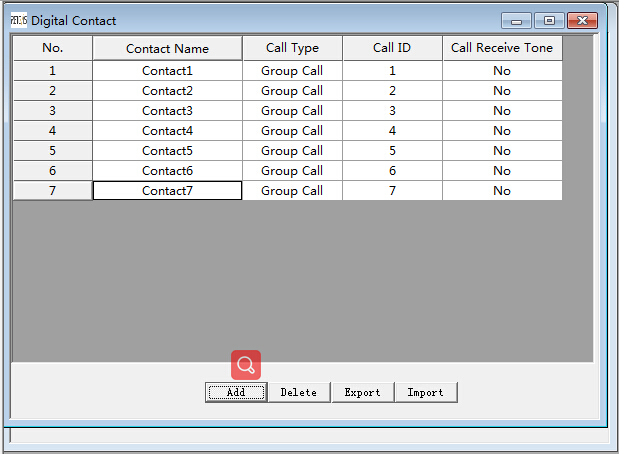 9,Digital RX Group Call: You can add 250 Group lists here. Make the group call more easily and quickly.
9,Digital RX Group Call: You can add 250 Group lists here. Make the group call more easily and quickly.
 10,Zone information: You can add 250 zones here, Put the channels into the zones you set up. Make it easier to find the right channel.
10,Zone information: You can add 250 zones here, Put the channels into the zones you set up. Make it easier to find the right channel.
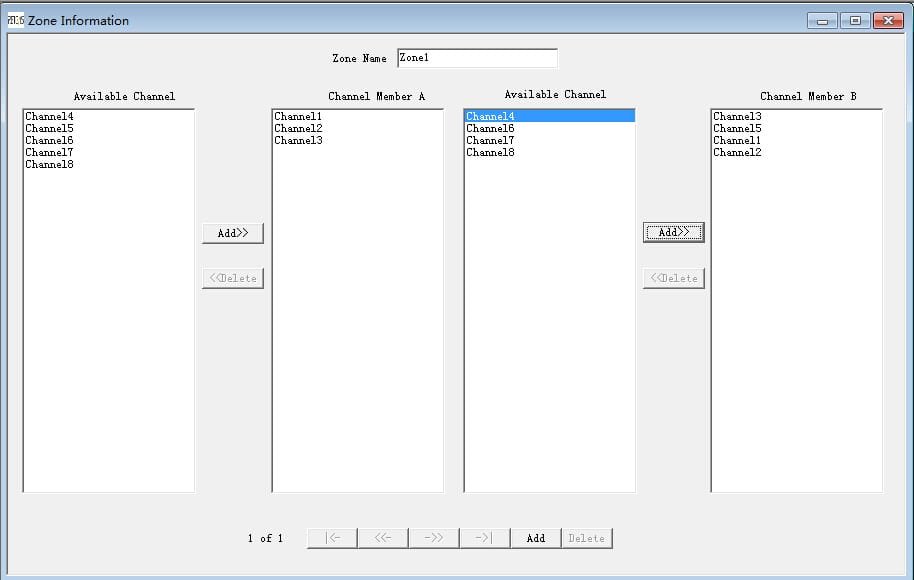 11,Scan list: You can add 250 scan lists here, more options for you to set the scan needs.
11,Scan list: You can add 250 scan lists here, more options for you to set the scan needs.
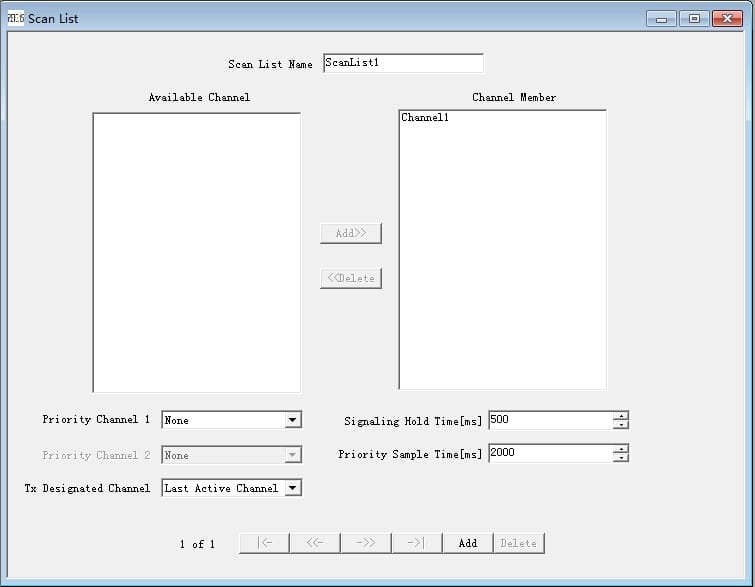 12,Channel Information: 3000channels here, you can set the TX frequency and RX frequency, the channel mode (analog/digital) and others. You can download or upload the channels information here!
12,Channel Information: 3000channels here, you can set the TX frequency and RX frequency, the channel mode (analog/digital) and others. You can download or upload the channels information here!
13,DTMF Signaling: It has 4 systems, 32 Encodes and 8 Decodes.
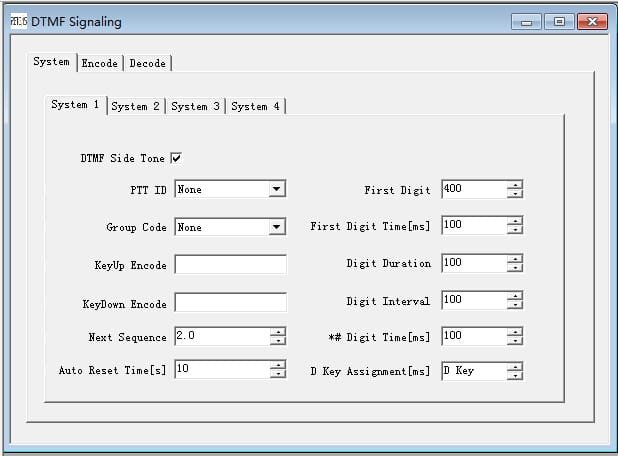 14,VFO mode: RT3S has the VFO mode, you can program your radio by keyboard when it is in VFO mode.
14,VFO mode: RT3S has the VFO mode, you can program your radio by keyboard when it is in VFO mode.
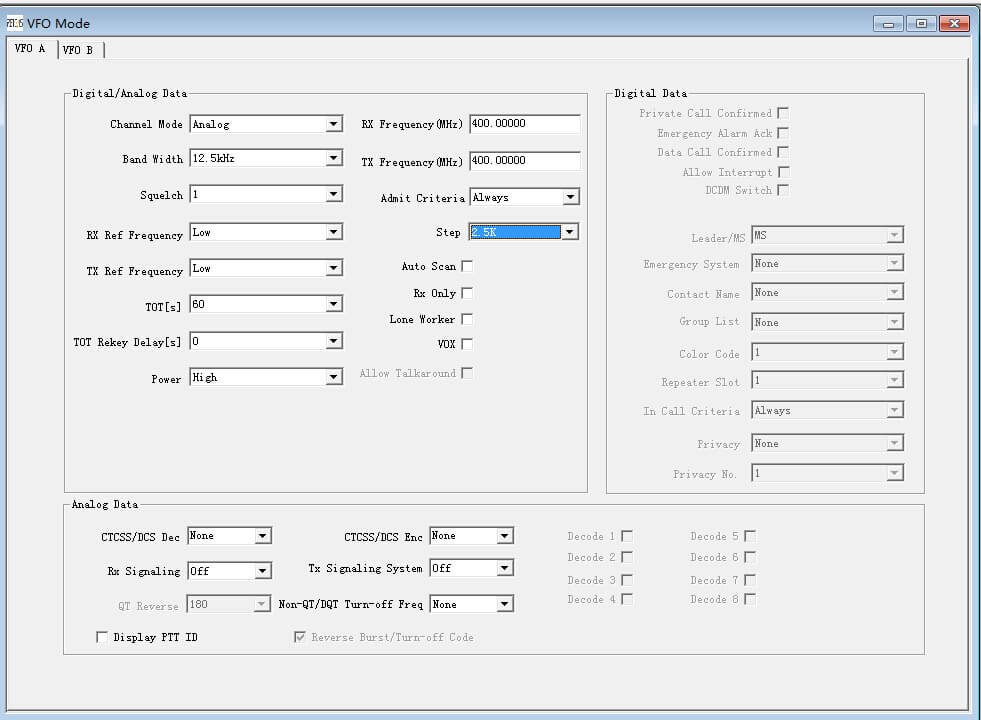 15,GPS System: If you choose the radio with the GPS version, then you can set up this function, with the 16 systems.
15,GPS System: If you choose the radio with the GPS version, then you can set up this function, with the 16 systems.
Above are the software of RT3S, if any question, please feel free to leave message here!
Views: 193


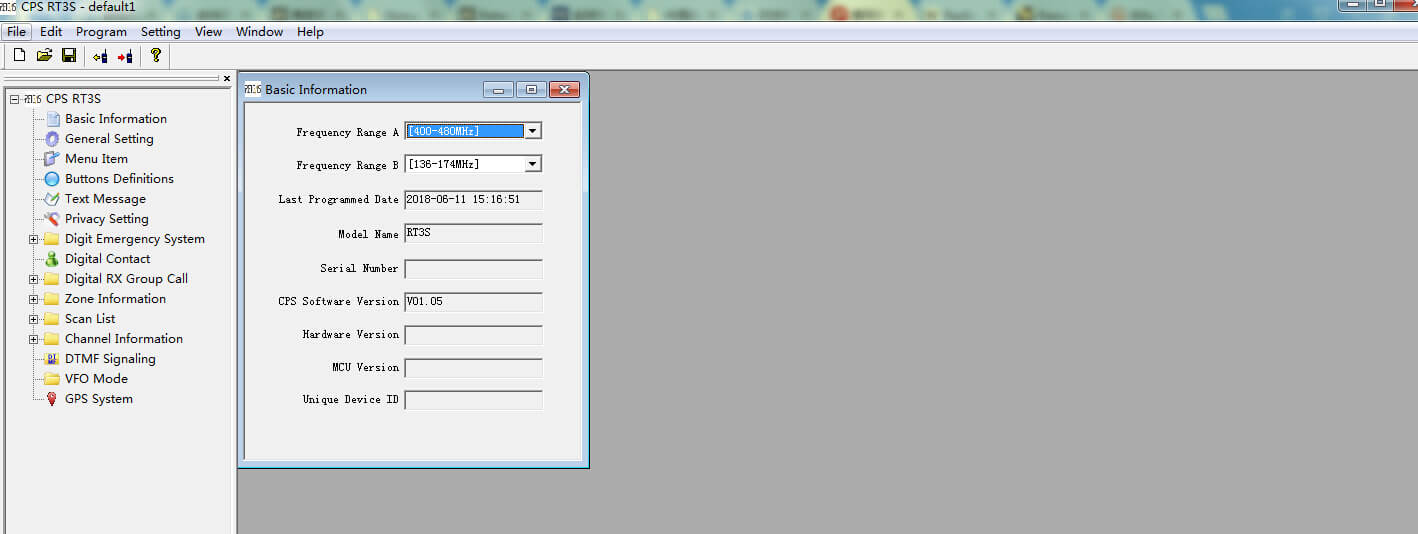
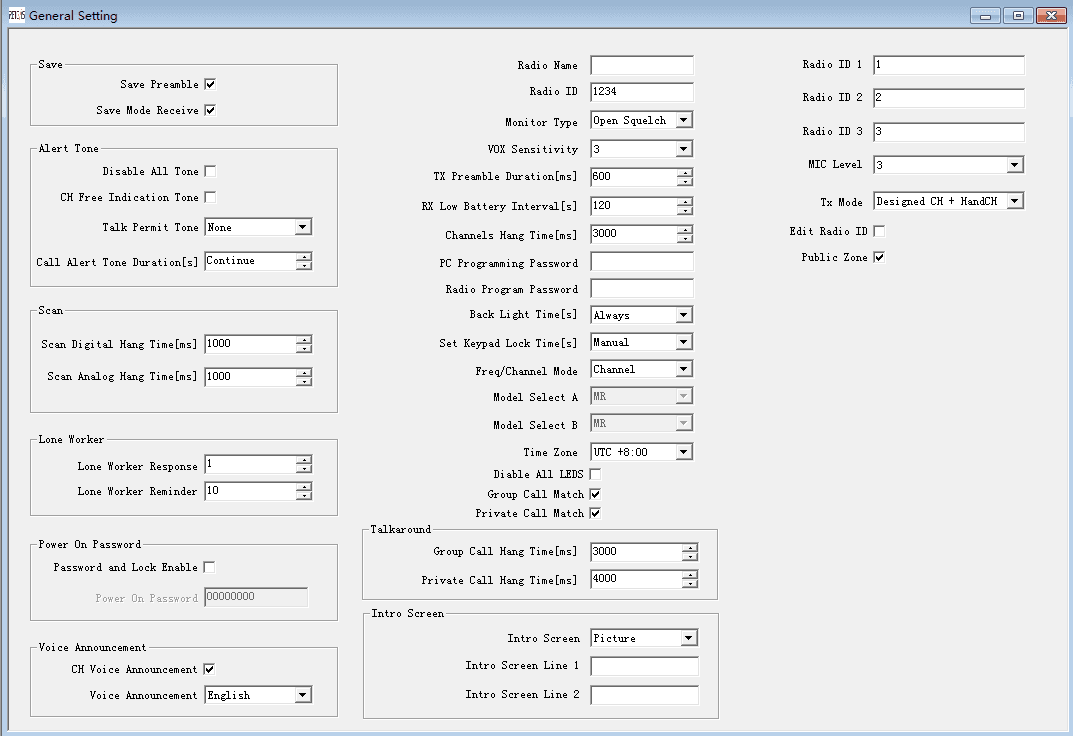
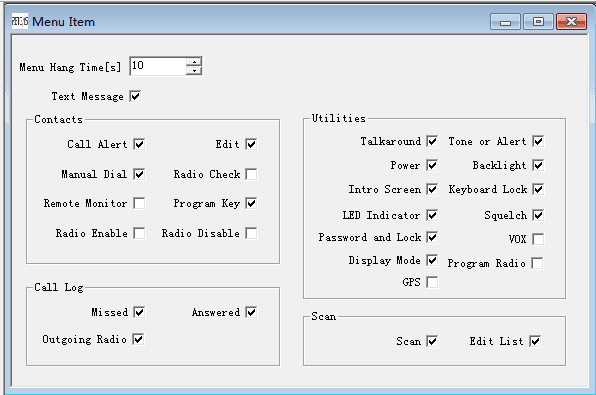
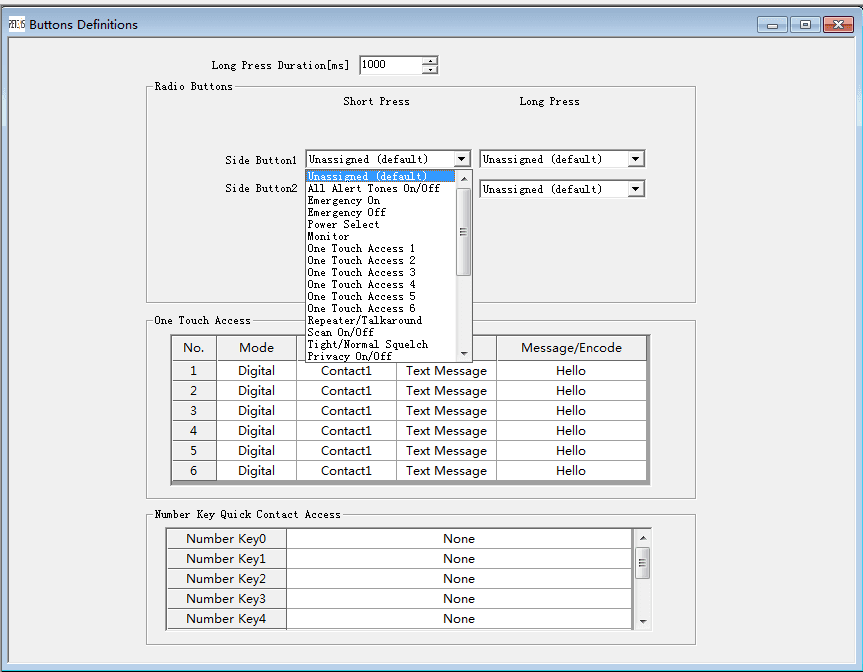
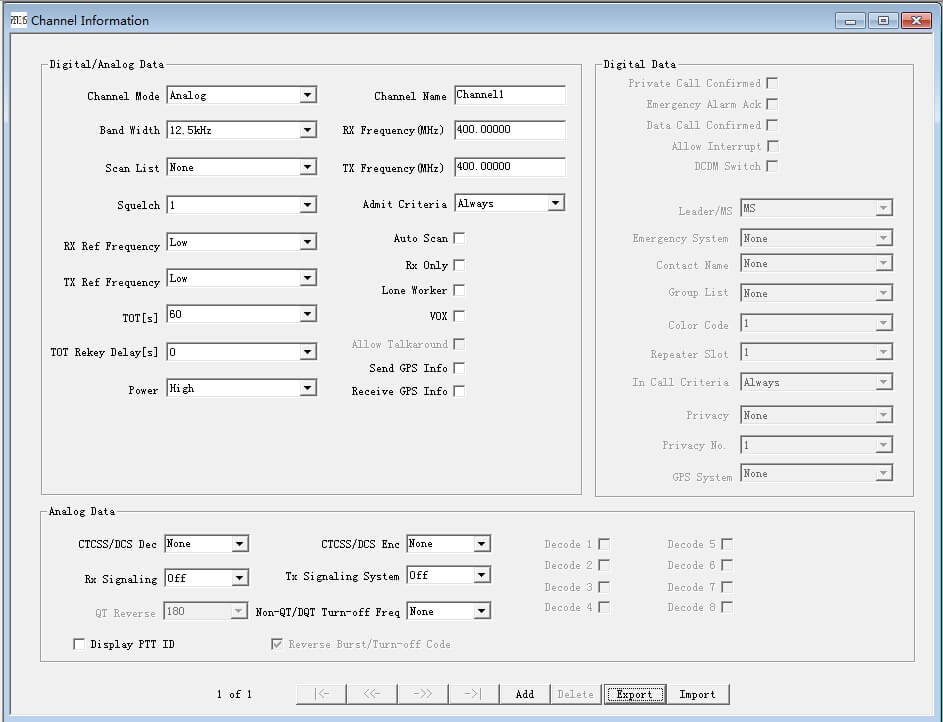
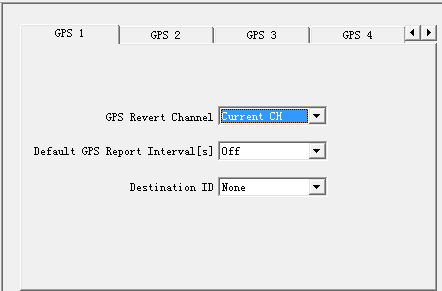
Hi there, I just by a radio Retevis RT3s GPS and I have problem to set the frequencies.
Cane you help me ?
I like to have on VFO A : 425.000, 430.000, 432.000, 433.000, 433,450 Rx and Tx same Digital mode.
VFO B : 144.500, 144.525, 145.350, 145.400, 145.500 Rx and Tx same Analogic mode.
is the Frequencies to programe on the software or direct on the radio ? how ?
thanks for you time, regards, Antonio Pinto (Portugal)
Hello, for the VFO, like the channel, there are 2 vfo channels for RT3S, each time you can only program one frequency on each band(A or B).
There are two ways to do this
For example:
1, by radio’s menu: make sure your radio shows the frequency mode,then long press the red button( exit button), you will see there is a “V” in the right of the frequency. you can fill the frequency 425.000 there. then the same to band B vfo
2, You can program this by software!
if any question, please let me know!
Best regards
Cherry
Hallo,ich brauche die Software für das RT3S.
Danke
Please download RT3S software from our website: https://www.retevis.com/resources-center/
Using your CPS software my rt3s only shows start screen data I programmed, no channels or contacts appear. The radio still stores the factory 5 frequencies. Is there a firmware upgrade or is my radio bad?
Confusing Software packages downloaded RT3S_G and needed RT3S GPS. Now have channels displayed but need CSV file and all I can find is XLS file for contacts.
Hello, you can download the contacts file from our website: https://www.ailunce.com/ResourceCenter
hello, you should put your channels into the zone, then your radio display will show the channel.
Because the radio display by zone.
The RT3s software found in the site https://www.retevis.com/resources-center/ only contains the GPS version. Where can I download the non-GPS version?
Thank you,
Larry Crowder
Gps verison and Non-gps RT3S software is the same one.
This works for everything except importing csv contacts. I had to use the MD-UV380 CPS to do that. When will Retevis have a similar CPS that allows downloading csv files?
hello when updating my rt3s (RT3S (REC-GPS) -S18.09) just get to have the frequency 150mhz and 450mhz on screen, any other very different frequency does not accept it. With my previous firmware S017.005 I could introduce any frequency of 144-148 and 430-440mhz without problems. what happen?
Hello, Don’t worry, the new firmware added this function.
If you want to use the whole band UHF and VHF, you can turn off your radio, press the Sidekey1( Above the PTT) and Sidekey2(Below the PTT) to turn on your radio, you can use the other bands.
Thank you, my team can now operate in all vhf and uhf bands. Now it detected another problem updating the firmware. My equipment does not switch from MR to VFO despite having well configured “freq / channel mode = freq” I am using a backup codeplug you previously switched correctly between MR and vfo, now the problem is reproduced when upgrading from S017.005 to S18. 09. What can happen?
hello, when you want to switch from MR to VFO, please check if you are in the fix band 145 and 450. if yes, you can’t switch.
only when the radio is in all VHf and UHF band, then you can switch the MR to VFO.
If you are in the fix 145 and 450mhz, turn off the radio, then press the sidekey1 and sidekey2 to turn on the radio, you can do that.
Have a try please!
Hello, my team is already in amateur band 145 and 430mhz but even so with this firmware it is impossible to stop from MR to VFO. Can I send a video to any email?
hello, you can email to: partner@retevis.com
Hi , I have the same problem, no vfo mode on Retevis rt3s gps, please help me !
Hi friend !
I have the same problem Retevis rt3s gps, no vfo mode, please help me !
py2fdc@gmail.com
Hello Fernando,
I am so sorry for this!
Would you please check your radio firmware version? You updated the latest firmware right?
If so, please turn off the radio, then press the sidekey 1 and sidekey2( up and down button of PTT) to turn on your radio.
Because the latest firmware is changed to narrow the band to 150mhz and 450mhz.
Please have a try!
The problem is not that you need to expand the band, The problem is that it does not let MR go from VFO. It is a problem that Retevis is not giving us a solution. Unfortunately RT3s lately is not compatible with VFO
Salve il software CPS my rt3s , c’è il file per trasformarlo in italiano ?
The USB driver will not work. What driver is needed for Retevis RT3S GPS to make my USB/RS232 dongle work. It’s the same dongle I use for the Baofeng UV5 and UV82 radios, made by Baofeng. The USB does not appear to be working with your software. SPECIFICALLY, what software do I need for my Win7/64 bit USB dongle to work with your software. I tried your “Universal” USB driver, it failed.
Hi, same problem here: rt3s-gps can’t switch to vfo mode. Firmware 18.09 cp 1.12. Powering with the 2 side keys doesn’t resolve the problem. Radio is in MR mode.
hello,
I have just purchased a Retevis RT3S, I require the programming software for this radio, but the zip file in your resources centre does not seem to open the programme once unzipped, it unpacks it and no further, I get no programming screen……please send the correct file if at all possible, so that I may start to programme and use the radio…
thank you
Hi John,
I had the same trouble. Try right clicking on the RT3S V1.2.exe (once you’ve extracted the .zip) and choose “Run as administrator”. Once it installs it then creates an icon on your desktop. Hopefully this works for you too.
Wes
VK4HWP
The problem is not that you need to expand the band, The problem is that it does not let MR go from VFO. It is a problem that Retevis is not giving us a solution. Unfortunately RT3s lately is not compatible with VFO
Hi, RT3S has the VFO function, please check the reason why you can’t change the MR to VFO is because you update your firware.
You can try to power off your radio, then press the two side keys( the keys above and below the PTT) to turn on your radio.
Have a try please!
Cherry, please make a video where we will see the firmware version, the radio settings and switching to VFO mode. It’s better to see once than hear 100 times.
I am unable to upload the data csv file to radio… I keep getting excel fail message.
hi, please use the microsoft excel
Hello,
I’ve got Firmware 18.11 and Software V1.12 fpr my RT3S-GPS. But I’m having a problem that seems to come from a missing parameter in the software: I can’t initiate a private call to foreign DMR handhelds (same freq., same slot, same color, different ID’s). Just when the foreign DMR runs a call, which I receive, I can answer within a few seconds. After around 4-5 seconds it’s still the same: I can’t start a call to the foreign DMR mobile radio.
In an older software version there was a parameter “Private call” which sounds like to solve my problem. Maybe there is a workaround or different setting to get this done.
Pls help
After programming my RT3S, the screen shows the talkgroup name on the top followed by “UnProgram.” underneath it (2nd line). How can I remove this “UnProgram.” text? Also, when I try to write the DMR database, I keep on getting “Firmware Error”. I have double-checked the database and it is below the 120k limit.
Any news on this “UnProgram.” issue? I have encountered the same problem.
Hello, I bought the radio RT3S and I have a problem to connect my radio to PC, when I click to read radio, the pop out message comes to say that the usb is occupied or not connected. How can I fix this
Hi, please check if you have installed the RT3s driver success or not
And check the right port when program your radio
hi, when you met this problem, please check:
1, have you downloaded the usb driver? if not, please visit here to download: https://www.retevis.com/resources-center
2, check the port you choose: find your computer device manager-find the right port, then go to your rt3s software to choose the right
3, make sure your rt3s have the power, you can turn off then turn on again to have a try
4, make sure you used the right programming cable
5, make sure all the connections are tightly.
please check first!
Buon giorno, sono in popssesso di un retevis rt3s, durante l’ultimo aggiornamento e’ rimasto in modalità DFU e non si riesce più ad uscire. avete qualche suggerimento per sbloccarlo? Grazie mille.
Buona sera, dopo l’ultimo aggiornamento del modello RT3S con la versione 18.11, una volta che esco dal modo DFU la radio mi chiede la pasword da me mai messa. in nessun caso mi lascia fare nulla. come posso risolvere la situazione? Anticipatamente grazie Milan Gianni.
hi, you can have a try this password: 961510
Grazie per la tempestiva risposta, ripristinato tutto. Gentilissimi e complimenti.Buon lavoro.
Thanks, if any question, please feel free to contact us!
best regards
Cherry
Has anyone except the person named Cherry seen radio working in vfo mode? It’s a lie, a commercial trick. I have latest firmware 18.11 cps 1.12 and still can’t switch in VFO mode. And, believe me I have tried the 2 side buttons power on. GPS is very slow in getting a fix and here is the good news – if you switch to another channel, you will loose gps fix and will wait half an hour again. Aaah, and the clock is not accurate. I am very disappointed by this radio and online service. I would not recommend it. Total waste of money.
hi,would you please tell me more details about you can’t switch in vfo mode?
if you have screenshot or videos, that will be great, you can email to: partner@retevis.com about the pictures or anything, then we will know your problem clearly then help you.
if not clearly, we can only guess the problem and offer you the solution way to have try.
please understand, thanks in advance!
Wish I had known about this before I bought this radio
hi, may I know which firmware version you upgrade?
If your radio with the two frequencies 150mhz and 450mhz fixed, please don’t worry!
Power off your radio, the press the two side key buttons(up the ptt button and below the ptt button), at the same time power on your radio, it will be work with the range UHF and VHF. You can switch to the VFO.
Please have a try please!
Wish I had seen your comment before buying mine exactly the same
Hi I have same problem switching to vfo ,mode not working after upgrade I am sending it back to amazon looks like retrevis is is a wast of time lots of people with same issue I have tried everything you have posted this is one reason I chose the radio
hi, may I know which firmware version you upgrade?
If your radio with the two frequencies 150mhz and 450mhz fixed, please don’t worry!
Power off your radio, the press the two side key buttons(up the ptt button and below the ptt button), at the same time power on your radio, it will be work with the range UHF and VHF. You can switch to the VFO.
Please have a try please!
Hi I have same problem switching to vfo ,mode not working after upgrade I am sending it back to amazon looks like retrevis is is a wast of time lots of people with same issue I have tried everything you have posted this is one reason I chose the radio .
hi, may I know which firmware version you upgrade?
If your radio with the two frequencies 150mhz and 450mhz fixed, please don’t worry!
Power off your radio, the press the two side key buttons(up the ptt button and below the ptt button), at the same time power on your radio, it will be work with the range UHF and VHF. You can switch to the VFO.
Please have a try please!
I have tried rt3s(cvs-gps)p18.11 also rt3s(gps-record) p18.11 have tried pressing the two buttons a number of times I have tried A9110f – rt3s(gps)- 180723 which is your restore code plug as suggested on face book chat by the support team I have done this over and over spent all of yesterday till 2:40 am on chat to support team they tried it an said theirs works fine mine does not. it worked ok before updating firmware
Hi, maybe you can try the old firmware on your RT3S
Mine has two frequencies 150 and 450 MHz
If your radio with the two frequencies 150mhz and 450mhz fixed, please don’t worry!
Power off your radio, the press the two side key buttons(up the ptt button and below the ptt button), at the same time power on your radio, it will be work with the range UHF and VHF. You can switch to the VFO.
My message got deleted said duplicate message sent due to CAPTCHA code I have tried both gps firmware and also factory reset code plug was on chat with your support team till 2:40am nothing works also tried pressing the two buttons and re starting a number of times
Hi, Would you please try the old firmware on your RT3S? if you don’t have one, we will send you one by email.
Let me know your problem is can’t switch to VFO or stay on two frequencies 150 and 450 MHz?
I can’t set vfo put frequencies in or to tune through frequencies it will not go into vfo mode by Long pressing Back/red button could you send old firmware to gheaton65@gmail.com
Hi, the old firmware is sent to you, please check your email!
I can’t set vfo put frequencies in or to tune through frequencies it will not go into vfo mode by Long pressing Back/red button could you send old firmware
Hi, the old firmware is sent to you, please check your email!
Ho appena acquistato un retevis rt3s con gps, non è il primoche prendo. Ho aggiornato il firmware e lo schermo non è stato più leggibile. ne ho provati anche di piuù vecchi ma non risolvo il problema. Avete qualche suggerimento? Grazie e bion lavoro.
hi, if you met this problem when you or after you upgrade the firmware, we suggest you upgrade again please.
and please make sure the firmware you used is right or not, GPS or Non-GPS
Ho aggiornato il firmware del mio Retevis RT3s_GPS -Firmware Version S018.016. Nonostante l’aggiornamento, non riceve il segnale GPS come da monitor barrato rosso. Ovviamente non mi vede su aprs.fi. Potete darmi qualche consiglio? Grazie.
Remember not all firmware are the same, RT3S with GPS n without, do not try to force the upgrade as i see a friend of mine.
Hi, if you want to upgrade your RT3S firmware, first you need to check your radio version. Then choose the right one.
No vfo mode on my RT3S with firmware version P018.016 (CP V01.12). Keep pushing the red/back button in MR mode and nothing happens…
Hola Cherry, tengo el mismo problema para cambiar al modo VFO en mi retevis RT3S GPS, tengo la version de firmware S018.016 y no funcional el VFO, ya intente oprimiendo los botones laterales y no funciona, me podrian enviar la version vieja para poder corregir el error.
Mil gracias
Hello! is this your e-mail? I will send one code plug to you!!
Hi Cherry
Is there a fix to select VFO mode with the latest firmware. I can now edit channels via program but not select VFO.
Please also send firmware V17 via email.
Hello! could you please send us a video of it at partner@retevis.com? Thank you very much!
Good day. tell me how to download the updated firmware for Retevis RT3s with GPS module. When I follow the link https://www.retevis.com/resources-center does my browser go to https://www.retevis.com/contactus? Thanks in advance for your reply.
https://www.retevis.com/RT3s-Dual-Band-UHF-VHF–DMR-Digital-Radio/#A9110E click this link, then”support” then”firmware/software”
Please have a try and have a nice day!
Many thanks. Everything worked out. I didn’t realize that there is a link from the page with the equipment to download the software. (did not know and did not pay attention). Thank you so much for your help.
retevis md 380s version tools
ciao dove posso trovare file per contatti csv da inserire nella radio divisi tra regioni
Turkish : 145 ve 450 mhz i cihazda nasıl görüyoruz. nasıl ayarlıyoruz. şekil veya program üzerinde gösterirmısınız. İzmir/TURKİYE
Hi there,
where can I download the actual firmware of the RT3S? I already had the S018.016 installed on the RT3S. But due to some issues I had to go back to S018.011. Unfortunately I have no chance to install S018.016 again.
Hopefully you can help me on my request
Hey!
I have bought a Retevis RT3s without GPS and am wondering how I will be able to program free analog channels with the right channel step.
Example 155.63562mhz 25khz. 145.7563mhz 12.5khz. 444.37387mhz 25khz. 446.84848mhz 6.25khz?
Is it handled automatically when I program the radio frequencies into the program? or how should I separate the channel steps per channel?
Regards Sweden
Buenas tardes. He comprado un Retevis rt 3 de segunda mano y no soy capaz de encontrar los drivers para poder programarlo
Mi ID es : 2146550