In current Retevis digital radio, RT3,RT8,RT82 has only time scan mode. Ailunce HD1 has three scan modes: time, carrier, search. Do you know how to set HD1 scan function?
HD1 scan three modes:
Time scan: When the radio detects a signal it will stop scanning and will pause for 5 seconds before scanning again even if the signal is still present.
Carrier scan: When the radio detects a signal it will stop scanning and will stay on the same frequency and will resume scanning after 5 seconds when the signal ends.
Search scan: When the radio detects a signal, it will stop on that frequency and will not move on, even if the signal ends.
How to set channel scan?
Switch to channel mode:
Short press “EXIT” key to switch from VFO mode and channel mode
(Channel model display method: Menu–>Main set–>CH-Mode–>CH/NAME/FREQ)
1.No Zone scan( this is suitable when chanells is not lot in your radio, otherwise it takes too long a time for scan)
First choose All channels: Menu–>Band A–>Zone–>All channels
Second choose scan mode:Menu–Main set–Scan mode– TO/CO/SE.
Then press scan key on the keyboard, the radio will scan all the channels that is added Scan Add in HD1 software channel list.
 2.Add zone list to scan(this is suitable when channels are lot, we need divide channels to different zones)
2.Add zone list to scan(this is suitable when channels are lot, we need divide channels to different zones)
First we need divide zones in HD1 software.

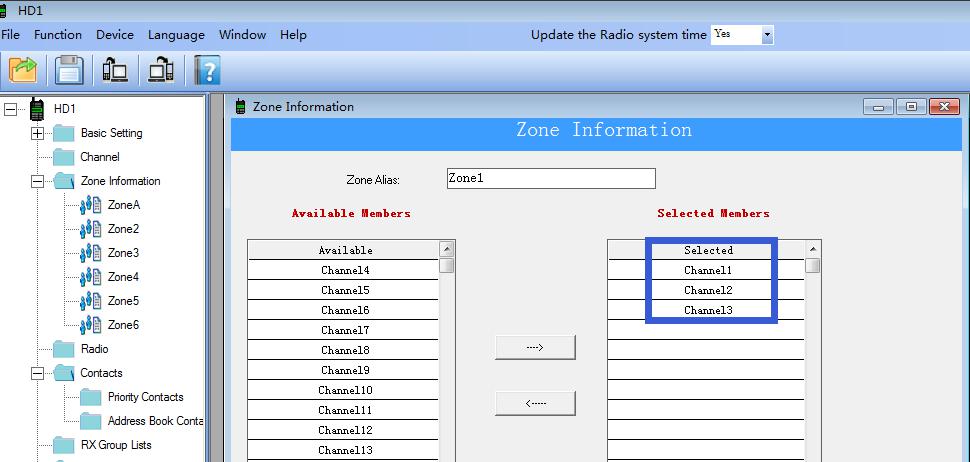 Menu–>Band A–>Zone–>Zone1
Menu–>Band A–>Zone–>Zone1
Then choose scan mode:Menu–Main set–Scan mode– TO/CO/SE
Long press Scan key on the keyboard, radio will start scan all the channels inside this zone.
How to set VFO( frequency) scan?
Switch EXIT key to switch to VFO mode.
Long press Scan key on the keyboard, radio will start VFO scan based on the
Channel step.
Done! Please try HD1 scan, any other queries, please feel free to advise. Thanks!
Views: 9

