As the comparatively senior digital radio. RT3 & RT8 have more advanced settings.such as the Radio Encryption, which are the most asked by our customers. Let’s get the operation together today!
What is Radio Encryption ?
Encryption is the process of encoding information in such a way that eavesdroppers or hackers cannot understand it. But authorized parties can access it. In two-way radios encryption modifies a voice signal using a coding algorithm. This algorithm is controlled by an encryption key. The encryption key is used by the transmit .And receive radios to enable the voice signal to be coded and decoded for both radios. Therefore, all radios communicating must have matching encryption keys to receive transmissions.
How to set Radio Encryption function on RT3&RT8?
Encryption function for RT3&RT8 need to be set in the programming software.The programming manually always be the first step for the advanced settings.This time I’ll put more detailed operation on this part .And make sure that everybody could understand it .
Preparation Parts.
1.Get ready the RT3&RT8 programming cable. (J6297A)
2.Get ready the RT3&RT8 software download . Although it was said that the USB driver of RT3&RT8 would be installed automatically.You still have to check about it if it works.And this video will help if you have no idea about it. https://www.twowayradiocommunity.com/video-rt3-rt8-driver-manual-installation/
3.Connect the Radio to the PC .keep the radio power on . Get “read data” firstly . Click “read data”from Program tab. Please see screenshot as below:
Now we come to the KEY POINT.
1.As the picture shows below .Click the Add or Delete depends on how many channels you need .
2.Let’s take the Channel 1 as an example .If you wanna communicate with a analog radio .You could choose Analog on the Channel Mode .Then set the Analog Data on the red box.
3.Also If you wanna communicate with a digital radio.You could click Digital on the Channel Mode.Then you can set the “encryption” function on the right red box.For encryption, there’re basic and enhanced two levels.
Basic level .There are 16 password groups, each group you can set 4digitals password.
Enhance level. There are 8 password groups, each group you can set 32digitals password.
After choosing the Privacy as Basic or Enhanced .Then click a list of Privacy No as your password.Just set the Privacy No list you chose is ok. And the password can be digital or letter or mixed digital/letter.Set it from Privacy Setting.
At last, don’t forget click Program to Write Data when you finish all of this .Then same setting with another radios.
So that’s all about Radio Encryption.If there is anything we didn’t make it clear .Pls leave a comment to let us help.
Views: 5163




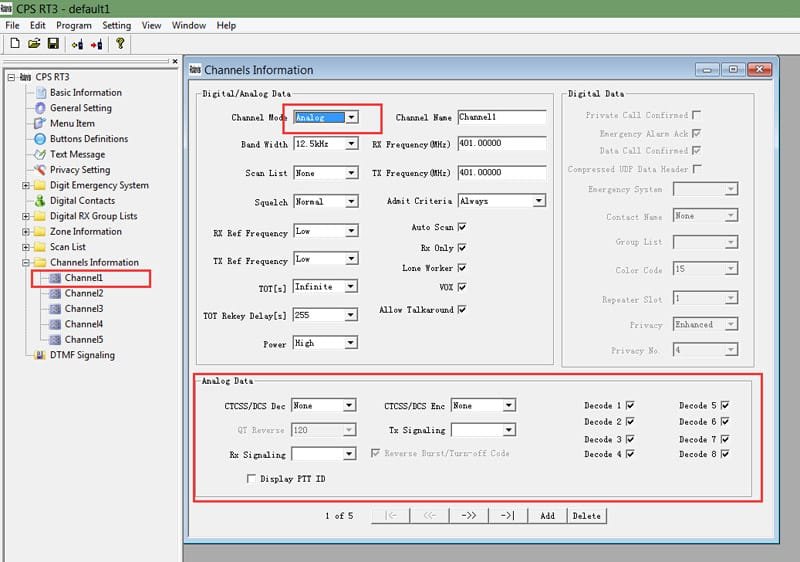
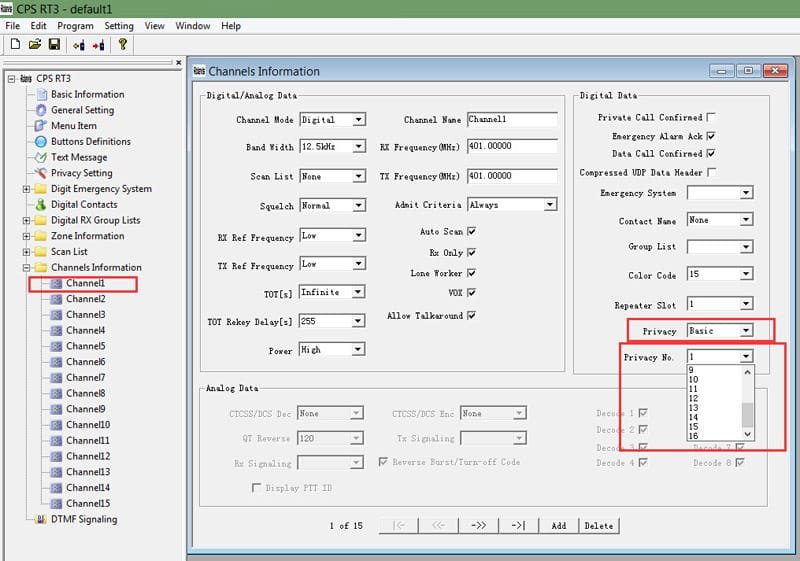
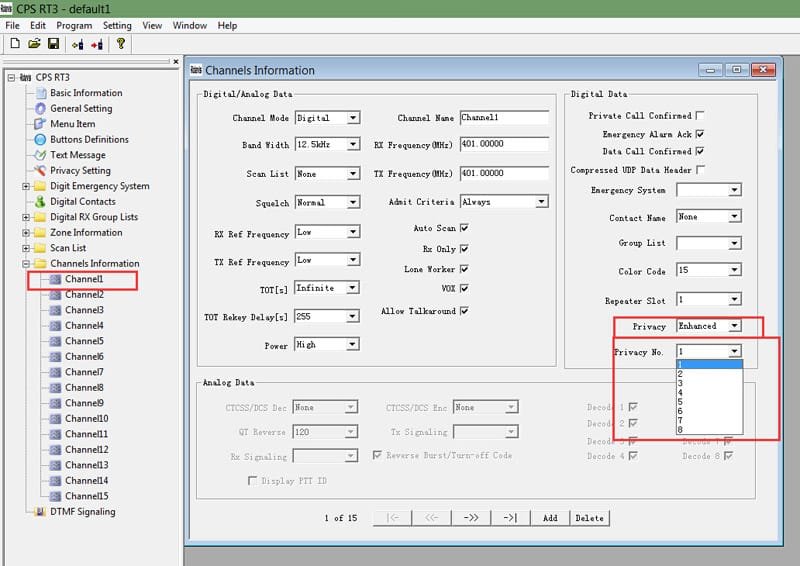
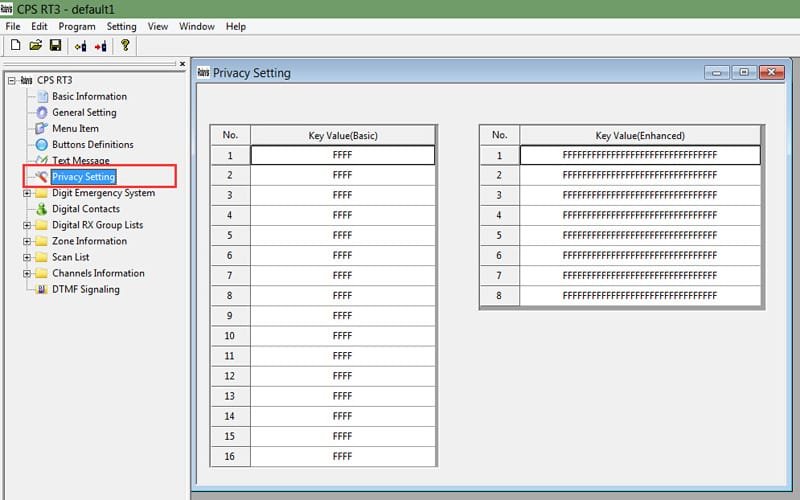
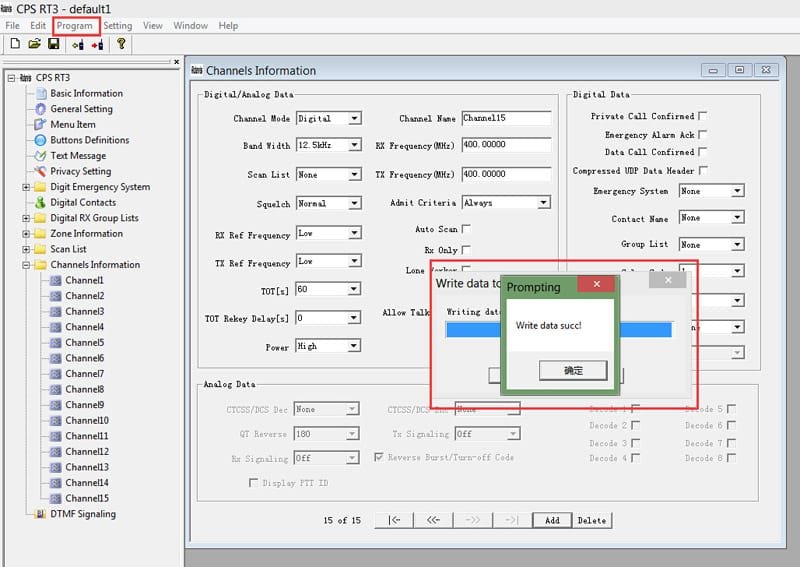
Good day, I have a RetevisRT3 undmöchtemit Mototrbo radios Talk. These are encrypted. I Tried all settings, but without success. Can you help me?
Greeting January power
from Germany
Yes dear,did you mean you wanna make your RT3 Communicate with the Mototrbo ? And did you mean you forget your password ? If so ,the radio should be returned to the factory to set.
Hello, my password I have. The Mototrbo devices have a Privacy Key I know him but the problem is when I ann dasMototrbo not decrypt him in the RT3 Program the him.
Do you have a tip for my problem?
Sorry for the delay dear,so is your Mototrbo a DMR radio ? If it is , just set RT3’s password same with the Moto’s will be ok .
The RETEVIS software of programation is much easer than motorola softwares I have knolege, I want to buy one RT3 or RT8 as soon as possible, so I´ll make a lot of experiences and I´ll post all of then here in RETEVIS!!!!
Thx so much for your support and waiting for your valuable feedback !
Will RT8 talk to RT81 using encryption?
No,they couldn’t. The encryptions are incompatible.
Thank you for your help.
I want to communicate with Mototrbo using my RT3 Radio, Under the enhanced security setting on my RT3 I want to put in my Security Key ID and then my Key Alias and then my security password, but there is not a box for the key ID,Key alias or Key Value. This is an example>>>>>>>>MotoTrbo Security Settings are >>>>> {Key ID, Then you type your ID} {Key Alias, Then you type your Alias}, {Key Value Then you type your Key Value}. But on the RT3 there is Just a single Key Value. How can I get this to work with Turbo encription.
Clearly they use Different type password modes . So they are not compatible with each other .
Is RT8 compatible with RT83 encryption function?
hi, they can’t work, RT83 can only work with RT83, and RT8 can work with RT3,RT3S,RT8,RT82,RT84 and RT90
Are rt84 and its likes (RT3,RT3S,RT8,RT82,RT8,RT90) compatible with any other tier II DMR radio in terms of encryption?
It seems like this is true for rt84 and not true for rt81, am i correct?
Hi, RT84 and Other radios you listed can compatible with other tier II DMR radio, but for the encryption, some radios can’t work under this encrption function.
And the RT81 is the single time solt radio, so this radio can’t connect the repeater, please note!
Could you please list some models of other manufacturer’s DMR radios which are compatible with rt84’s basic and/or enhanced encryption?
hi, I can’t sure the other manufacture’s DMR radio that can compatible with our RT84, but I can sure our RT84 can compatible with the model RT3,RT3S,RT8,RT82 and mobile DMR radio RT90
Please can you tell me if the RT82 is compatible with the RT40 if using Encryption in DMR mode?
sorry,they can not work together when using the encryption.
Can RT80 and RT43 talk to each other when using encryption ?
sorry,RT80 can work with RT40 and RT80 when using encryption
What radios can the RT43 talk to when using encryption?
What radios can the RT3S talk to when using encryption?
The RT43 can talk to HD1 using encryption, but it cannot talk to RT3S radio.