Before telling the GPS function operation ,let’s think about few questions below :
What would you do if you get lost with your friends at a wild adventure ? What would you do if you have no idea about where you are and the compass doesn’t work ?
So the most important thing would be telling the location information coordinate to get in touch. And well here that wouldn’t be better if you have our RT8 GPS function radio and let’s see how to set about it .
RT8 GPS function operation
1.Menu->Utilities->GPS->√
2.Channel information->Send GPS info & Receive GPS Infor-> √
3.Channel information->Digital Data-> GPS System->OFF/1-15->choose any type from 1-15.
Attention : When receiving the GPS signal, indicator lights green, at the same time, the upper area in the screen, there is a “G”. After setting in the programming software, when you release PTT, your radio will send your location and your time to receiving party automatically. Only if receiving party is set to receive these information, (Channel information->Receive GPS info-> √ ), or even you send, it receive nothing.
GPS on/off setting
You also can turn on or off the GPS function in the menu, menu->Utilities->Radio setting-GPS->Off, 1-15, and you can choose any type from 1-15, which is to set GPS system type, please check more details in the GPS system setting.
Self radio GPS info checking
If you want to check self radio GPS information, please enter menu, menu->Utilities->GPS/Beidou info, you will know your longitude, latitude, altitude, satellite, time zone and time.
Other radio GPS info
If you want to detect GPS information of others, just make sure that that radio does open GPS and have good GPS signal, and please kindly note that you only can detect other GPS information in private call, menu-> contact->contact and choose the contact you want to know and the choose the last menu, view GPS, and it will show GPS information of that radio.
GPS system setting
The function is to set GPS system type, and you can choose GPS system type in the Channel information->Digital Data->Off, 1-15. Pease note that this function is only for transmitting party, which want to send GPS information to others automatically and if it is busy in talking and want to send your location to third party, you also can set here, for example, there are three radios, A, B and C, A and B are in communication and A or B want to send GPS information to C, A or B should be set in the GPS system.
1. GPS Revert Channel
This function is to set which channel in A or B plan to send GPS information to C, actually, if the frequency and following Destination ID is the same, the third party can receive the GPS information,
2. Default GPS Report interval(S)
This function is to set the how frequent A/B send GPS information to C.
3. Destination ID
This function is to set which ID A/B want to send GPS information to.
And now C will receive GPS information from A/B in soime interval, please check menu->Utilities->RX GPS info, and press to enter then confirm and stay that page, you will have longitude and latitude
Note: If the frequency and ID is the same as above channel in A/B, it will receive the GPS information.
So that’s all about the RT8 GPS function operation and explanation ,if you have problems with setting ,pls leave a message here to let us know to help .
Views: 5





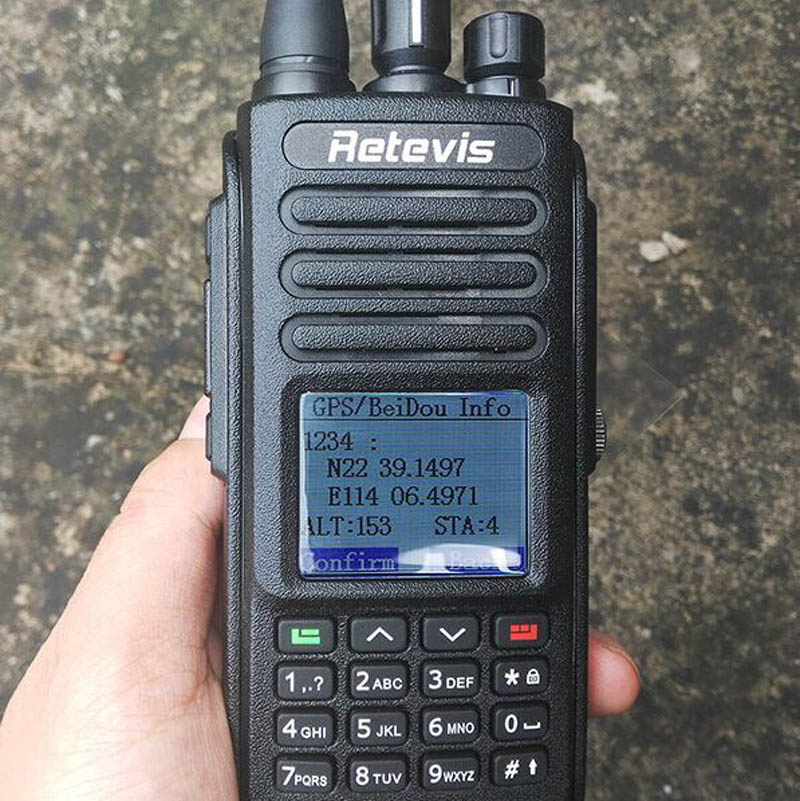
Hi Zoe,
I change the settings in menu item but i dont see gps option, i have RT8 the firmware version is D013.009 and the CP version is 01.36
thanks in advance
I checked about our software again and make sure that there is a GPS option ,so could you pls tell me if your RT8 is the version that with GPS Function ?
Hi zoe, thanks for your quickly answer, yes i can see the option in the software and i write to the radio, when i read the radio it option comes selected, how can i see the version?
Can I see the GPS Position with a connect radio over USB to the PC in Google Maps?
Sorry but it can’t .You could get the GPS Position on your radio and input the information to Google Map.
Hi Zoe!
Is there any kind of documentation available about the format of the transmitted GPS beacons? It would be of interest for implementing a network-wide collection point to receive and forward RT-8 GPS beacons to third-party applications like aprs.fi.
BR… Bert
The GPS information could only be delivered by radio message ,and could you tell me more about the second sentence ?I’m quite confused with that .
Hi Zoe, e.g. the Brandmeister DMR network has the capability to collect GPS beacons from various MS devices and to forward the location info to be displayed at a service like http://aprs.fi . Collection itself is done by sending the MS’ GPS beacon to a dedicated TG in the network. The server decodes the beacon and forwards the GPS coordinates for further processing.
In order to support the Retevis RT( GPS, we’ll need info how to decode a received Retevis GPS beacon to extract the GPS data. Additionally information about the GPS format used will be helpful
BR… Bert, DD5XL
That’s a great idea ,we’ll try to work it out in the future.
Bert any progress with using the RT8 GPS for APRS beaconing? Or are we waiting for Retevis to publish the format that are sending GPS beacons?
I am confused by the GPS settings in the RT8, there is no information about exactly what the GPS system types (1-15) actually are. It implies it may be different GPS systems like GPS, BeiDou, GLONASS, but I am not sure about that at all.
73 David GM4JJJ
The GPS system type(1-15)you motioned just represents different satellites ,you could choose anyone you want or if your radio couldn’t get the coordinate information ,just try to change a number .
I was hoping that there was more information available than that. Just randomly selecting a number between 1 and 15 isn’t very useful.
I am starting to think that the “GPS system” has nothing to do with the GPS satellites at all. GPS positioning does not work by selecting one satellite from a group, it works by triangulation from many satellites at once from the constellation that are in view at that time.
I am able to get a position fix with my RT8 GPS and when I do, changing the GPS system from 4 to 1 makes no difference at all.
One of the figures given is STA: which may be the number of satellites currently used in the position calculations, but that is a guess on my part.
My next challenge is finding out how to send the GPS position automatically to the APRS network via Brandmeister. I think that 5057 is used on that network to link into APRS.FI.
Looking at the programming software, you have in GPS System 15 different GPS settings, I believe that is what the “GPS system” refers to in the radio settings. It is which particular GPS setup that you have defined in the programming software (1-15). Nothing at all to do with GPS satellites.
Hi Zoe,
the process described by Bert (DDXL) is here documented (but sadly for a different radio).
http://www.hb9dd.ch/index.php/configurazione-radio-dmr/111-aprs-con-radio-hytera
Is there any way to have it also with the RT8?
By the way, i’s a very good radio.
Cheers,
Ans (HB9FPL)
Will try to do it ,thanks .
I am advised that a wiki is being prepared for Brandmeister that will explain all. It certainly is needed.
There is a setting ” GPS System” which can be a number between 1 and 15.
What this number represents has nothing to do with the reception of the GPS, it is purely a way of having a choice of different setups for USING the GPS Position data. You can set 3 things, the channel, the time interval of updates and the destination of your GPS data. In the Brandmeister case the data should go to 5057 to get on to the APRS.FI system I understand.
You then have to set the GPS System number in the channel settings of the radio so that it uses the info you have programmed.
You also have to register to use SelfCare to set radio Brand ( Chinese in this case), your Callsign SSID and Icon for the APRS map. https://brandmeister.network/?page=selfcare
I have done all this but still my GPS location is not propagating to APRS.FI.
You can tell if you have a valid GPS position by the Globe icon on the top of the LCD display, the globe has a red marker if there is no position data (“Satellite Unlock” condition as they call it). If there is no globe showing at all, it means that you have not set a GPS system number for that channel. (The setting can be 1-15 or None).
That is about as far as I have been able to get.