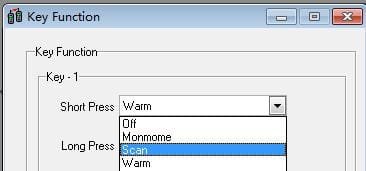Sometimes, you want to know who are talking on the activate frequency same as yours, or you want to talk into an unknown channel with the topic you are interested in, then you can set the radio scan function to realize it. Scan function is just like a function of “looking for friends”.
In a natural disaster, such as earthquake, if you want to seek we are on the same talking channel to help, just scan, and talk to them for help. This way, scan function is so important a function that can save your life.How to set RT26 scan function?
Steps to set RT26 scan function:
Before setting RT26 scan function, you need:
1.Download and install RT26 USB driver and Programming software, from Retevis official website:https://www.retevis.com/resources-center/
2.Connect RT26 to your computer(not support Mac system), using RT26 programming cable C9018A
3.Turn on the radio, open RT26 programming software
4.Choose the correct communication port
5.Click “Read” in “Program”Option
Let’s start setting RT26 scan function:
1.You can write the “frequency”(within RT26 frequency range)in channels, which you want to scan, you can also choose the available frequency in the software. Just click “Add” at “Scan Add” Option, at least two channels need choose “Add” in “Scan Add” Option, to activate scan function.
2.Key point: You want to scan(receiving ) other signals, so it’s better set both RX and TX CTC/DCS tone OFF, keep your receving signal “door” open.
For example, we want to scan the frequency:
462.2375
463.2375
464.2375
 3.designate the side key to be scan function
3.designate the side key to be scan function
4.Scan information setting
 Scan speed: it spend this fixed time to scan one channel. (like 500ms)
Scan speed: it spend this fixed time to scan one channel. (like 500ms)
Dropout Delay Time: when you scanned and get a signal, it will stop/keep in this channel for the pre-setting time.
(like 16s)
5.Click “Write to radio”, in program column.
Finally, let’s test on RT26 scan function, using Retevis RT5.
Write the frequency(TX=TX) 464.2375 on RT5, talking on the RT5.
(https://www.twowayradiocommunity.com/write-frequency-manually-retevis-rt-5r/)
Short Press side key 1 to activate RT26 scan function,
Then RT26 will receive the scanned RT5 signal(received this frequency signal). And RT26 can talk to RT5 directly. Done!
Views: 316