When we are outdoors, many people take walkie talkies for safe and in time communication. Radio are normally clipped through the beltclip, then fix in a certain part of the body clothes. Or hang by a string. So it is easy to touch the keyboard by mistake, resulting in replaced the channel ,messed the frequency, or other problem. In order to prevent such problem, we need set the keyboard lock. It seems there’s no directly keyboard lock on RT82 keyboard, do you know how to set RT82 keyboard lock?
1.download RT82 software from Retevis official website https://www.retevis.com/resources-centeropen the new RT82 software to ensure that the keyboard lock has been ticked, and write to radio, because if there is no tick, then you can not find the keyboard lock options in menu.
- Turn on the radio, Menu-Utilities-Radio settings-keypad lock, enter the keyboard lock settings interface, there are two kinds of keyboard lock settings.
automatic lock:
- choose “manual” and confirm. Then long press *key, keyboard locked.
set keyboard lock standby time:
- different time 5s, 10s. means after how long no operation of walkie-talkie, walkie-talkie will automatically lock keyboard.
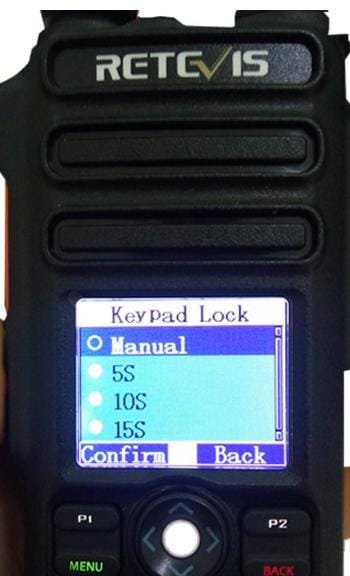
If you choose the time, then after presetted time, the keyboard will lock. Unlock is to press the Menu and * key.
If Manual is selected, the keyboard will not lock automatically. If you want to lock the key, long press the * key to lock, press the Menu and * key to unlock.
Seems easy to operate? Try it, you will do!
Views: 8



I have a retevis rt-82 which has locked my keyboard, it does not let me unlock it with the menu and * keys, so I can not change the working channel either. What do I have to do to unlock it?