1.Pls download USB driver and Programing software in RT1 ad description.
2.Got one programming cable in your hand.
3.Connect the cable with downloaded USB DRIVER and free software to your pc, read and write the frequency. to make sure Scan function was chosen and more than 2 channels was “SCAN ADD” as below picture.
4. when scan begins, GREEN light is on, the radio will scan automatically the channels you added. when there is signals, it will stop in the channels to talk. here’s notes:
5. if not, it shows nobody using the frequency of channels. pls try it again or write the other frequency as you like.
Views: 3


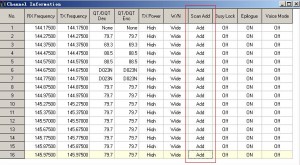

I need a spare battery for the Retevis rt1 help please
DAVID,
sorry about that. could you tell me which country? so i can check if batteries could be shipped to your country.