RA25 mobile radio has 2 versions, GMRS, and dual-band HAM version. You can use GMRS RA25 in the US with a $35/10-year license and ham RA25 in other countries if you have a radio license or are allowed to work on the frequency band. It is small to install in your cal. And you can press the button to set up your radio outdoors. And to make the call clear and reduce unnecessary calls, there are CTCSS/DCS codes on each channel, so if you want to switch the codes, please follow the steps below.
There are two ways to switch the CTCSS/DCS codes, on the radio and in the software.
You can download the software from the product page. GMRS version and Ham version.
Then, you can unzip, install, and run the software on your computer. Please note the software cannot run on IOS or Linux computer, so please use a Windows computer to program your radio.
But if you do not have a Windows computer, you can also program it on the radio.
Press the FUN button to enter the menu. Like the photo.

Press the V/M and Main buttons to switch the kinds of tones.
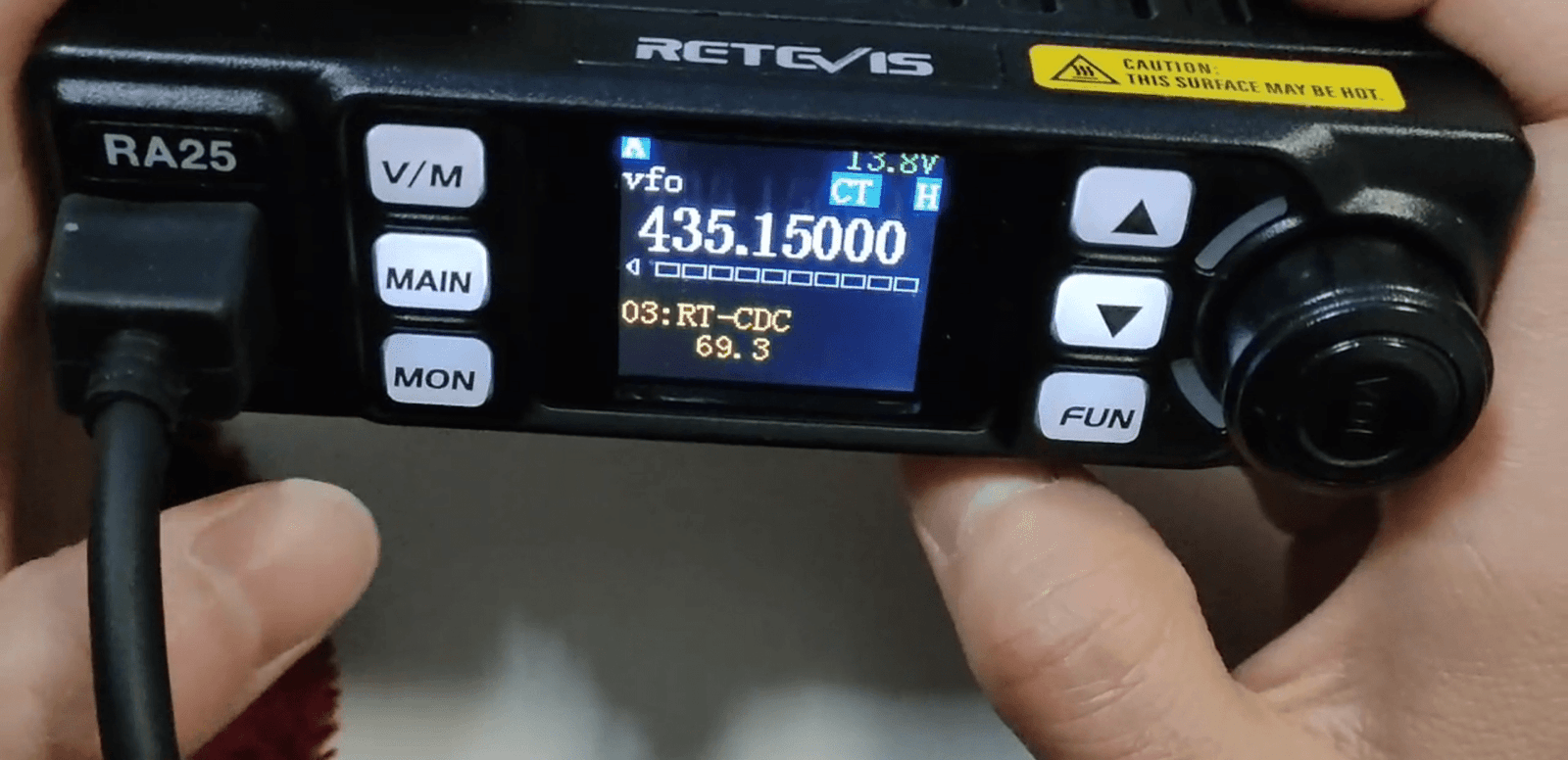
And press the MON button to confirm the choice.

And then, use the UP and DOWN button to switch the tones.

Finally, you can confirm and get back to talking at the same tone on your radio.
And if you want to program the sub-tones on your hand Mic, the numeric Mic is easier for you.
Press the Fun and 8 buttons simultaneously, and you can enter the sub-codes setting mode.
Here is the way to help you work better on the RA25 radio. If you are interested in more stories about the radio, please follow us on Facebook, Instagram, and Twitter.
Btw, please do not forget to choose an antenna for your mobile radio. HOW TO CHOOSE AN ANTENNA FOR YOUR MOBILE RADIO?
And our new GMRS radio RA86 has a small magnetic antenna in the box so that you can use the small antenna unboxing, or you can also follow the antenna blog to choose a new long antenna.
Views: 15

