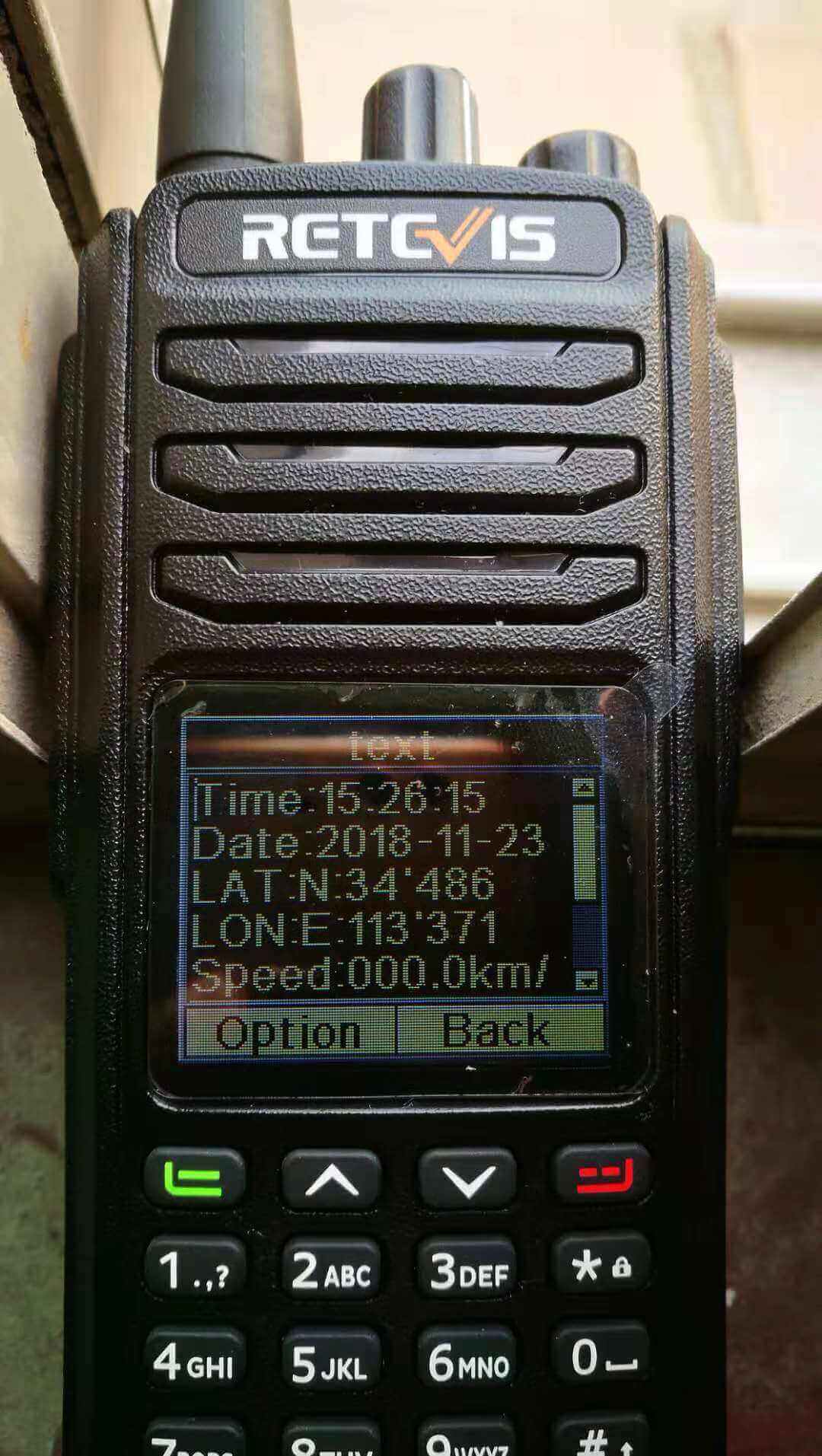Retevis RT52 should be the first dual PTT DMR radio in the current market. and also it comes with GPS feature. Today, let’s talk how does the Dual PTT Retevis RT52 DMR GPS radio works?
What do you need?
- Dual PTT Dual Band RT52 GPS radio.
- Download Dual PTT RT52 gps radio software.
- Get a dual PTT RT52 gps radio program cable.
Turn on GPS function on Dual PTT RT52 GPS radio software.
This radio is different with others radio setting on GPS. RT52 only need to tick the GPS function in the software.
Go to attachment, check” GPS”, and choose the time zone depending on the country where you using dual PTT RT52 radio.
Send GPS information to other radios.
1. Go outside takes with dual PTT RT52 GPS radio, the GPS will be activated in several seconds. Once the GPS is active, the GPS icon will become green like below picture shows.
2. Go to Menu–Appendix. You can also switch on/off GPS on the radio, choose the time zone. and do time calibrate for GPS.
3. Sending GPS information to other radios.
View your GPS information, The GPS including: time, date, longitude, latitude, speed, altitude, and number of satellites. it will displays like this:
Enter Option, you can send ,save, or clear the GPS information.
When sending a GPS information,you can choose the digital contacts from the radio which you have already creadted. at the same time, you can also send to a dial number.
Save GPS location data as a text message to the drafts box to send when needed.
Time Calibrate. Maunal adjust the date and time. Automatically GPS adjust.
More information please watch the operation video for reference.
Views: 21