Have you ever found the security personal always patrol on the streets, malls, banks, even in the markets? How the leaders and others know the security or emergency situation happened to one person? In general, the leaders or the managers required the patrol to report their finds on a regular period through walkie-talkies like Retevis HD1, RT3S, RT52, RT80, RT53, RT72, RT40, RT56. Three business radios are recommended for you:
RT80: Click this link to learn more: Retevis DMR Radio RT80 Features
RT53: 1024CH UHF DMR Business Radio
RT40: Learn more: RT40 DMR radio main features
Why I choose these business radios?
Because these products have a ‘work alone’ function, and especially for patrol. That means users should transfer a message to others based on your ‘work alone’ setting. If you set an hour equal to sixty minutes, the user should transfer the patrol’s condition every hour or sixty minutes. What’s more, if the user forgets to report his condition, the walkie-talkies will alarm in a loud voice and respond to members. Does it sound good?
The next question is how to set up?
First, preparing for your walkie talkies, your windows computer, and the programming cable;
Then, connect the walkie-talkie to the computer, and make sure your computer has the software. Also, you can find and download the software from Retevis, product page, and support. However, if you cannot find it or have any other problems, please connect our customer service by email or message (You can easily find our connection information on the Retevis website). We’d like to help you.
Next, you can start your setup. Find the ‘work alone’, and set up the time.
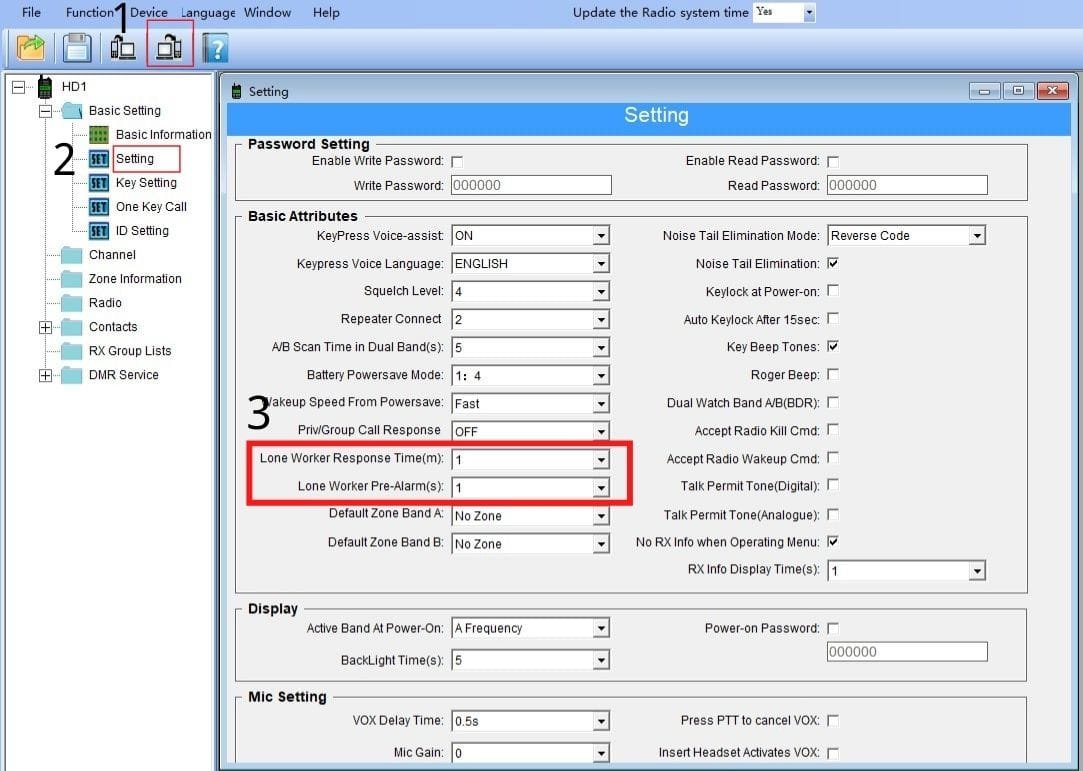
If you have finished all the steps, you can experience it right now.
How is your feeling? Is it convenient to use for patrol? If you like it, can you leave a comment on our website or recommend it to others?
Views: 0

