How to set RT3S recording function.
Someone has asked me that how can I record peoples voice through radio?
Let’s learn how to set RT3S recording function.
1. Let your radio linked connect with your computer
Let your walkie-talkie and the computer are connected together by RT3S program cable.
Press and hold the PTT button and the side button 1 to turn on the radio at the same time.
Then you will find the radio light red and green lights alternately.
2.Download RT3S firmware and choose the right version –one has the recording function .
 Download RT3S firmware from here. https://www.retevis.com/resources-center and choose the right one(The one with “REC” word).
Download RT3S firmware from here. https://www.retevis.com/resources-center and choose the right one(The one with “REC” word).
Choose “Open file upgrade”button–choose the RT3S(REC)-D16.06/RT3S(GPS-REC)-D16.06.
Choose the “Download file of upgrade” button. Then after a few minutes, It will download succeed.
3.Open RT3S software–Set side button to turn on recording function
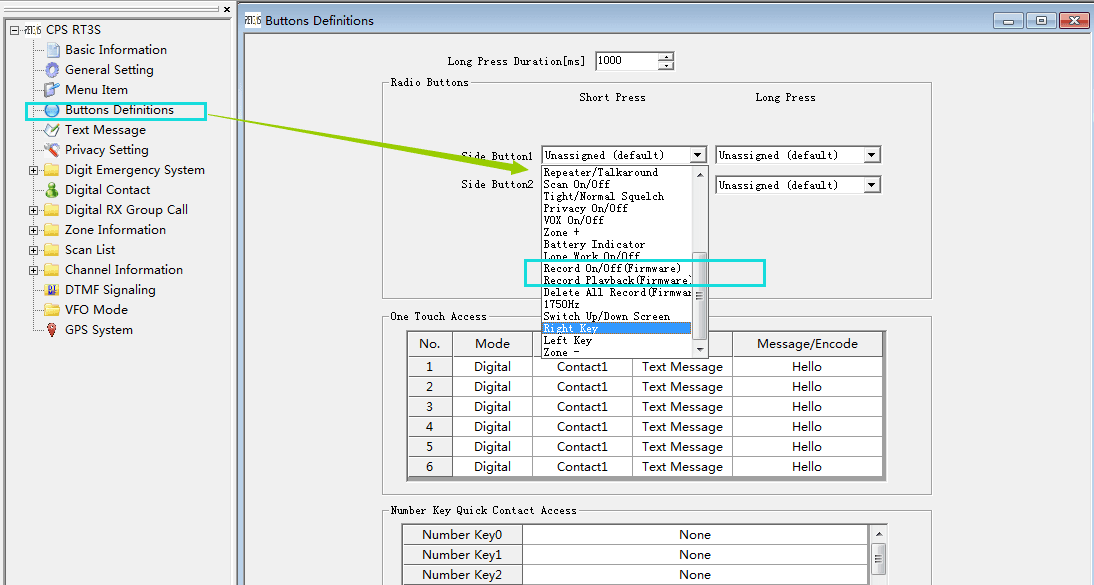 Open your software.Let your walkie-talkie and the computer are connected together by RT3S program cable.
Open your software.Let your walkie-talkie and the computer are connected together by RT3S program cable.
Turn on your radio. Read data from your radio.
Choose “Button definitions”–set side key one or two open the recording function.Write data to your radio.
After write data to radio succeed. Then you have to remove the cable. and press the side key you have set.
The recording function will work. And you can also find your recording flies. Menu–Call log–Record–file.
If you still have any question about RT3S recording function, contact me freely: support@retevis.com
Views: 80


How to delete recordings?
Hi, dear, very sorry for the delay! Could you please tell us more details about your problem? Thank you so much and have a nice day!
Hi, i’d also like to know how to delete the recordings on the radio after listening to them.
Thanks
Hi, it’s ok i found out i had to programme a side key to delete them.
Hello,
I would also like to know how to delete the recordings from the radio after i have listened to them